
emuELEC: Alpha Version Now Available For The ODROID-N2
EmuELEC is an emulation image that lets you run retro games: Atari, NES, SNES, TG16, PSP, PSX, N64, Genesis/Megadrive, and more. ▶

EmuELEC is an emulation image that lets you run retro games: Atari, NES, SNES, TG16, PSP, PSX, N64, Genesis/Megadrive, and more. ▶

With all of the hacks, vulnerabilities, data leaks and other disheartening news surrounding cloud services, cloud products, and big data companies, you may want to consider putting in the effort to create your own version of these solutions. "Smart" doorbell Have you read the recent news that the "smart doorbell" ▶

I wanted to migrate my XU4 NAS to an ODROID-N2. ▶
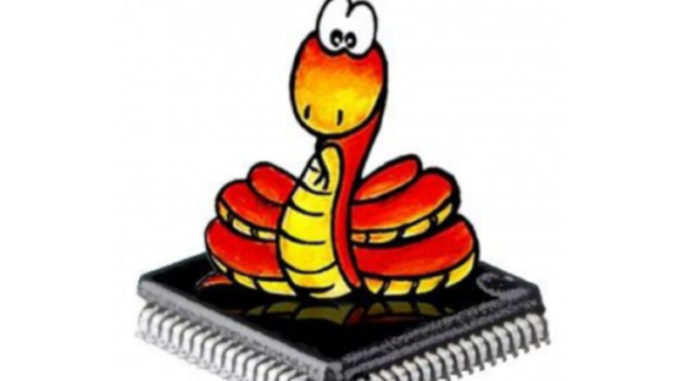
This code and guide are intended to demonstrate GPIO IRQ handling on the ODROID-C1+/C2/XU4/N2. The guide was adapted from the ODROID wiki page at https://wiki.odroid.com/odroid-xu4/application_note/gpio/rpi.gpio_irq. We can simply implement GPIO IRQ handler with Python 2/3. In this guide, we will use Python 3 for programming the handler. Before getting started, ▶

How to enable the CAN bus on ODROID-N2 via HW SPI interface. Learn detailed instructions to acquire data via a MCP2515 Bus Monitor board are documented here ▶

The ODROID-N2 is a new generation single board computer (SBC) that is more powerful, more stable, and faster performing than the ODROID-N1. ▶

Kodi has for years been one of the most popular media players and is often recommended when people ask for which multimedia solution to choose as it is available for multiple operating systems and a huge spectrum of devices. The majority of low-cost devices which are bought for the purpose ▶

Because I somehow managed to lose my BIOS password and lock myself out, I had to part with my old and beloved laptop, the one running Debian, but instead of just jumping to the latest Thinkpad, I wanted to see if I could somehow mix those cravings mentioned above: a deconstructed “mobile” ARM-based workstation where I could choose all the parts, without solder or duct-tape, just off-the-shelf components. Let's look at it! ▶

This article is a follow-up of my previous, quite successful article about building a versatile media center. ▶
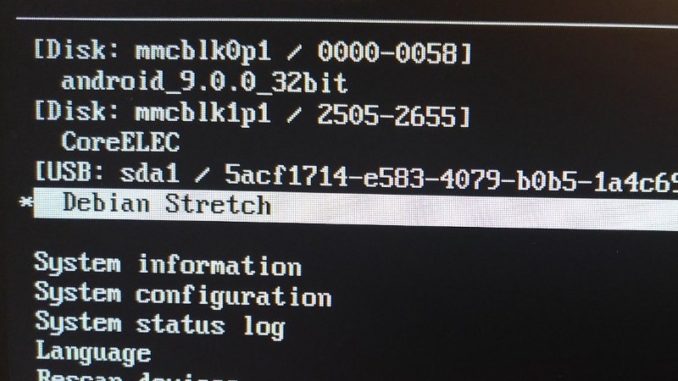
There have been many demands to manage multiple OS and many SBC users had tried to run multiple OS installed in eMMC, uSD and USB storage and, as such, instructions were introduced with a script or Linux commands, as well. Many users succeeded with it but the instructions are not simple for users who are not familiar with the Linux system. We want to help new users who wish to use two OS but having trouble to set up multiple OS environments. ▶
ODROID Magazine © 2019 Hardkernel, Ltd