
EmuELEC is an emulation image that lets you run retro games: Atari, NES, SNES, TG16, PSP, PSX, N64, Genesis/Megadrive, and more. To view emuELEC in action, please check out the video at https://youtu.be/ZPq0lt1XcI0. This is the first release of my project, which is based on CoreELEC. CoreELEC is a “just enough OS” Linux distribution for running Kodi on popular low-cost hardware, which is itself a minor fork of LibreELEC. However, emuELEC is a pure emulation project that does not include Kodi.
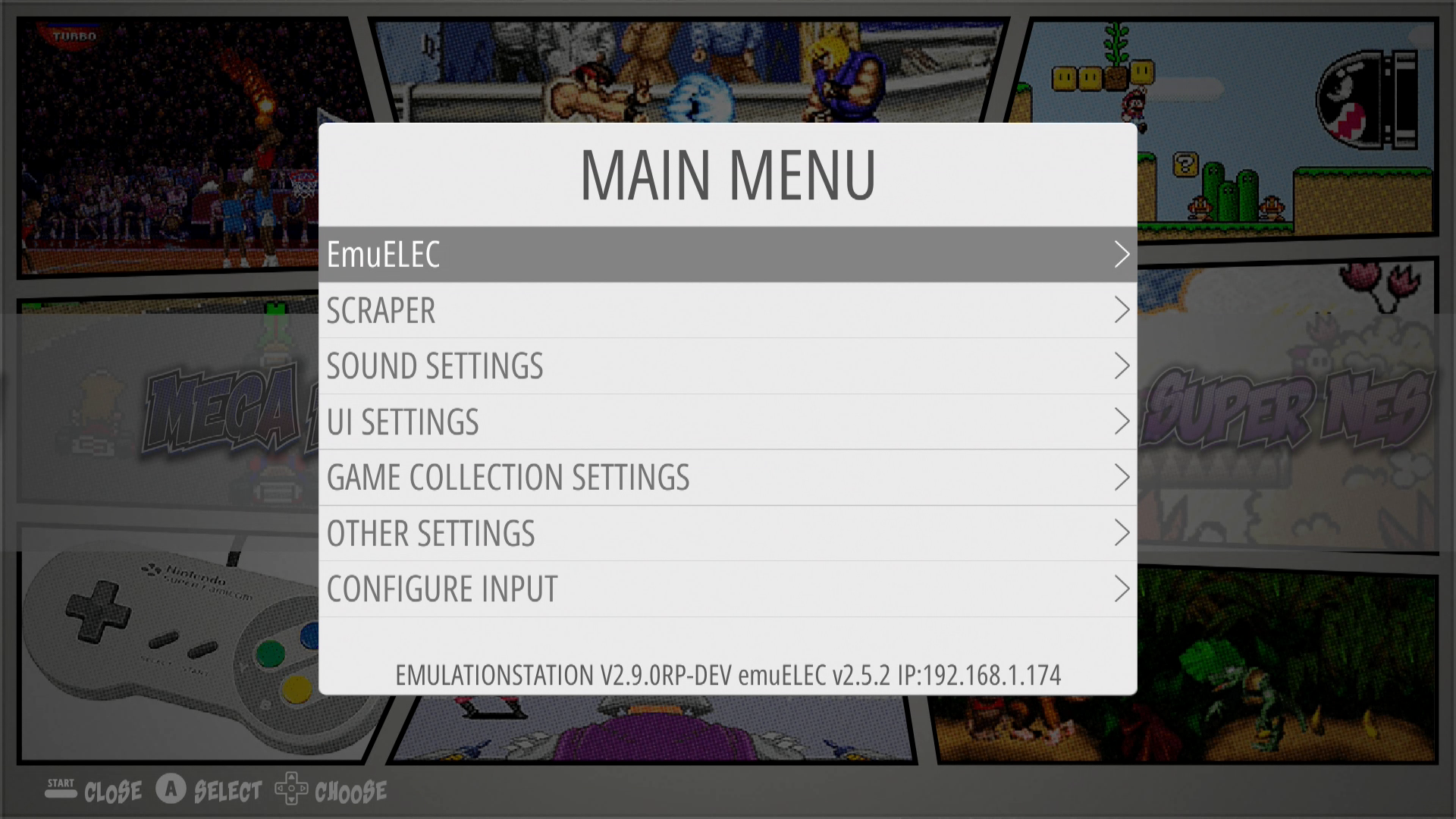
WiFi should be easy to configure by editing the file called wifi.txt in the root of the sdcard (edit it right after you burn the image to the SD card), or by creating a wifi.txt file in /storage/.config/wifi.txt. Put your Wifi details inside the file as shown below (don't put anything else):
YOURSSID:YOURPASSWORD
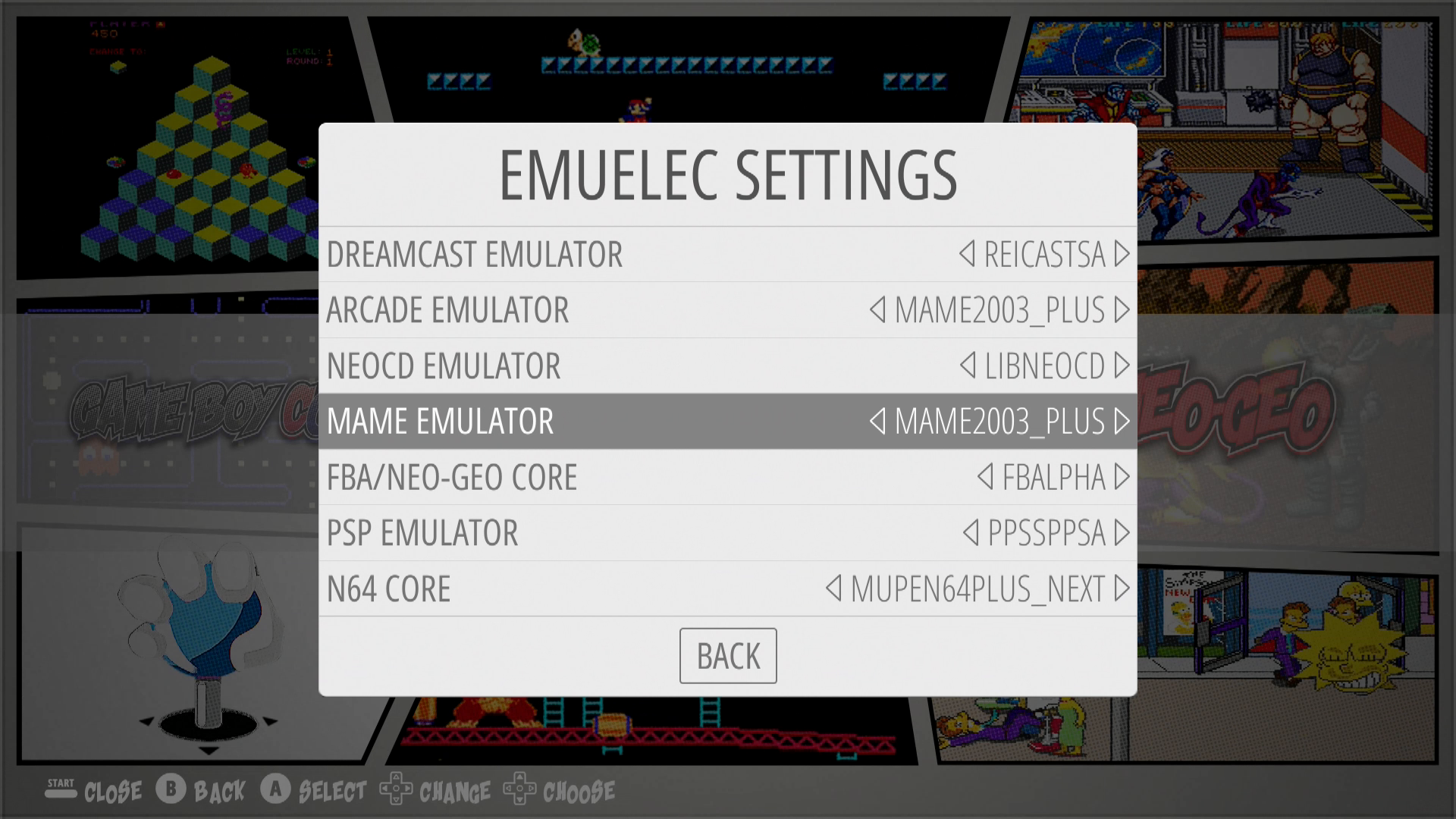
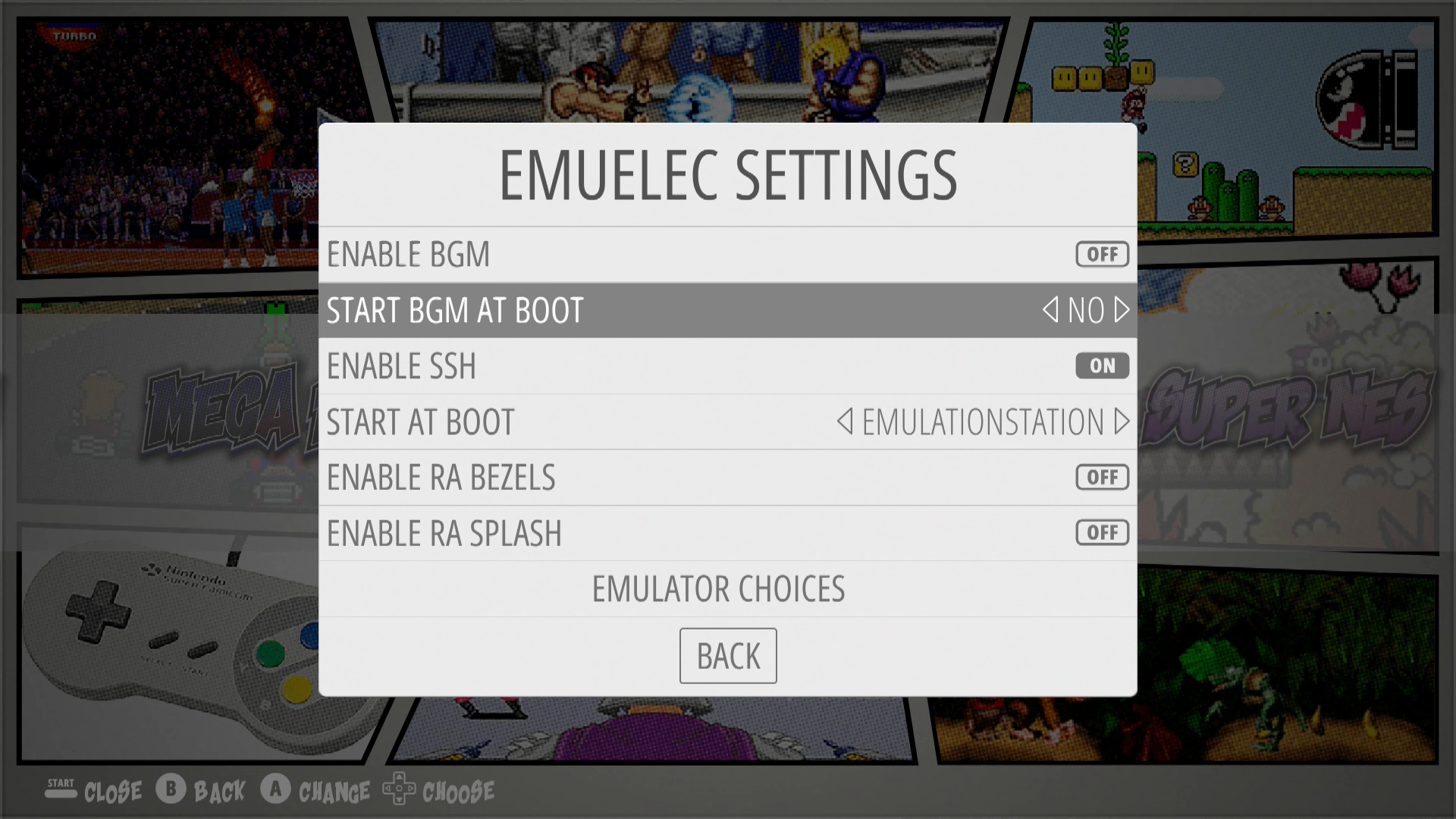
Then you can select the wifi script in the "Retropie" category in Emulation Station. If all went well you should have Wifi. For now it only connects to wlan0, and for the N2 you will need a wifi dongle. To add background music, copy the MP3s to /storage/roms/BGM and enable BGM in Emulation Station.
SSH user: root SSH password: emuelec
The image includes:
- Emulationstation
- advancemame
- PPSSPP
- Reicast
- Retroarch with a lot of included cores
- Support for background music (it reads mp3s in /storage/roms/BGM/)
- Easy external USB roms (just put a file named emuelecroms inside your /roms folder in the USB)
- Theme downloader
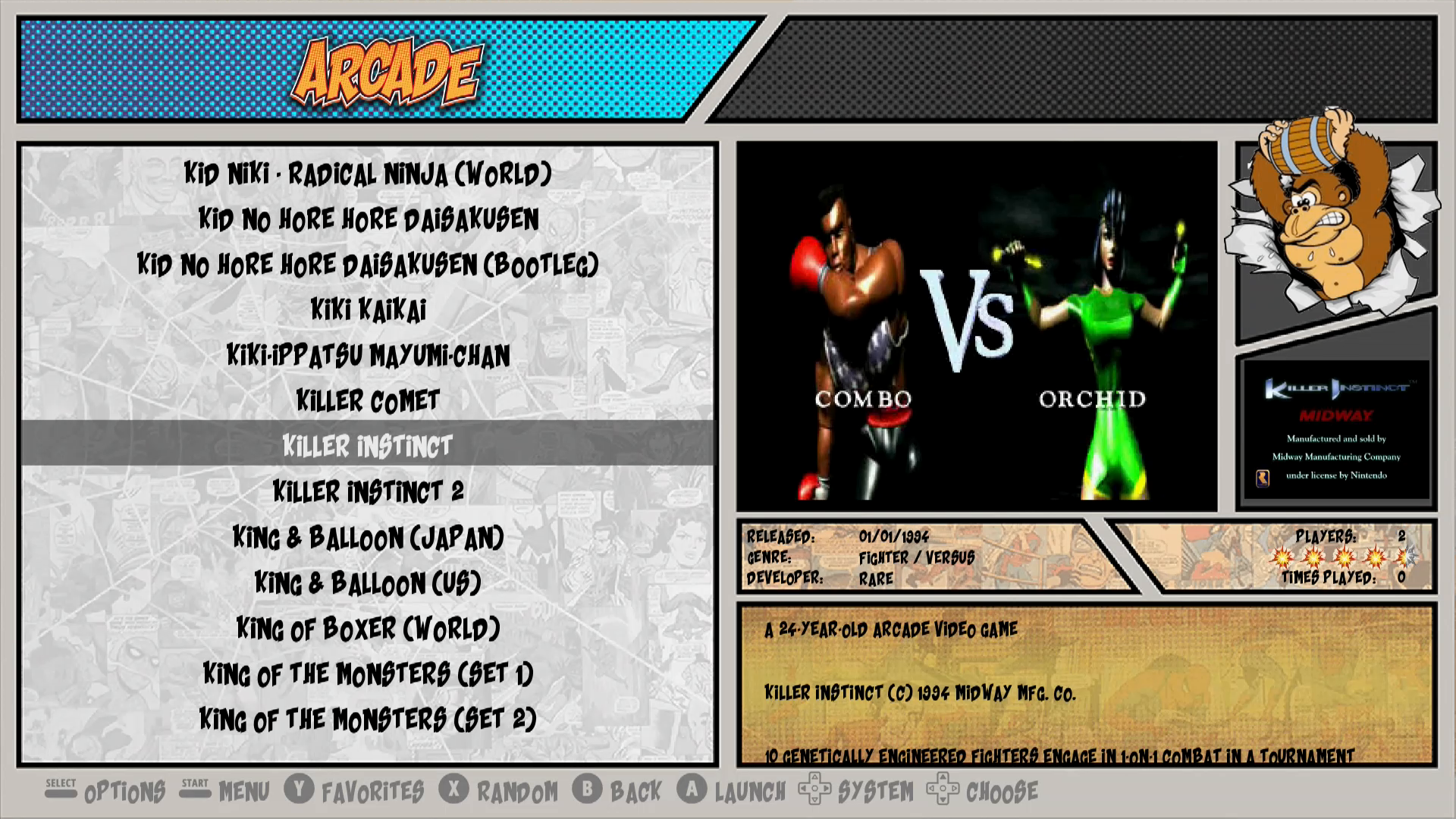
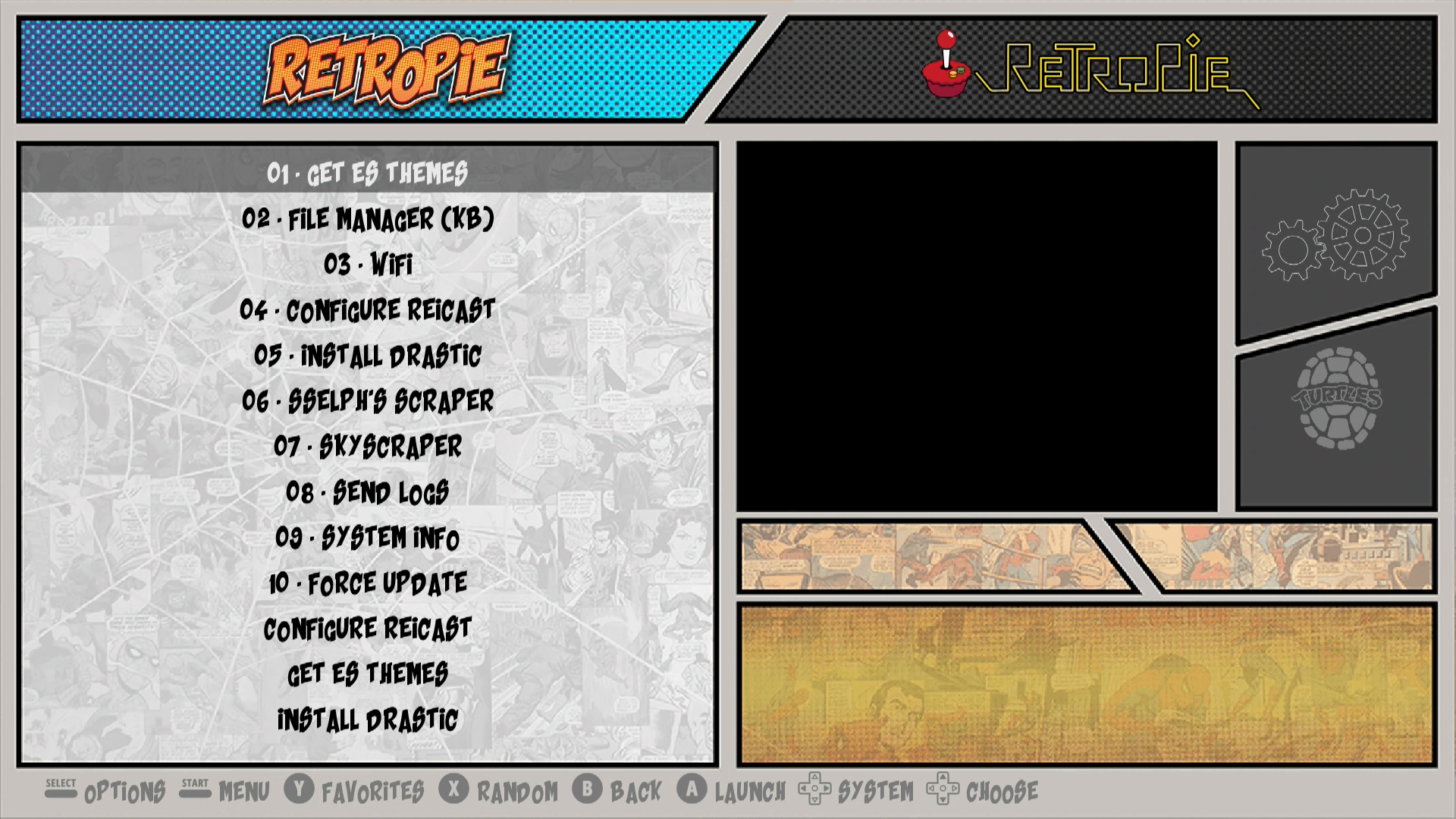
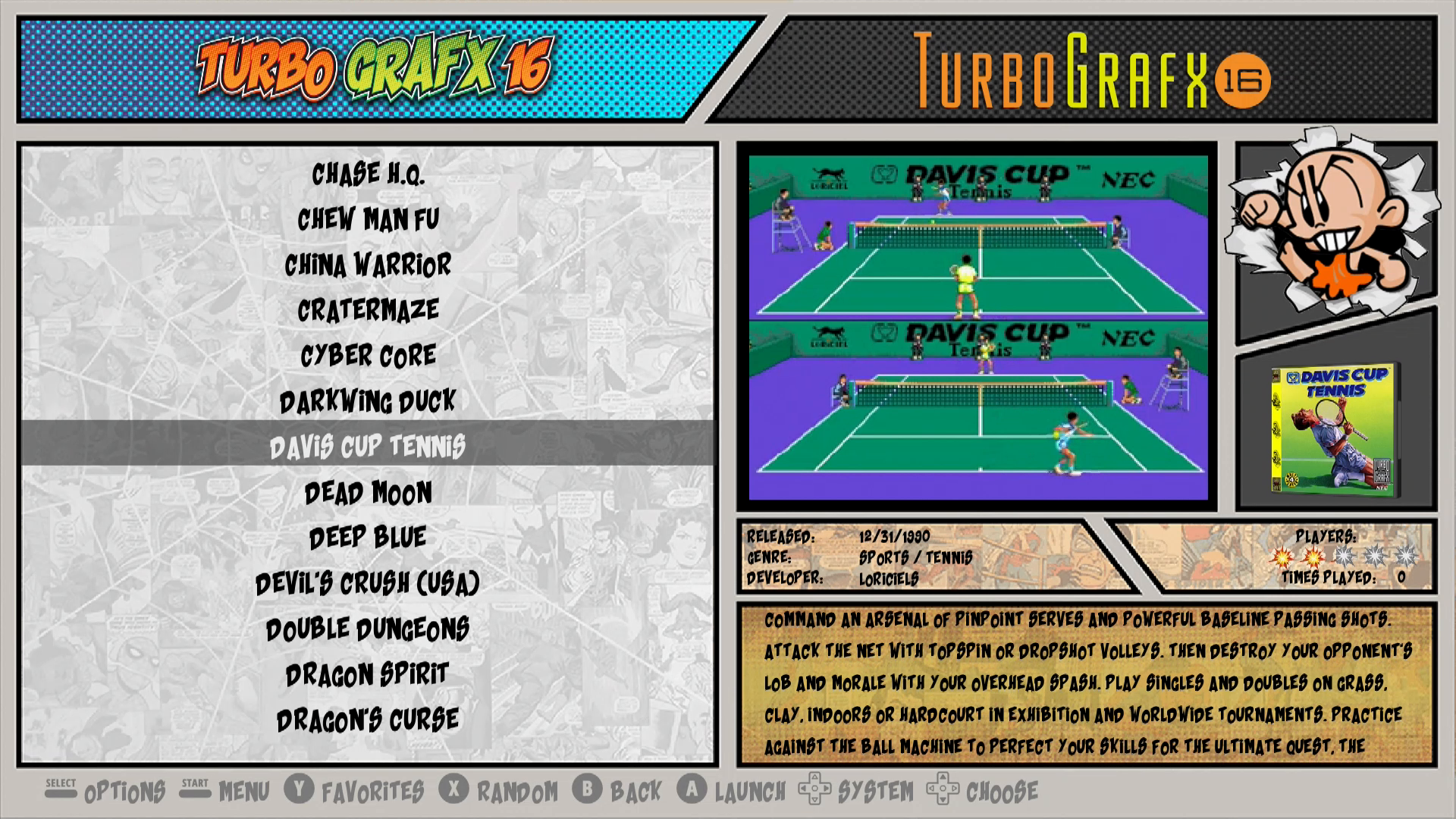
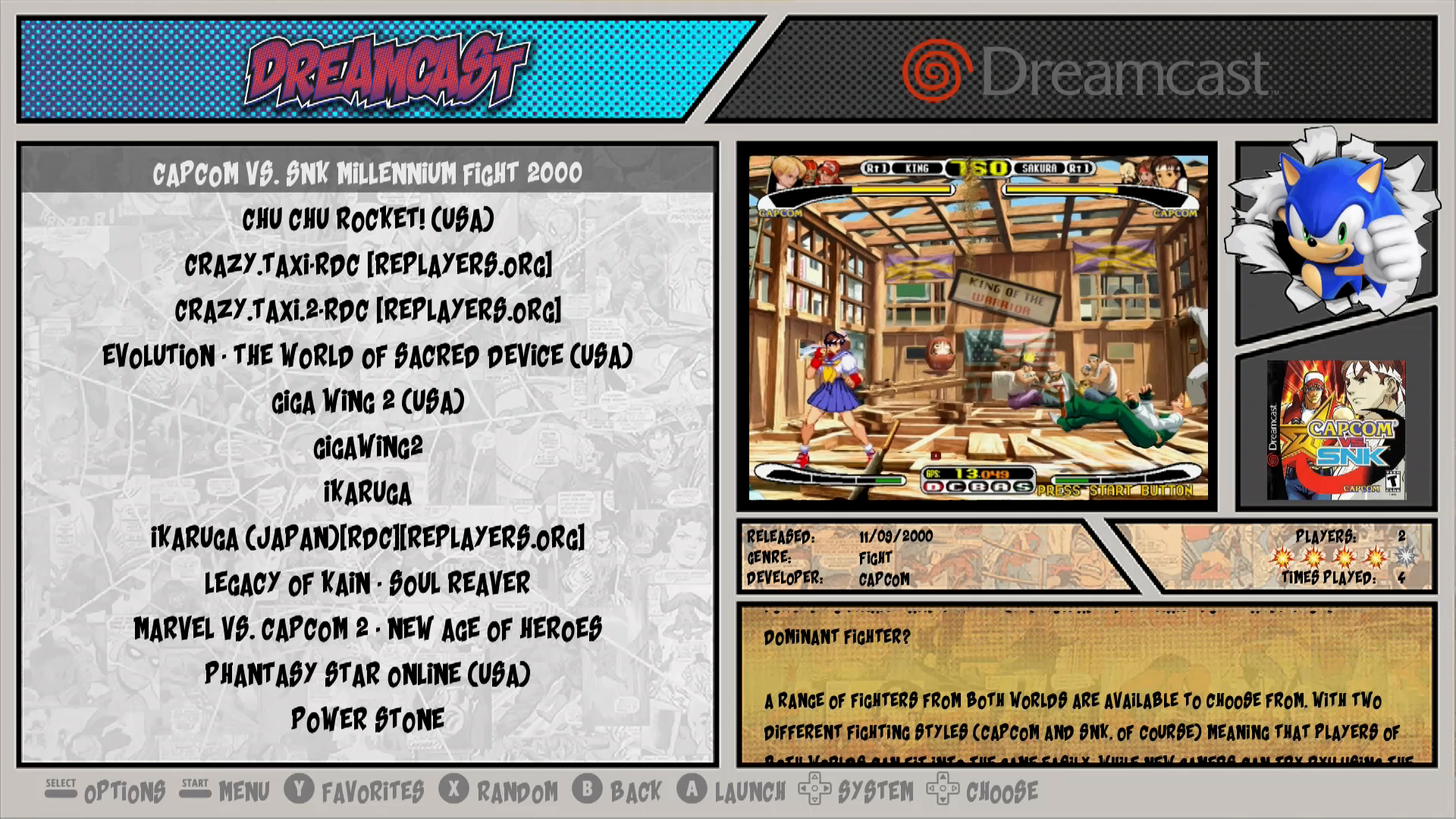
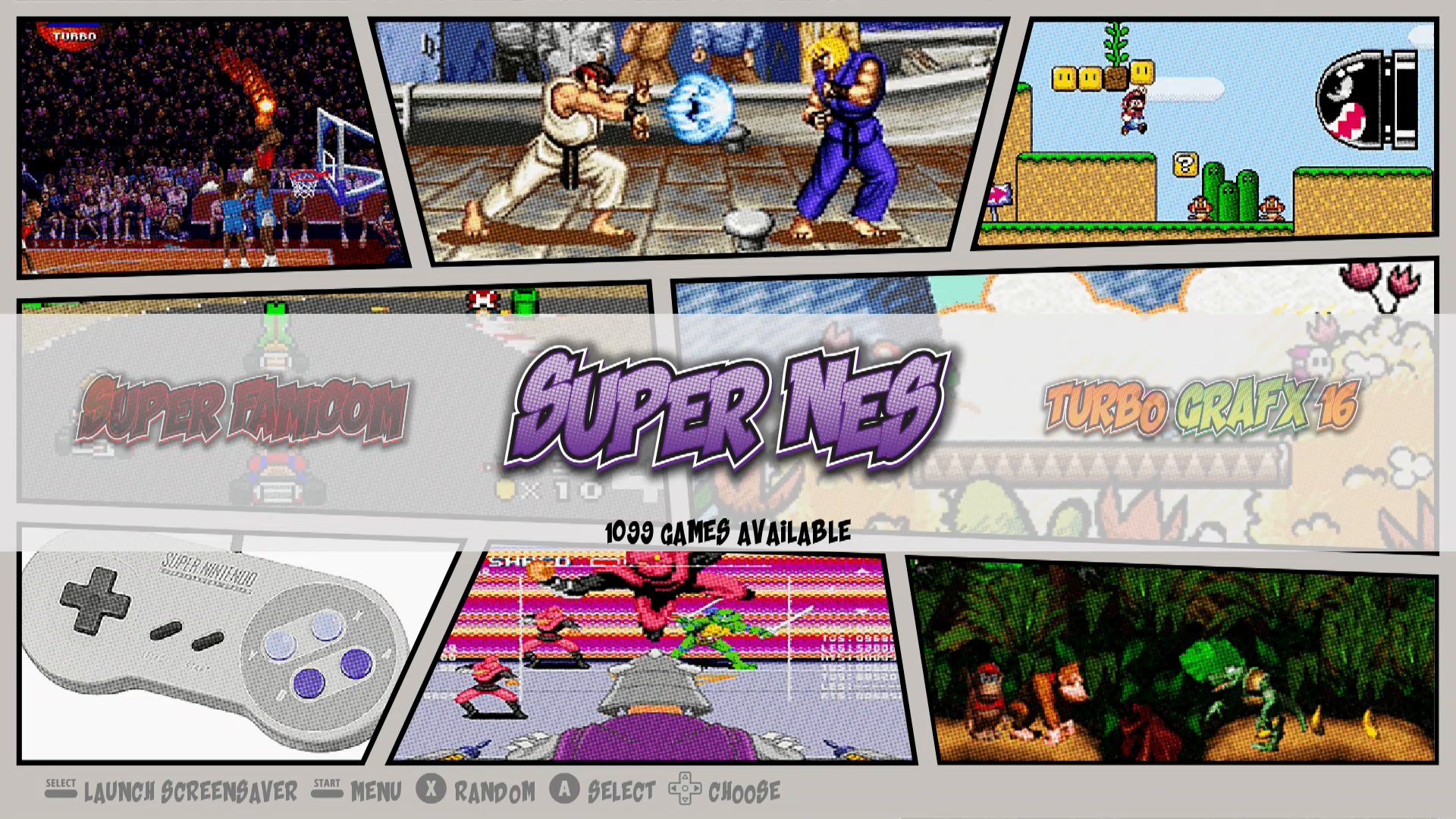
Known Issues:
- When you exit an emulator, sometimes the frame buffer does not refresh, and the image stays frozen, but you can still control it and hear sound
- After returning to Emulation Station from an emulator (if the first issue does not happen), the screen has a lot of tearing
- If you use video snaps, after booting it takes a bit to load the videos, but once loaded it works as it should
- Sometimes (very rare), you can hear white noise for a fraction of a second
- Some of the included RetroPi scripts do not fully work
- If you have BGM enabled and Emulation STation goes into screensaver mode, the music will continue to play
- To install, just burn the image to a microSD using etcher (or your favorite program). I hope you like it, and please let me know of other issues you might find. Keep in mind that this is an alpha release, and some things might not work as they should or maybe not at all.

The latest release of emuELEC is available at https://github.com/shantigilbert/EmuELEC/releases/tag/v2.5.2. For comments, questions and suggestions, please visit the original post at https://forum.odroid.com/viewtopic.php?f=182&t=34355, or on Discord at https://discord.gg/QqGYBzG.

Be the first to comment