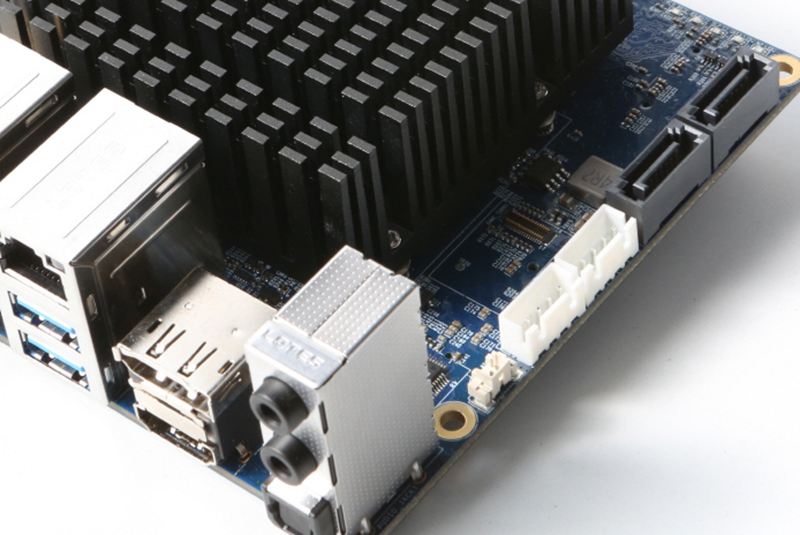
Hardkernel’s new Intel platform, the ODROID-H2, will be available in November 2018. There are many advantages that encourage us to start x86 platforms as well as the ARM architecture:
- The x86(x64) platform has very decent Linux software support
- The latest Kernel 4.18 perfectly works out of the box (Today’s Ubuntu 18.10)
- Modern OpenGL 4.5, OpenCL 2.0, Wayland and Vulkan GPU drivers are working via standard Mesa library
- MPEG2/MPEG4/H.264/H.265/VP8/VP9 HW video decoder & encoder works with VAAPI standard
- x86(x64) platform has very strong hardware interfaces
- Dual channel 64bit DRAM interfaces for much faster data processing
- Multiple video outputs
- Multiple PCIe lanes
- Multiple USB 3.0/2.0 root hubs
- Multiple Ethernet ports
- Multiple SATA ports
Project History
In October 2015, we started to develop the first x86 based ODROID board with Intel Cherry Trail x5-Z8500 2.2Ghz CPU which was supposed to be the ODROID-H. In 2015 and 2016, there were several single board computers in the market using Intel x5-Z8300 1.8Ghz Quad-core CPU from other manufacturers.
We saw a significant performance difference on Z8500 2.2Ghz. It was in a different category. After 3 months of schematics and PCB design, we started the manufacturing process. We faced a big issue that the Z8500 had a very fine pitch of BGA, which raised PCB cost and manufacturing cost twice more than expected. The Z8300 had 592 pins while Z8500 had 1380 pins. LPDDR3 RAM sourcing was another big hurdle. The Z8300 supported a normal DDR3, while the Z8500 supported only LPDDR3, which was much more expensive with very long lead time. The Z8500 CPU itself was very competitive, but it was not competitive enough when it came time to create the final product.
In August 2016, we started another x86 board design with the Intel Braswell N3160 CPU. Having learned lessons from the previous iteration, the second development was faster and more successful. This time, we named the project ODROID-H1. We made the first engineering sample in February 2017 with 8GB onboard DDR3 memory. The ODROID-H1 was used for a dedicated project and the result was quite successful. However, the next generation Intel CPU Apollo Lake was already available in the market, and we thought Braswell was not competitive in the generic SBC market. Additionally, the 1GB DDR3 chip shortage problem also blocked the launching of the H1 model.
In December 2017, we considered the AMD Ryzen 5 2500U 3.5Ghz mobile processor. The performance was very impressive, but the price of the CPU was also very high. Fortunately, Intel also announced the Gemini Lake processors. It was slower than the Ryzen, but much faster than the Intel Apollo Lake, and the price was reasonable. Finally, we decided to build a high-end single board computer called the ODROID-H2 with the following specifications:
- 2.3Ghz Quad-core processor J4105 (14nm) with 4MiB Cache
- Dual-channel Memory DDR4-PC19200 (2400MT/s)
- Total 32GiB RAM Space with two SO-DIMM slots
- 4 x PCIe 2.0 for one NVMe storage
- 2 x Gbit Ethernet ports
- 2 x SATA 3.0
- SSE4.2 accelerator (SMM, FPU, NX, MMX, SSE, SSE2, SSE3, SSSE3, SSE4.1, SSE4.2, AES)
- Intel UHD Graphics (Gen9.5) 600 (GT1) 700Mhz
- HDMI 2.0 and DP 1.2 multiple video outputs
We started the hardware design in March 2018, and we made the first engineering samples in July. After fixing some hardware issues, we had the second engineering samples in September. Everything went well, and we passed the FCC, CE, KC and RoHS certification tests in the past few months. We will begin mass production of ODROID-H2 within a few weeks, and our first shipment will be available in late November.
The ODROID-H2 includes a large heatsink, which will give you a quiet and powerful computing experience. The size of the board is about 110x110x43mm, and weighs about 320 grams including heatsink, two DRAM modules, and M.2 NVMe SSD.
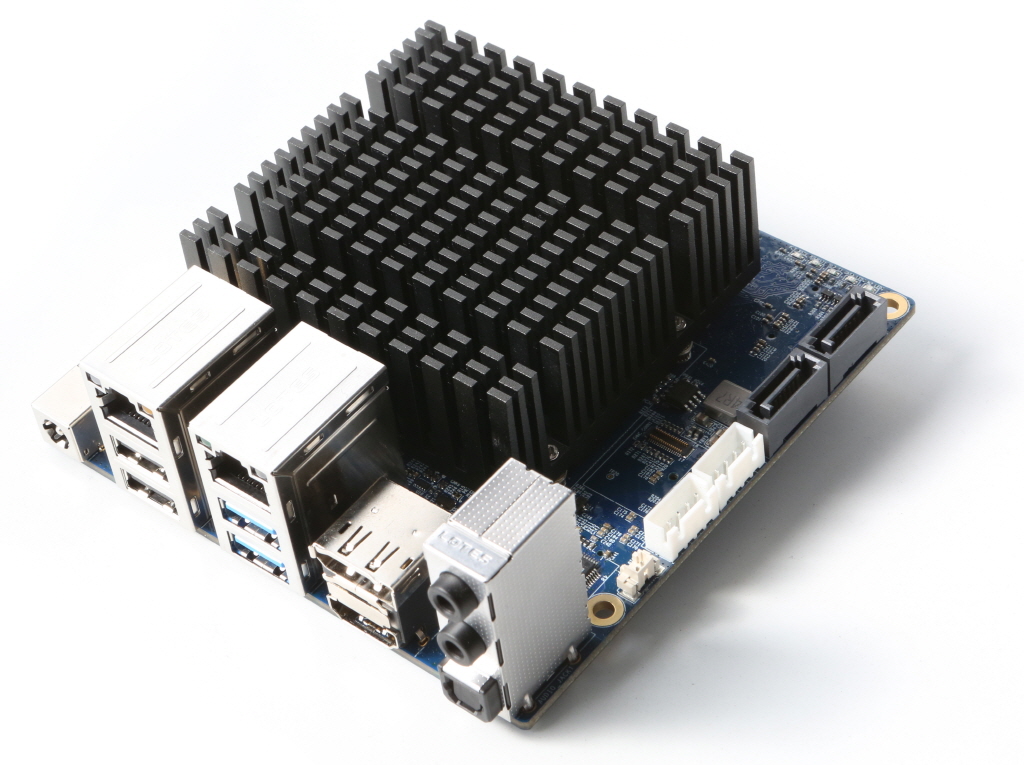
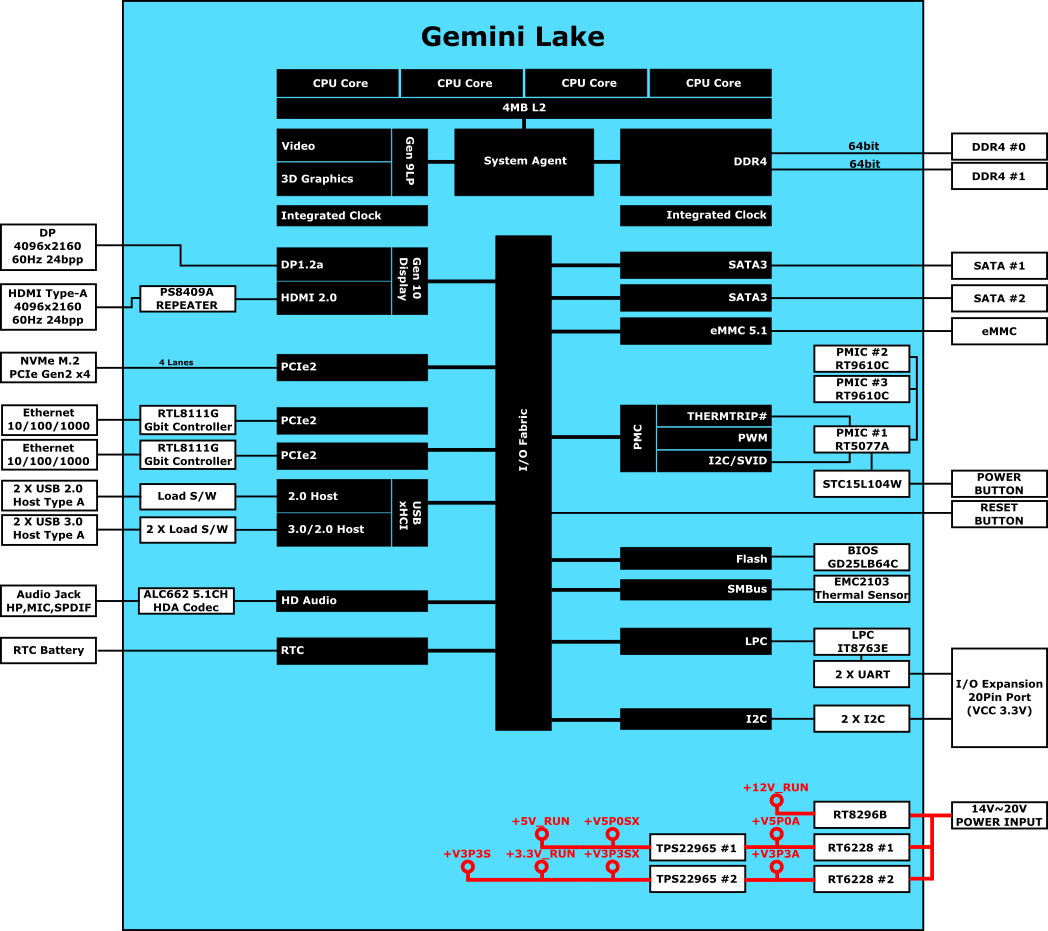
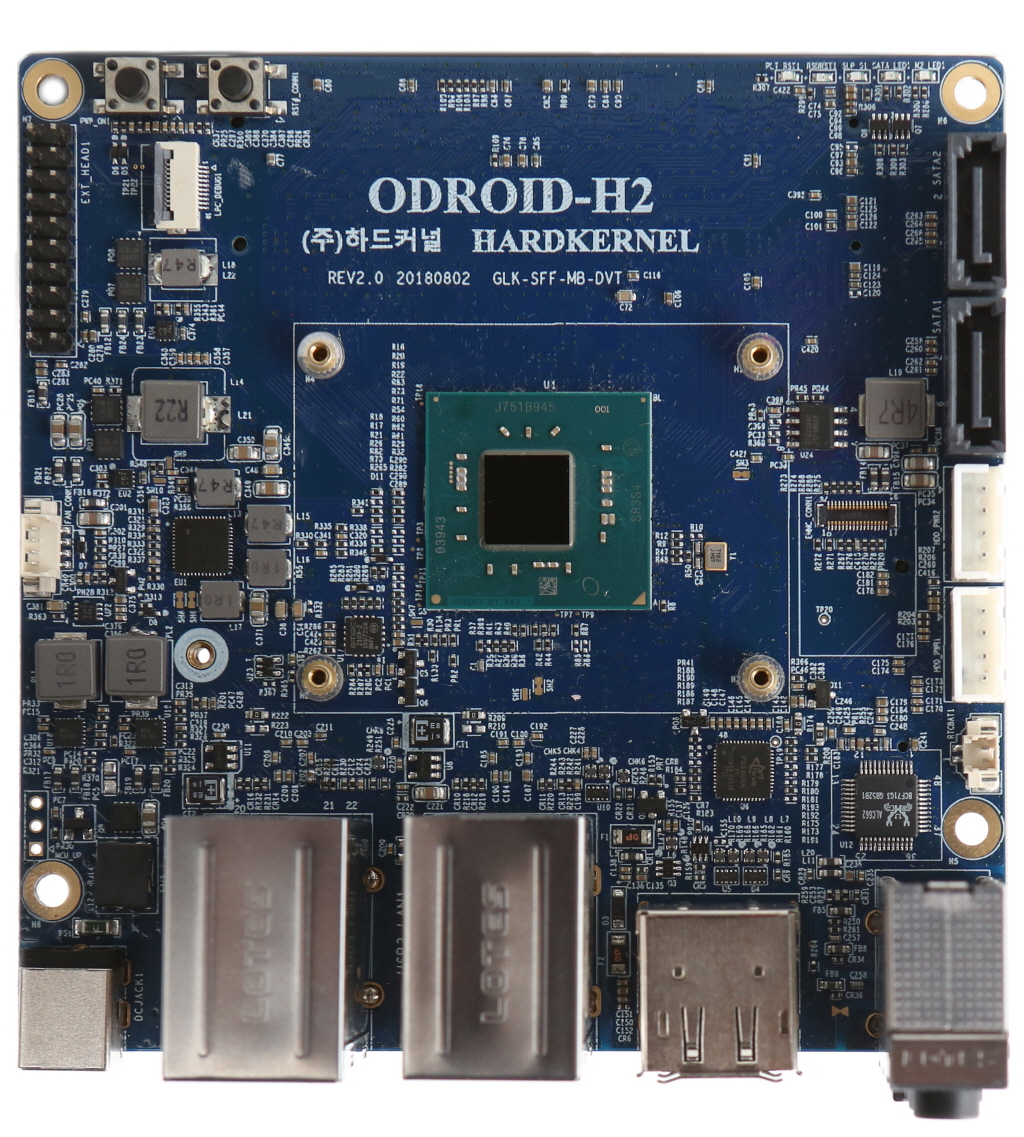
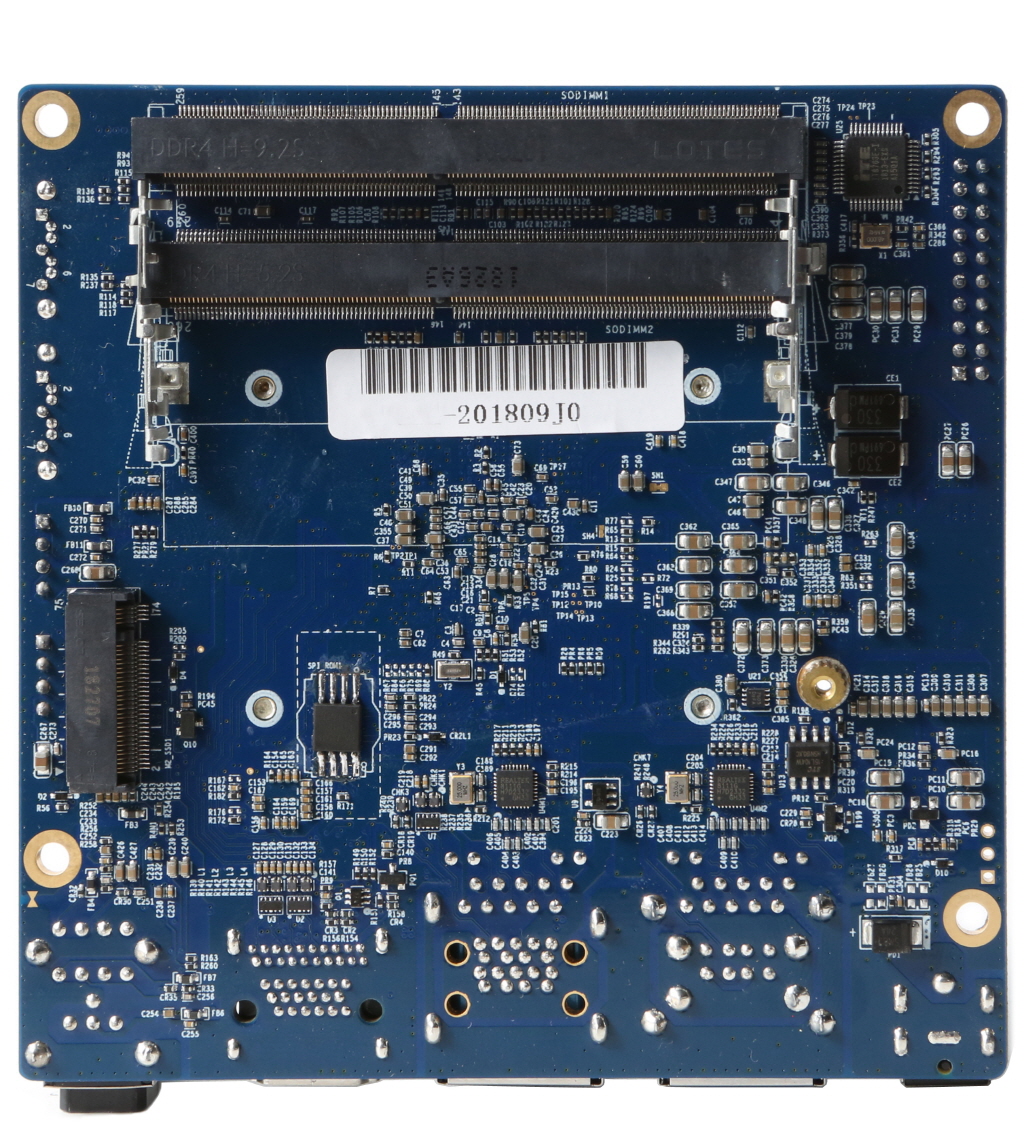

Let's look into the CPU frequency and thermal characteristics with the stock passive heatsink. Figure 6 shows the result of measuring the temperature of a quad-core CPU under heavy stress for three hours. The frequency remains at 2.3 GHz without throttling and the temperature is maintained at lower than 80°C. The ambient temperature is 25°C approx. The test was run using the following command:
$ stress-ng --cpu 4 --cpu-method matrixprod
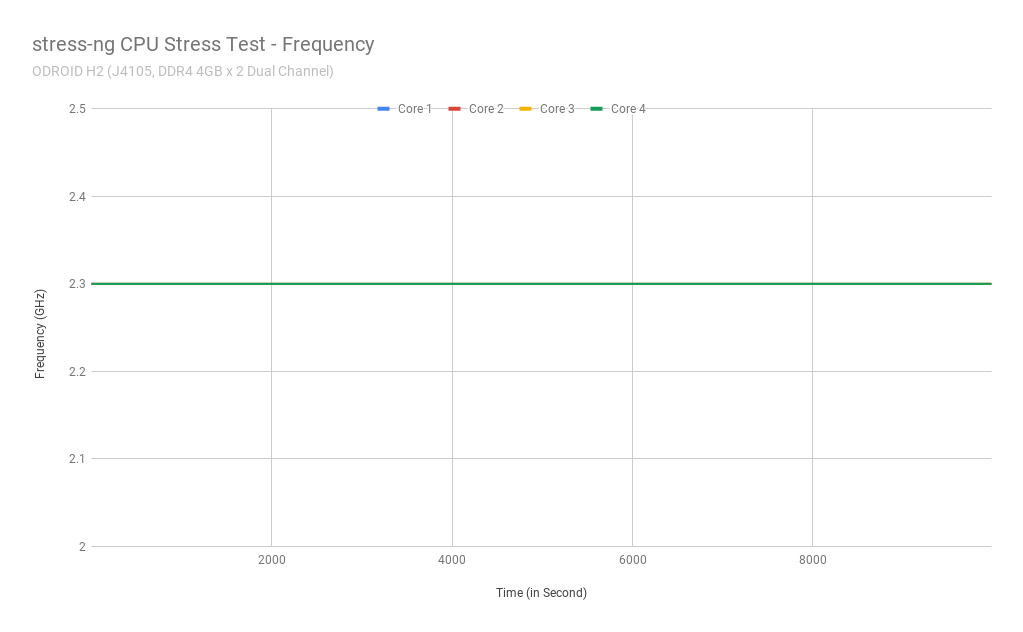
We also measured the power consumption with an eMMC storage after booting Ubuntu 18.10:
- Idle: 4Watt (Approx.)
- CPU Stress: 14Watt (Approx.)
- CPU+GPU Stress: 22Watt (Approx.)
- Power-off: 0.5Watt (Approx.)
- Suspend: 0.6Watt (Approx.)
Storage performance
We tested eMMC, USB 3.0, SATA3 and NVMe storages with the following command:
$ iozone -e -I -a -s 100M -r 4k -r 16384k -i 0 -i 1 -i 2It should be noted that the SSD connected to the M.2 MVMe 4-lane PCIe interface has a transfer rate of over 1.6GiB / sec.
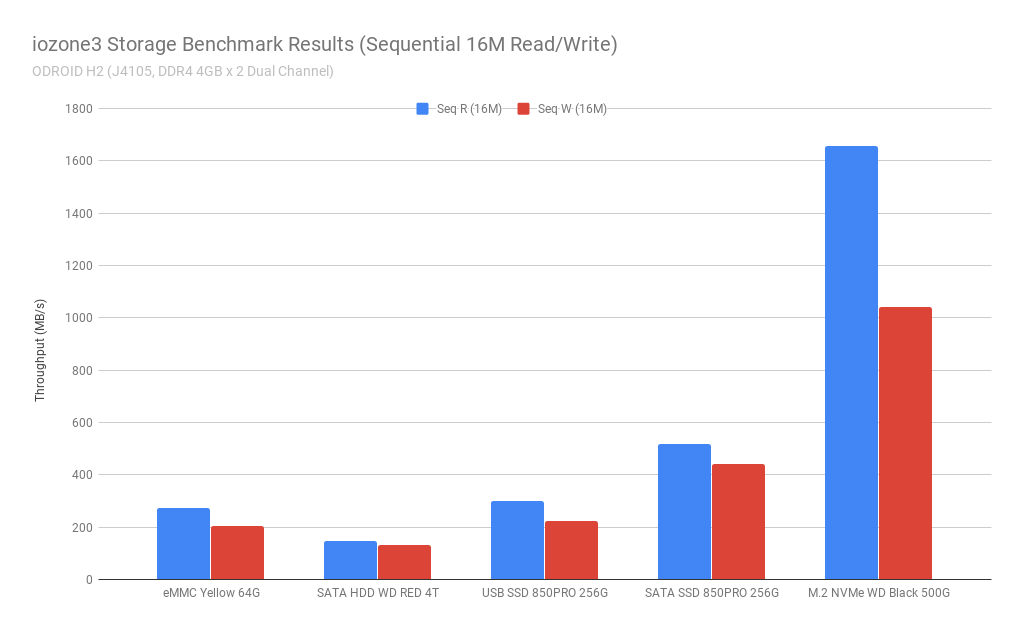
We also measured the video transcoding performance with a 4K/H.265 to 720p/H.264 test condition. Fully hardware accelerated 4K/H.265 to 720p/H.264 video transcoding could be done with FFmpeg on VAAPI. Amazingly, 10 minutes of 4K/30Hz video file could be transcoded to 720p/30Hz video in 3 minutes. We also learned that when dual channel memory is configured, the transcoding performance is about 25% faster.
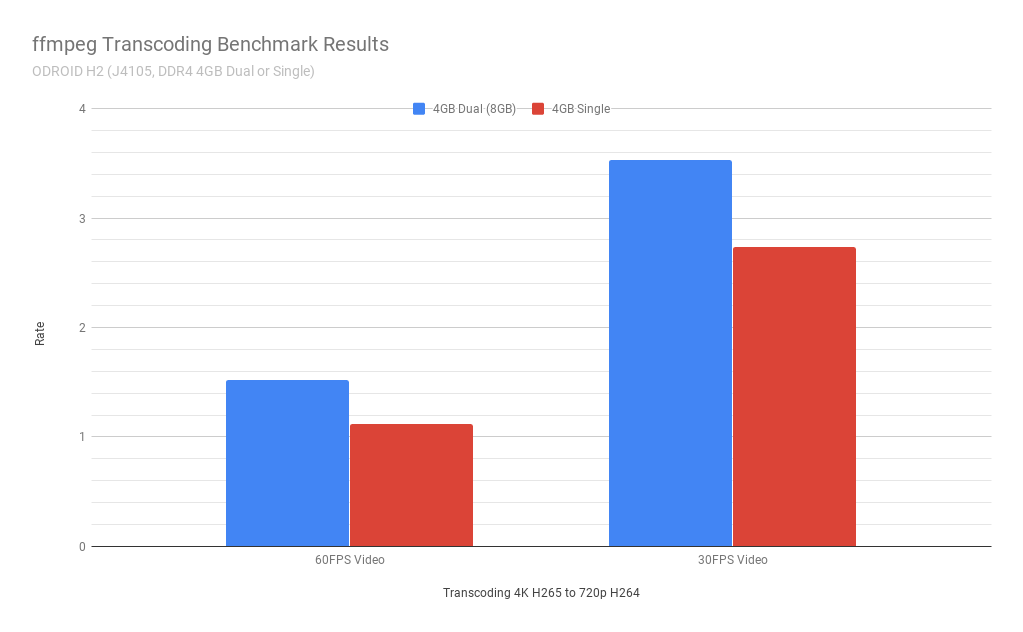
The dual 4K/60Hz display output is fantastic with HDMI 2.0 and DP 1.2 ports, as shown in Figure 9.

The video at https://youtu.be/heb1VC5FbIM shows how nicely the ODROID-H2 works, using Ubuntu 18.10 with Kernel 4.18 from eMMC storage. Running Dolphin on Ubuntu and enabling Vulkan GPU driver, we could smoothly play Wii games.
Hardware virtualization with VT-x technology
Windows 10 can run on Ubuntu as a guest OS. Two of the four CPU cores and 4GB of 8GB are assigned for the guest OS. We tested it with the recent VirtualBox. We will check the HW 3D/2D acceleration performance on the guest OS later.
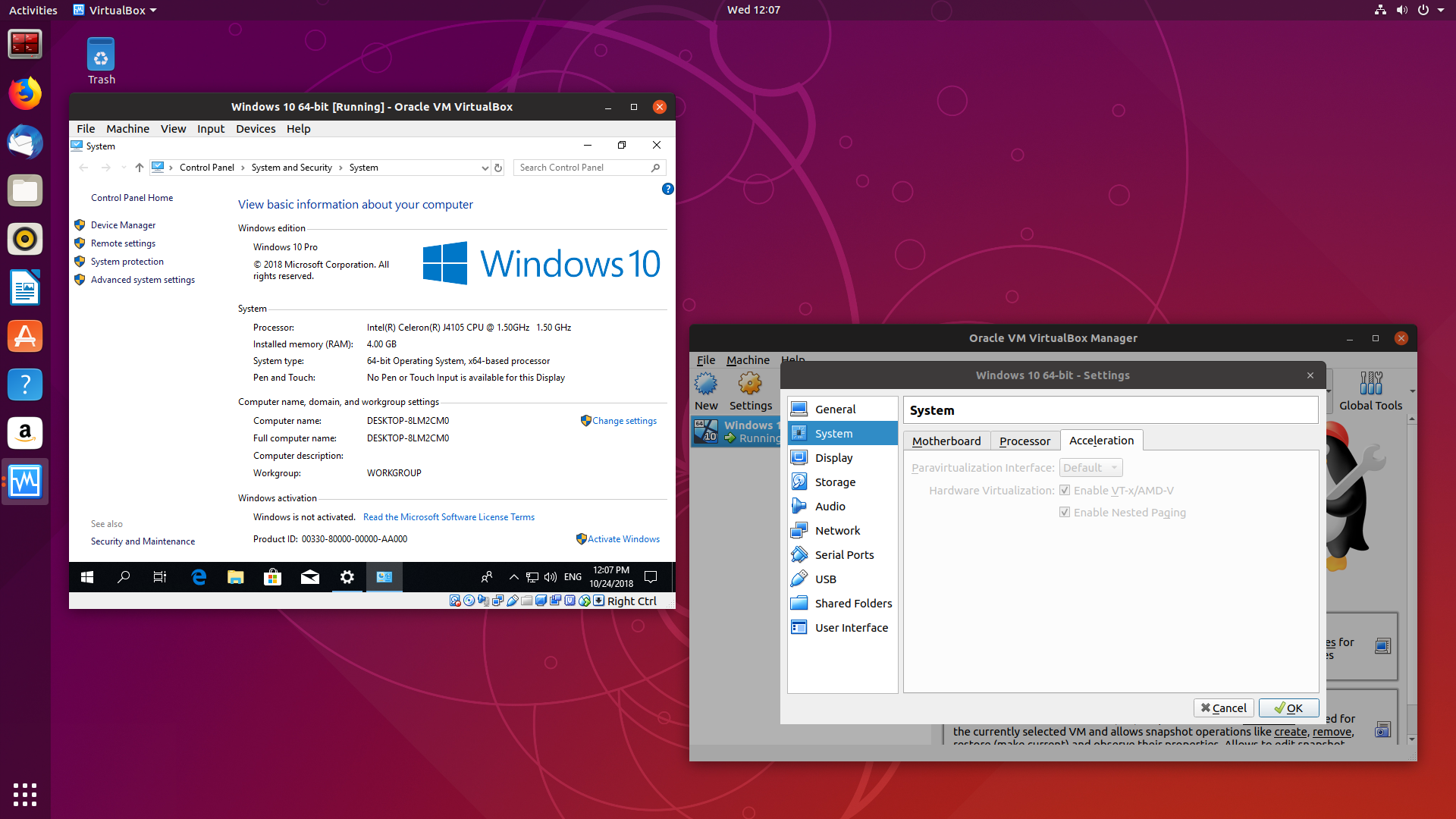
ODROID-H2 price will be officially announced next month when it starts selling. The price is anticipated to be above USD$100.
ODROID-N2
When we gave up on the N1, the N2 (based on ARM Cortex A73) was already on the way. So far, it is working great at the evaluation sample stage, but we still need some more time to check the hardware and software stability. We will make an announcement in the ODROID forums (https://forum.odroid.com) as soon as it is available for public open.
Cases
We have introduced many different types of cases earlier for previous ODROID boards. For the ODROID-H2, we are pleased to introduce 4 types of case. They are designed with our experiences and what we have learned from the forums. All of them are built with acrylic panel, and you can easily build them up by yourself.
Type-I
This is basically a very similar design to the ODROID CloudShell 2 which can mount up to two 3.5" drives. Similar to the ODROID CloudShell 2, this case also has a 90mm fan in order to blow out hot air comes from the board and drives. Since the ODROID-H2 supports native SATA interface unlike the ODROID CloudShell 2, which uses USB 3.0 to SATA bridge with ODROID-XU4, the drives can be connected with cables.
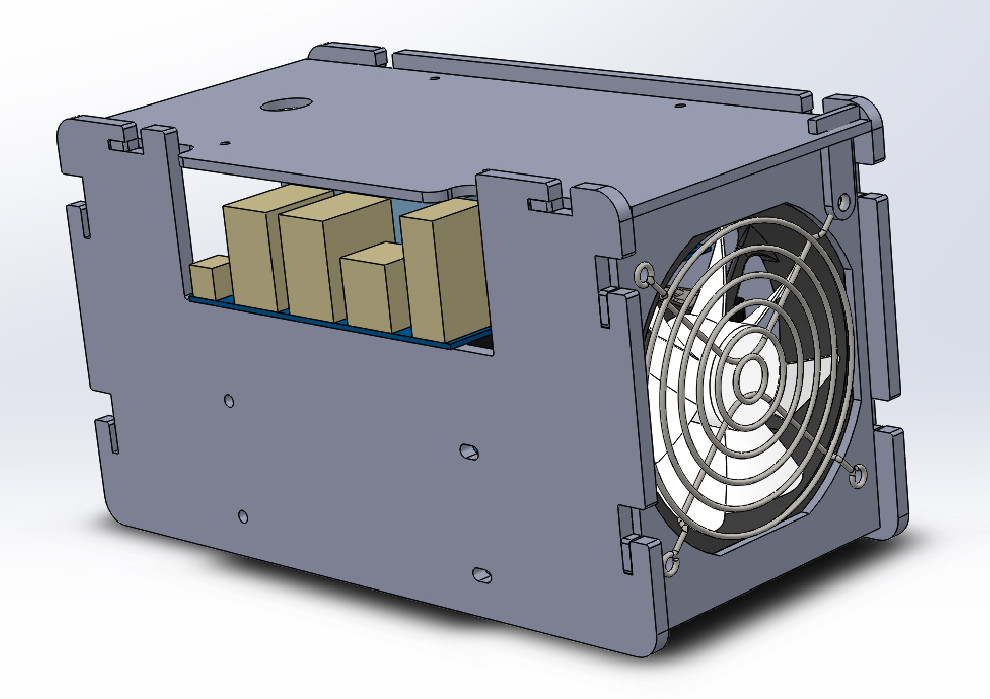
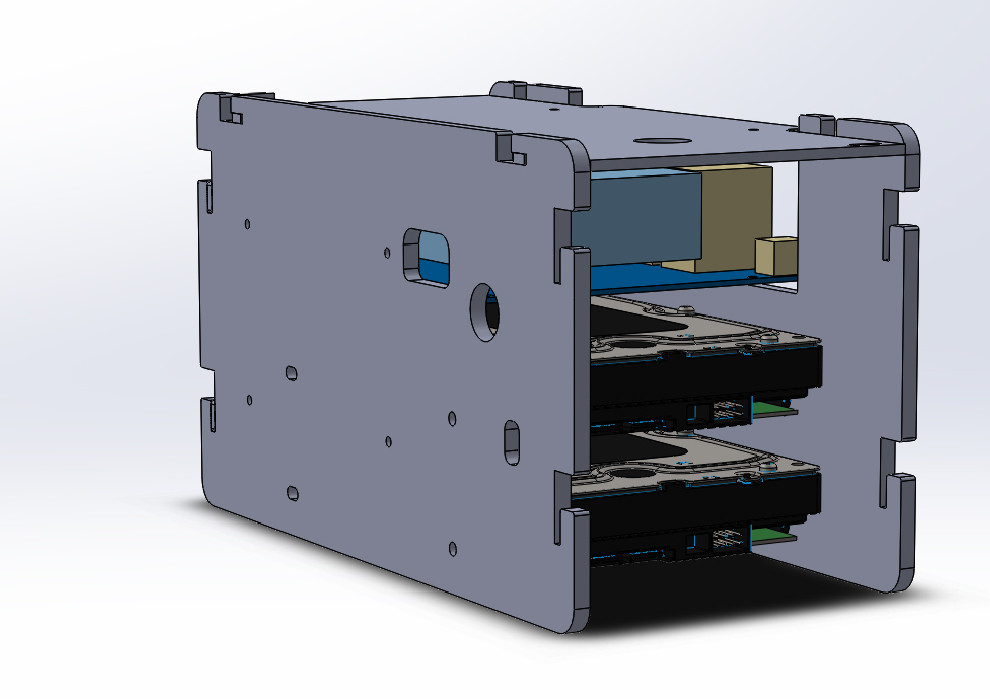
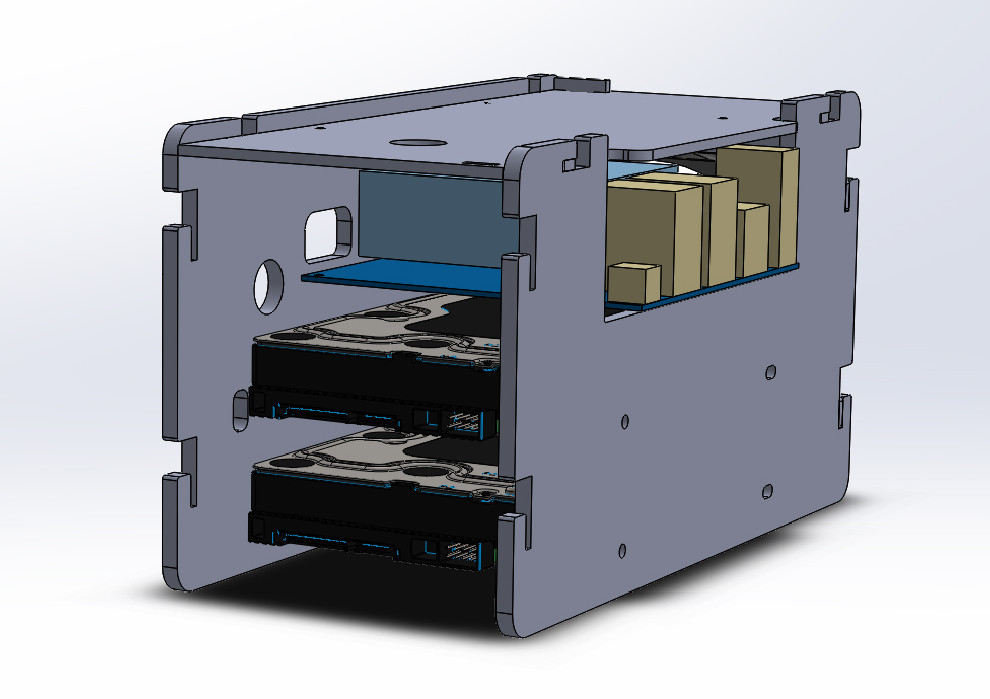
Type-II
You may want to attach your ODROID to the back of a display device in order to make your table tidy. The Type-II is one that can be installed by a VESA mount bracket to the bottom of it and hang up to your monitor or TV. By default, a 90mm fan grill is included in the package instead of adding air holes to the top panel. We are expecting to run it with a passive heatsink only, but if you like to blow out the hot air for your confidence, you can put a 90mm regular PC fan and cover with the grill by yourself.
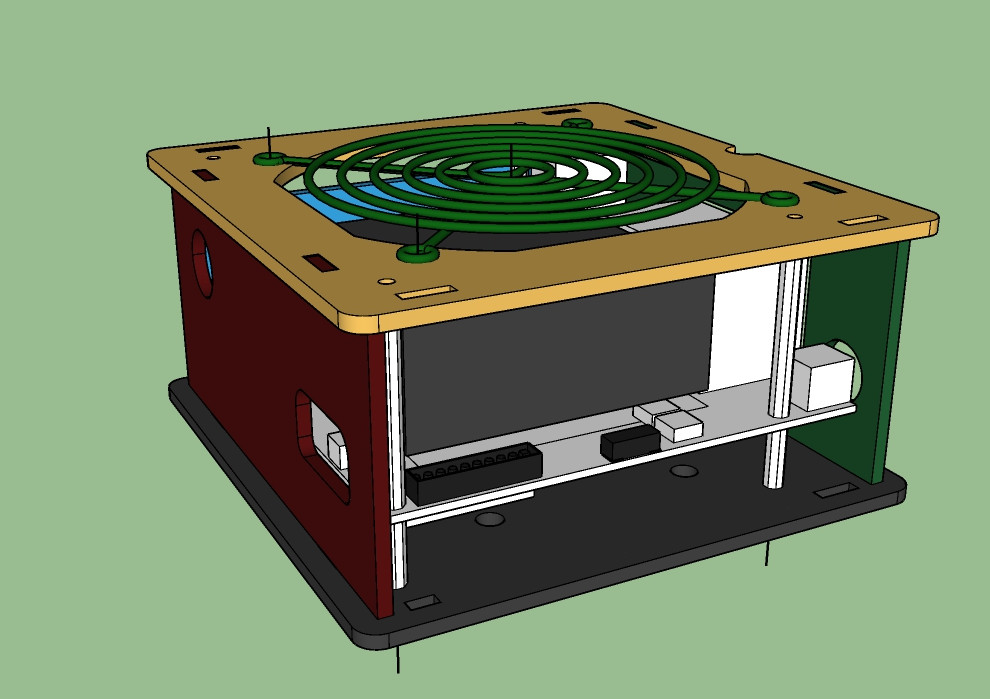
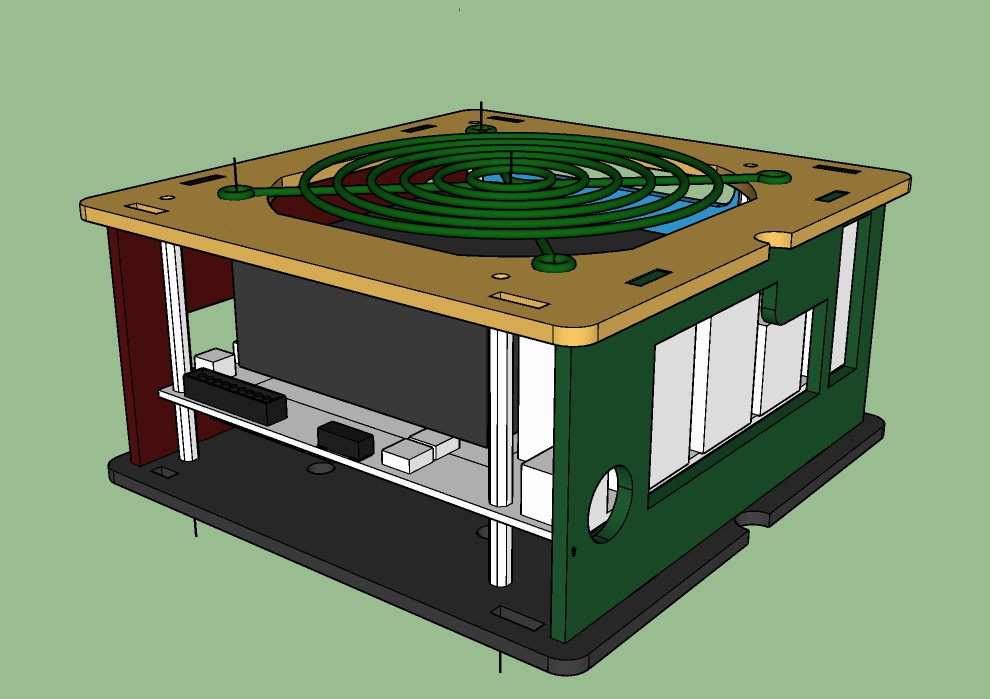
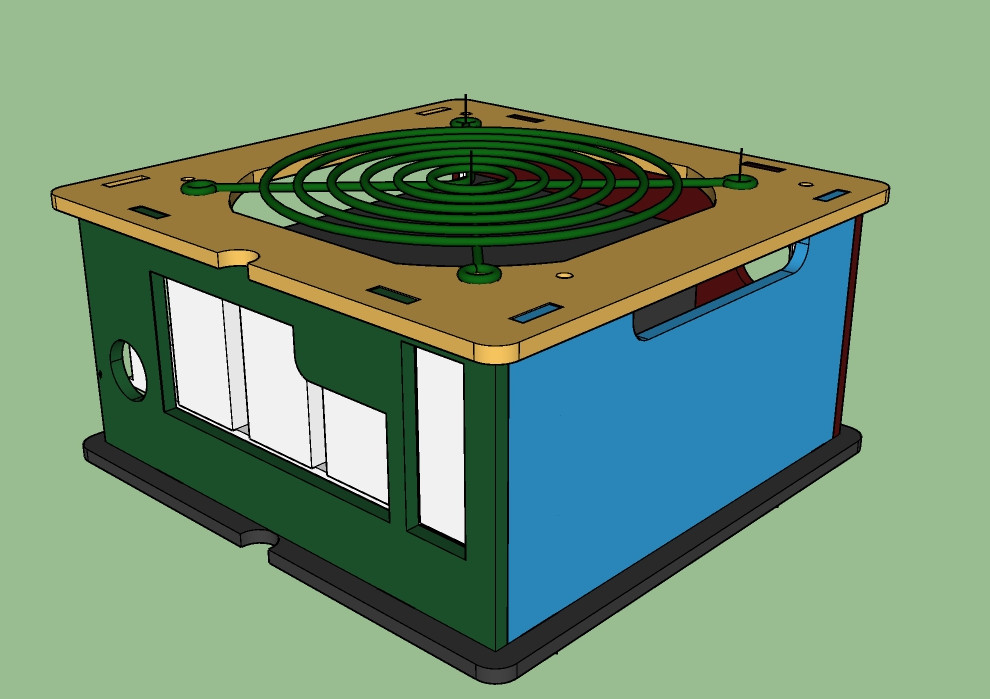
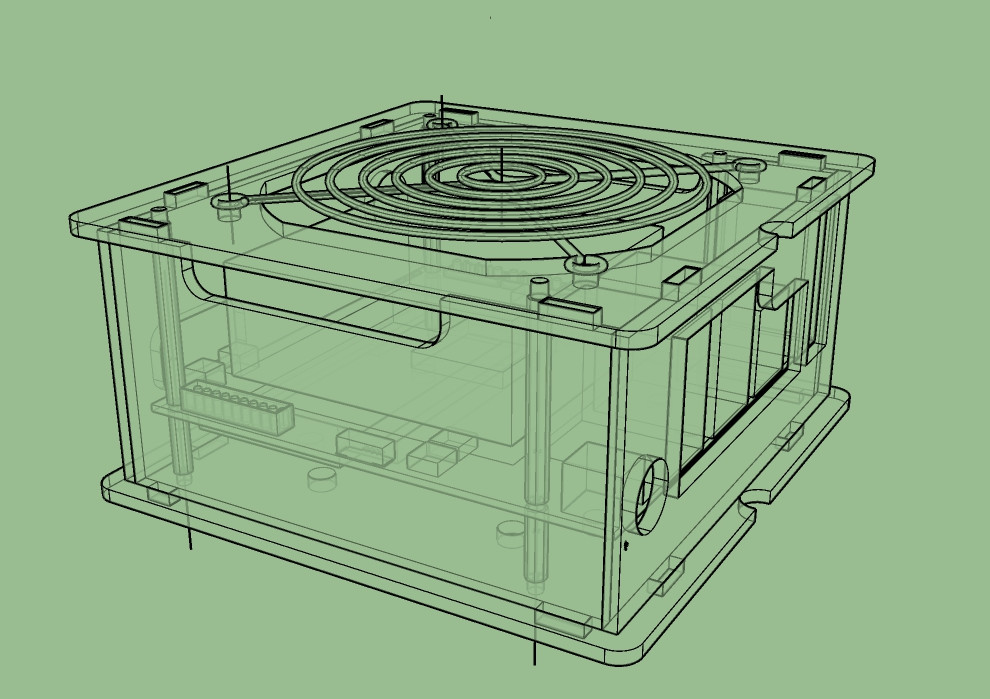
Type-III
The ODROID-H2 has an NVMe slot on the bottom and can run as a primary storage, but you may also need more storage. The Type-III case would be good choice if you only require running one or two 2.5" drive. Both Type-III and Type-IV have plenty of space for drives.
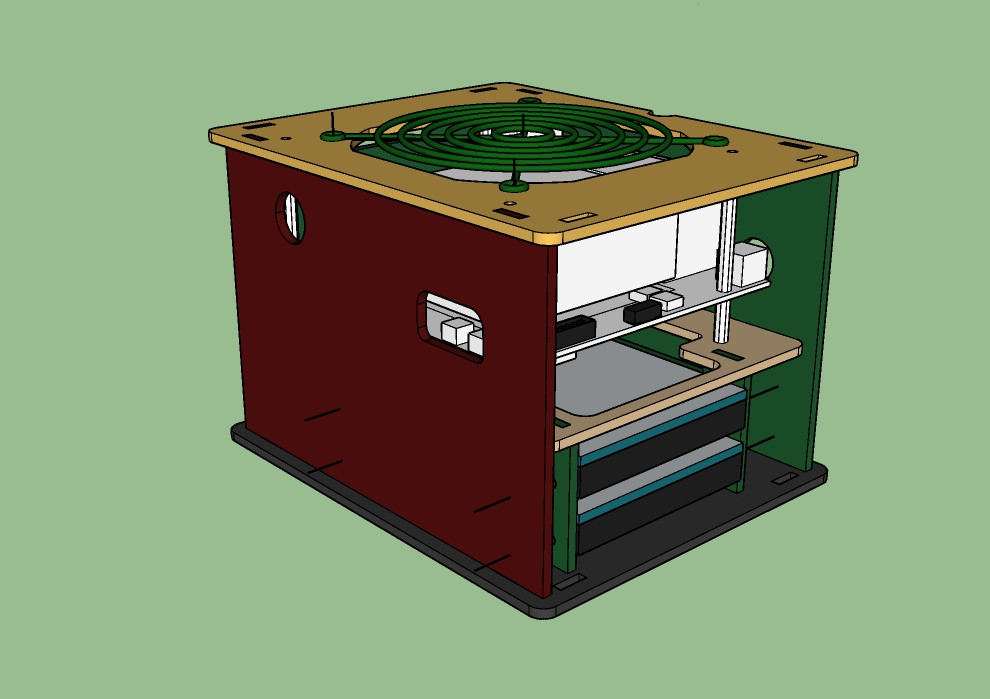
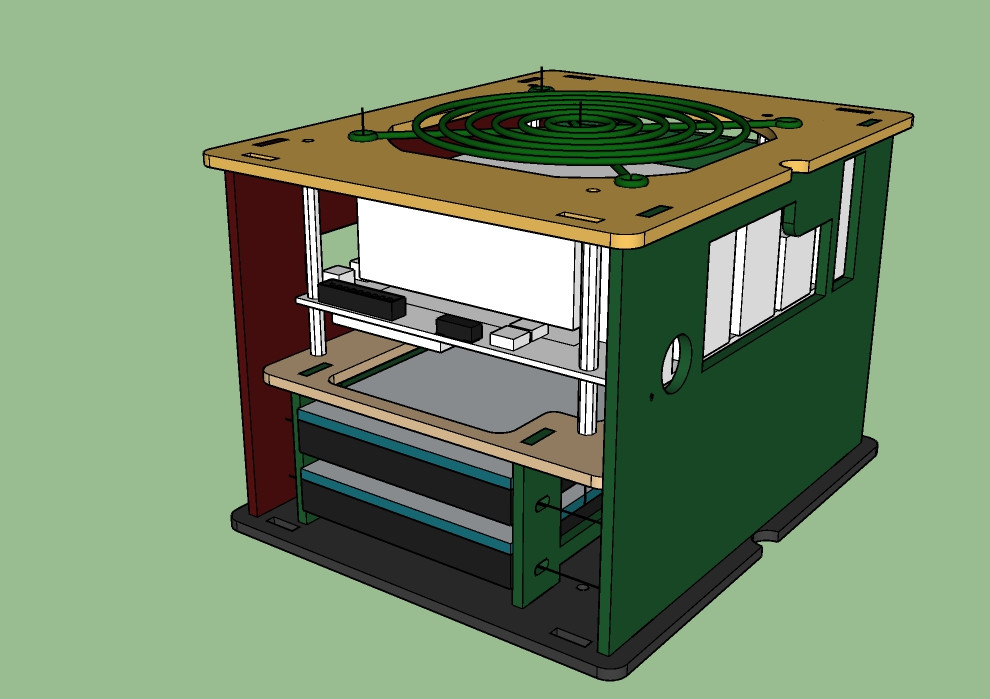
Type-IV
If you are not happy with a Type-III case, since you cannot attach a 3.5" drive, you can consider the Type-IV case. The basic function and design is very similar to the Type-III, but the lower space is extended large enough to mount a 3.5" drive. There is a piece of a partition that can hold your drives, and by moving it, you can mount two 2.5" drives or one 3.5" drive. Unfortunately, it is not able to mount two different size of drives at the same time because of its architecture.
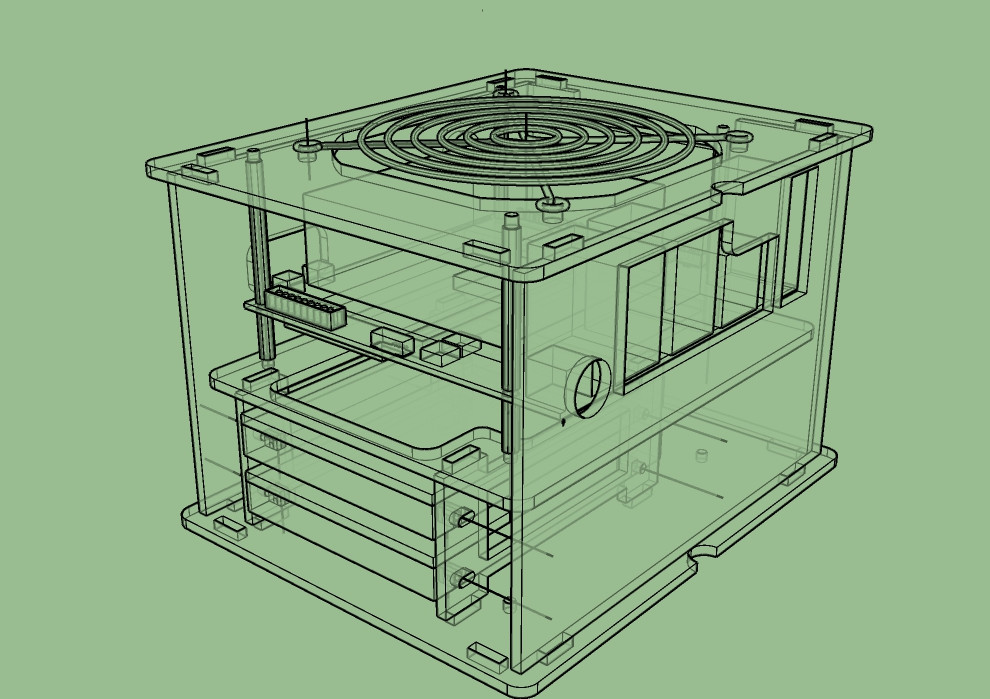
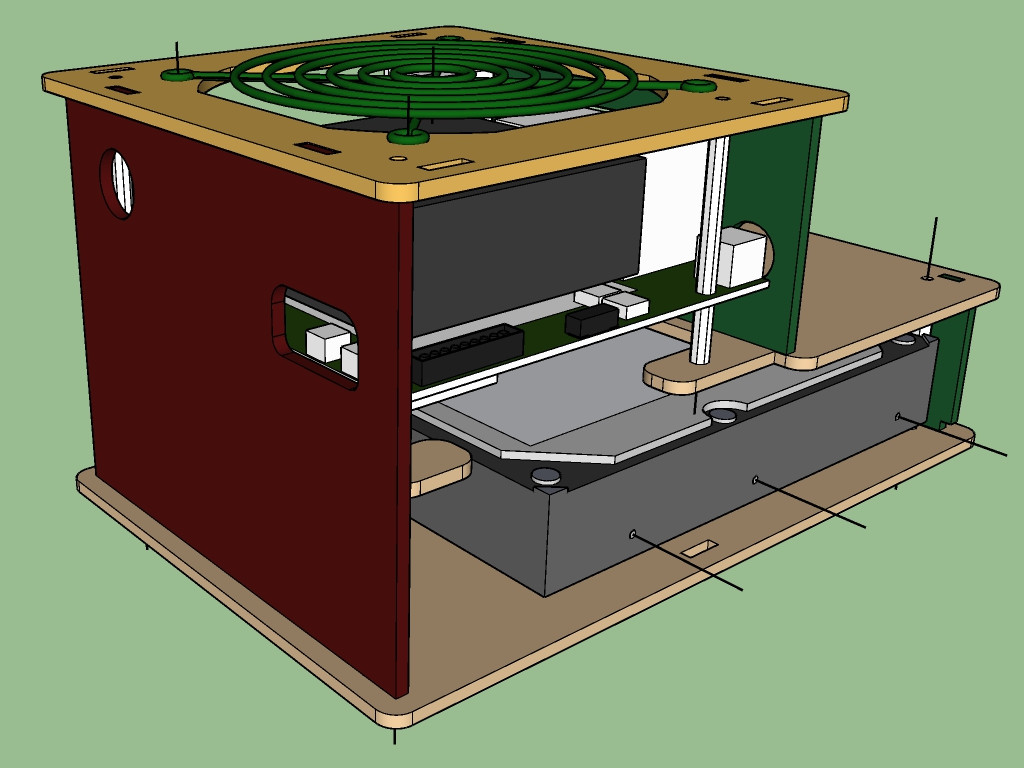
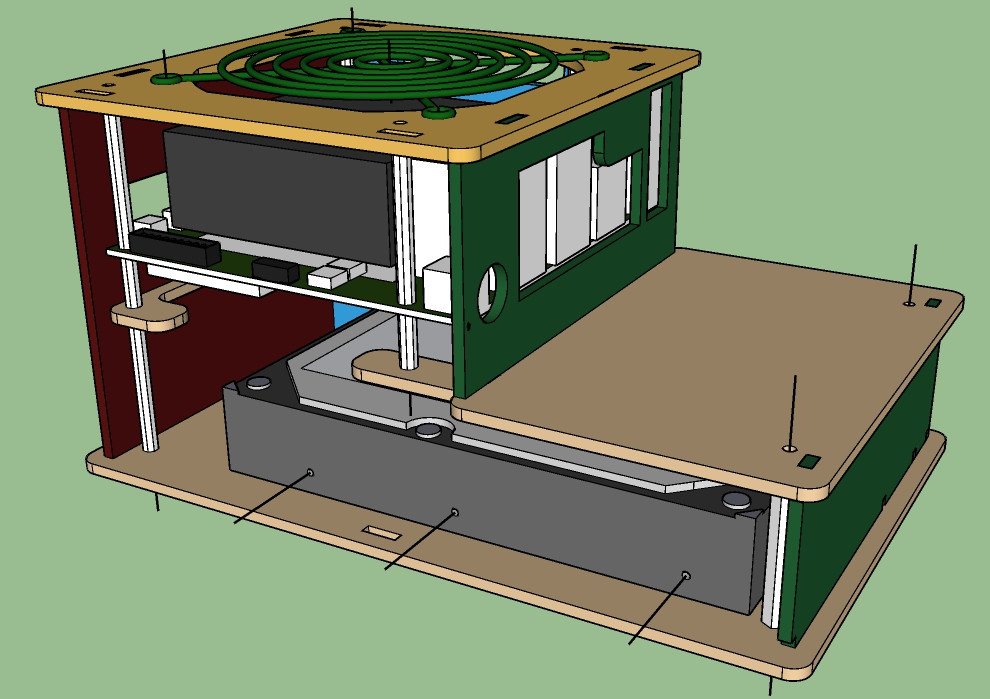
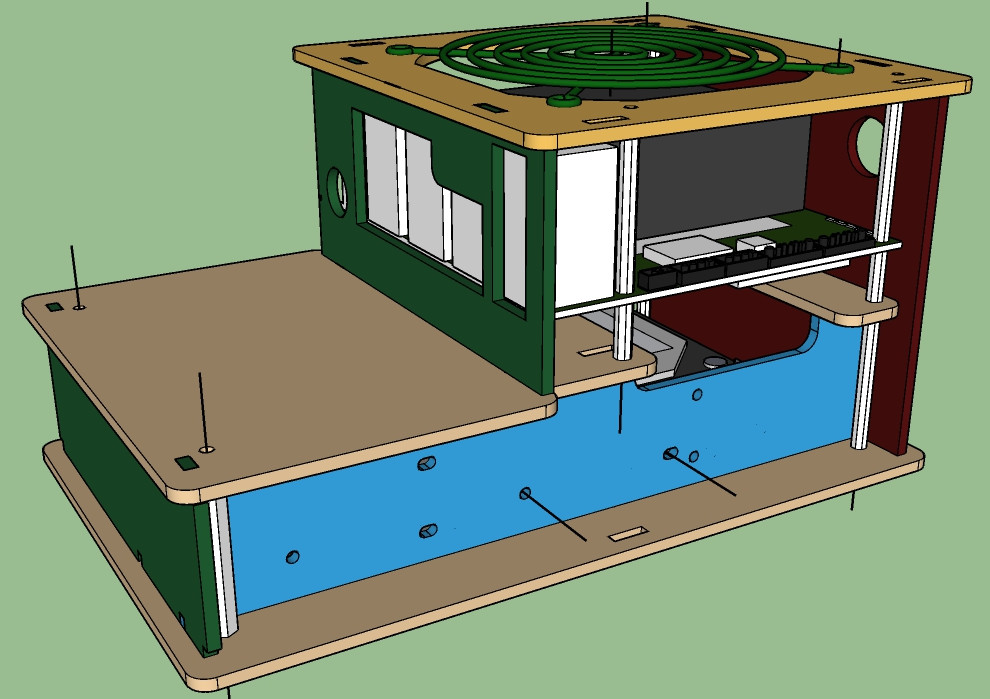
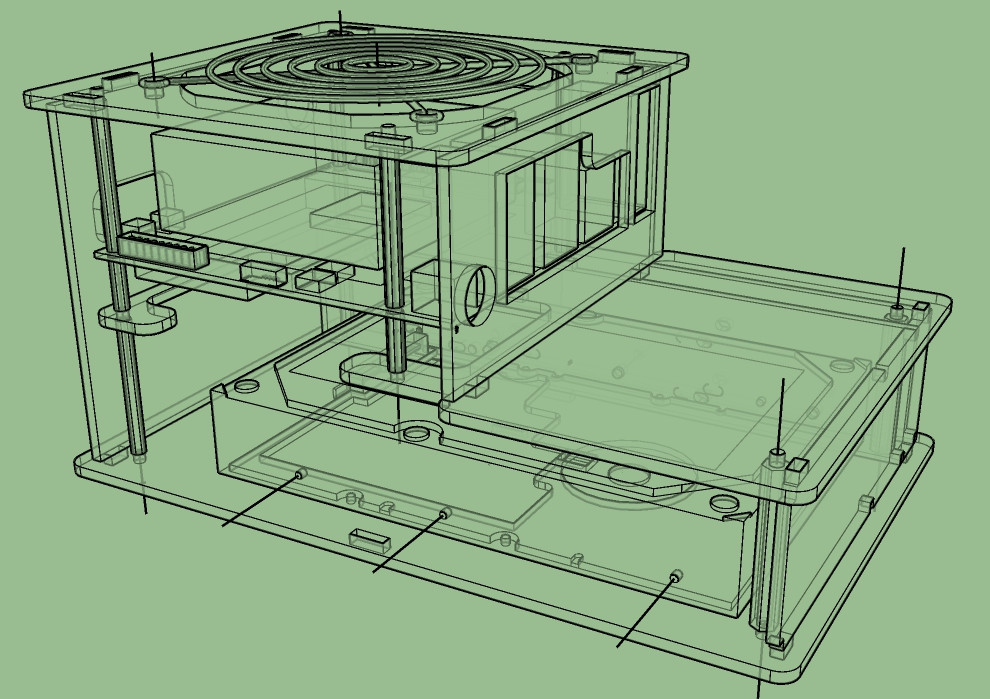
For comments, questions, and suggestions, please visit the original post at https://forum.odroid.com/viewtopic.php?f=29&t=32536.

Be the first to comment