
We announced the ODROID-GO in 2018 June to celebrate our 10th birthday. It was amazing and fun to be able to emulate old-school 8-bit retro games with more than expected performance with only the MCU, rather than a high-end MPU. The device has been very popular not only for gaming but also for education.


We continued to hear from users who wanted to play 16-bit or 32-bit retro games on a handheld device with more advanced features and capabilities. Therefore, we researched a new platform this year and found a suitable solution, so we've spent several months developing a new 64-bit Linux-powered device. This new device, called the ODROID-GO Advance, has a modern 64bit ARM low-power quad-core processor as well as wide-viewing-angle 3.5inch LCD.
ODROID-GO Advanced specifications
| Processor | CPU : RockChip RK3326(Quad-Core ARM Cortex-A35 1.3GHz) GPU : Mali-G31 Dvalin |
| Memory | 1GB (DDR3L 786Mhz, 32 Bits bus width) |
| Storage | SPI Flash(16Mbytes Boot), Micro SD Card slot(UHS-1 Capable interface) |
| Display | 3.5inch 320×480 TFT LCD (ILI9488, MIPI interface) |
| Audio | Earphone Jack, 0.5Watt 8Ω Mono |
| Battery | Li-Polymer 3.7V/3000mAh, Up to 10 hours of continuous game playing time |
| DC Jack | 2.5mm diameter DC plug: A USB charging cable is included in the package |
| External I/O | USB 2.0 Host x 1, 10Pin port(I2C, GPIO, IRQ at 3.3Volt) |
| Input Buttons | F1, F2, F3, F4, F5, F6, A, B, X, Y, Direction Pad, Left Shoulder, Right Shoulder, Analog joystick |
| Power consumption | Power consumption Game emulation: 100~115mA, Sleep mode: 5.3~5.8mA, Power off: 0.1mA |
At this moment, the trial BSP image supports the following systems:
- Atari 2600
- Atari 5200
- Atari 7800
- Atari Lynx
- Gamegear
- Gameboy
- Gameboy Advance
- Gameboy Color
- Sega Master System
- Sega Genesis
- Nintendo
- PC Engine
- PC Engine CD
- Sony PlayStation
- Sega CD
- Super Nintendo
- Sony PlayStation Portable
You can check out some videos of the ODROID-GO Advance in action at https://youtu.be/okVJe6ywc4c and https://youtu.be/im46rlz0Nwg. It will be available for USD $55 starting at the end of January 2020.
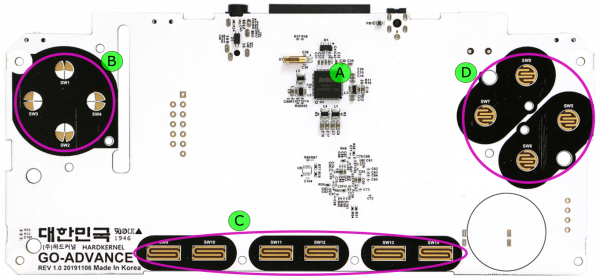
A PMIC(RK817) including a charger and audio features. B D-pad buttons C I ~ VI buttons (F1, F2, F3, F4, F5, F6) D X, Y, A, B buttons
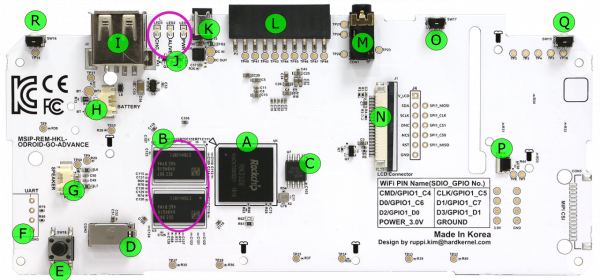
A CPU : Rockchip RK3326 B RAM : 1GB DDR3L C SPI Flash(16Mbytes Boot) D MicroSD card slot E Forced SD card boot(without spirom) F UART port(But not mounted default) G Speaker connector H Battery connector I USB 2.0 type-A Host J Statue LED(charger, alive, power) K DC Power Jack L 10pin expansion port M Audio jack N 20pin LCD connector O PWR switch P Analog joystick connector Q Left trigger button R Right trigger button
How to use it
The following links provide information on how to to use the ODROID-GO Advance:
Transferring game roms via SD card reader (Linux HOST-PC)
Insert your SD card which you have installed to your HOST-PC and then copy game ROMs to /roms folder, as shown in Figure 5.. You can copy your game ROMs into the /roms folder without any permission.
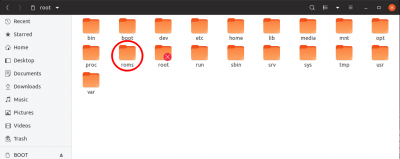
Since the SD card data partition file system is EXT4, you can't access it from a Windows PC, so we need to prepare a way to transfer ROM files from a USB storage on the system. First of all, you can check your network environment. If you have any USB network module, follow this instructions at Connecting your GO-Advance to an wireless network with an extra USB WiFi adapter. Compatible WiFi dongles are sold separately (WiFi module 0, WiFi module 3, WiFi module 5A) After that, you can send your game ROMs to the GO-Advance with the “scp” command on your HOST-PC:
$ sudo apt install ssh $ scp odroid@:/roms//For example:
$ ping 192.168.0.10 $ scp test.gba odroid@192.168.0.10:/roms/gba/For more information, please visit the ODROID Wiki at https://wiki.odroid.com/odroid_go_advance/start.

Be the first to comment