
This article provides all of the third party apps and games that have been released so far for the ODROID-GO by their contributors. To stay up to date with the latest releases, please view the original article at https://forum.odroid.com/viewtopic.php?f=159&t=31716. Thanks to all the developers and contributors for the apps and games!
Instructions
Copy the contents of the pack to the root of your SD card. All instructions are in each folder. The skeleton files are available for download at https://drive.google.com/file/d/11zbZmq3gUEuFcx1BODcXB_IardaJe9a4/view?usp=sharing, and the third-party games and apps are available at https://drive.google.com/file/d/1kDO1lmb9x0S0T22JeTcHCl0Lt2s_0gwC/view?usp=sharing (updated on January 16, 2019). For more games and resources, visit https://github.com/chrisdiana/awesome-odroid-go, which is maintained by @inflam52.
- Copy the “Romart” folder to the root of your SD card
- Place the .fw files in the ODROID/firmware folder
- Turn off the ODROID-GO, hold the B button, then turn it on and wait, holding B until menu appears
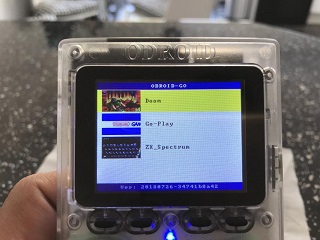
List of Games
- Go-Play.fw latest release: https://github.com/OtherCrashOverride/go-play/releases
- Keyboard (turns the go into a BT remote): https://github.com/OtherCrashOverride/bt-keyboard-go/releases
- Wolfenstein 3D Full v1.4 GT and Spear of Destiny: https://github.com/jkirsons/wolf4sdl/tree/master/release
- Doom.fw release: https://github.com/mad-ady/doom-odroid-go/releases/tag/20180816
- Doom Latest release with sound: https://github.com/mad-ady/doom-ng-odroid-go/releases/tag/20181213
- Duke Nukem 3D: https://github.com/jkirsons/Duke3D/tree/master/release
- https://youtu.be/S-DgYw0V4NQ
- OpenTyrian on ODROID-GO: https://github.com/jkirsons/OpenTyrian/tree/master/release
- Pong Game by metagod194041: https://github.com/khuenqdev/goduino/tree/master/pong
- C64-go Schuemi: https://github.com/Schuemi/c64-go/blob/master/README.md
- (New build by Nemo1984 https://forum.odroid.com/download/file.php?id=8003)
- C64 frodo-go crashoverride: https://github.com/OtherCrashOverride/frodo-go/releases/tag/20181022
- MicroPython.fw latest release: https://github.com/OtherCrashOverride/MicroPython_ESP32_psRAM_LoBo-odroid-go
- Stella.fw latest release: https://github.com/OtherCrashOverride/stella-odroid-go/releases/tag/20180801
- Prosystem.fw latest release: https://github.com/OtherCrashOverride/prosystem-odroid-go/releases/tag/20180803
- ZX_Spectrum.fw latest release: https://bitbucket.org/DavidKnight247/odroid-go-spectrum-emulator
- fMSX-go.fw latest release: https://github.com/Schuemi/fMSX-go/releases/tag/20180816
- ODROID-GO compatible M5STACK Library latest release: https://yadi.sk/d/0wo7ympO3Zc6RT
- ROM artwork: https://dn.odroid.com/ODROID_GO/romart-20180810.tgz

Be the first to comment