
In this Linux Gaming article, we will explore Mech Warrior 2. One of my fondest childhood memories is of the Mech Warrior game series. I remember spending hours in the mid-to-late 1990s and early 2000s playing all the games that were were available at the time. Playing this game brings back memories of mastering the joystick and keyboard at the same time: configuring the Mech to optimize my weapon, cooling, and armor to their maximum capacity; and feeling the huge, self-made, 5-foot bass box rumbling under my feet every time my pal pulled the trigger on his joystick.
For those who don’t know, Mech Warrior is a combat simulation game about so-called “Mechs” which are giant robot vehicles piloted by a human. These pilots are called “Mech Warriors”. “Mechs”, also known as Mechas, Gundams, or Sentinels, are rather common in Japanese culture. Although a good deal of manga and anime exists around the topic, Mech Warrior is a western production and not based on Japanese mecha culture.
Mech Warrior is based around the BattleTech universe/franchise from FASA Corporation. Different clans and the so-called “Inner Sphere” fight each other for territory and leadership. Although in the end the clans are bound to fail, it’s often the clans that are picked up in the games. Mech Warrior 2 is no different. Here you fight either as Clan Jade Falcon or Clan Wolf.

Mech Warrior 2 first came out for DOS but was eventually ported to Windows 95, PlayStation, and Sega Saturn. Since it was re-released a couple of times, there are many different versions and add-ons out there. There are rumoured to be up to 38 different releases for Mech Warrior 2, and the game was quite popular and rather impressive.
Released in 1995, it was a technical masterpiece for its time, offering full motion videos, 3D graphics, resolutions up to 1024x768 (higher than most available games at that time), a CD soundtrack, and many more things that are standard today but were not standard in 1995.
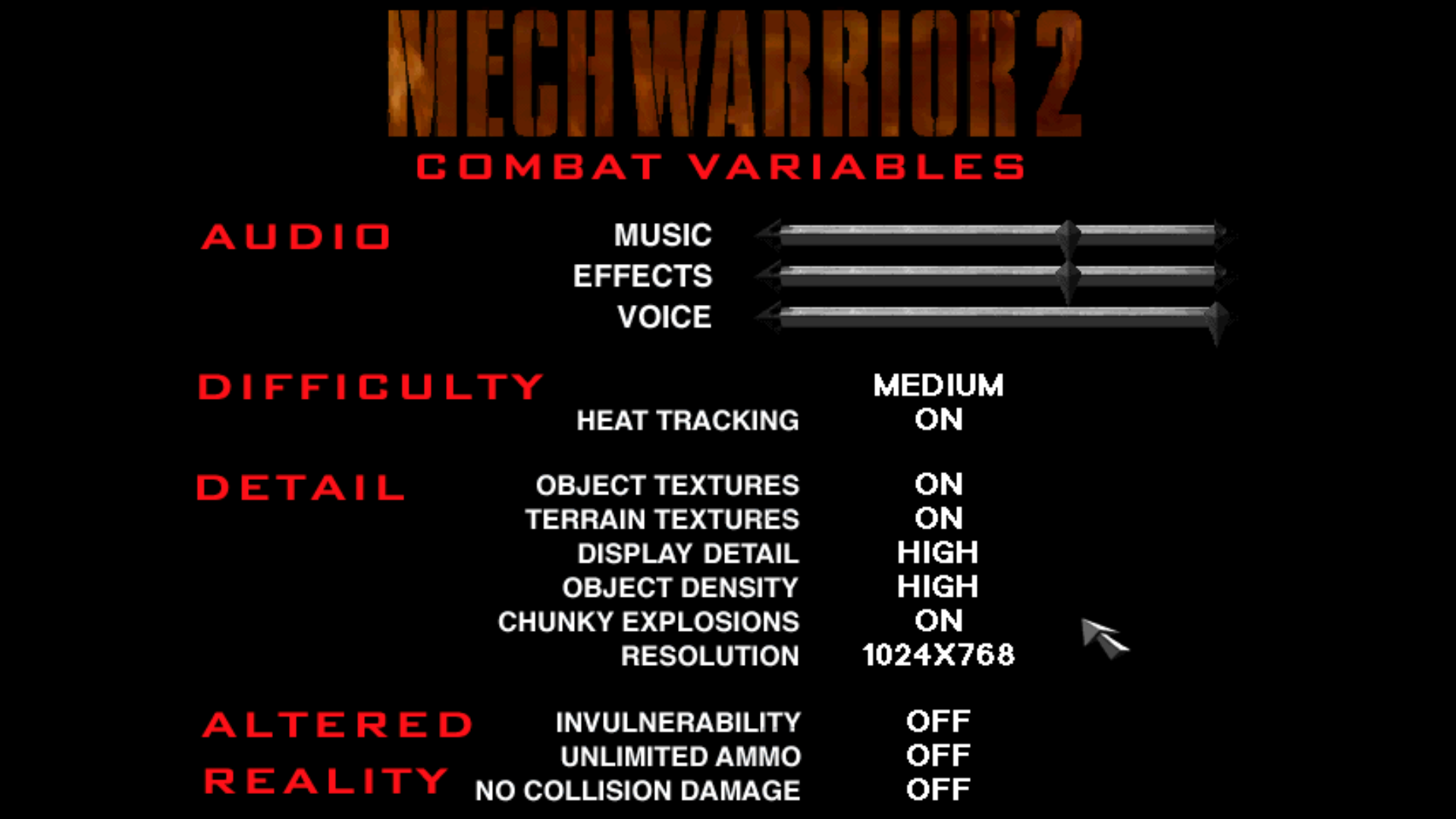
By default, the game came with 320x240 resolution, which was quite common for DOS games of that era. It also supported 640x480 and 1024x768 resolutions.


The difference is quite remarkable and makes the game look decent even today.
The DOS software version, despite having a very high resolution for the time, used only a few textures, making the world look rather flat. However, they also used a lot of color gradings to build up atmosphere, even creating a night and day cycle using different color gradings.
There was also an option to activate “Chunky Explosions” which meant that every time you blew something up chunks of dirt and debris were thrown into the air, which also made the game look more realistic.
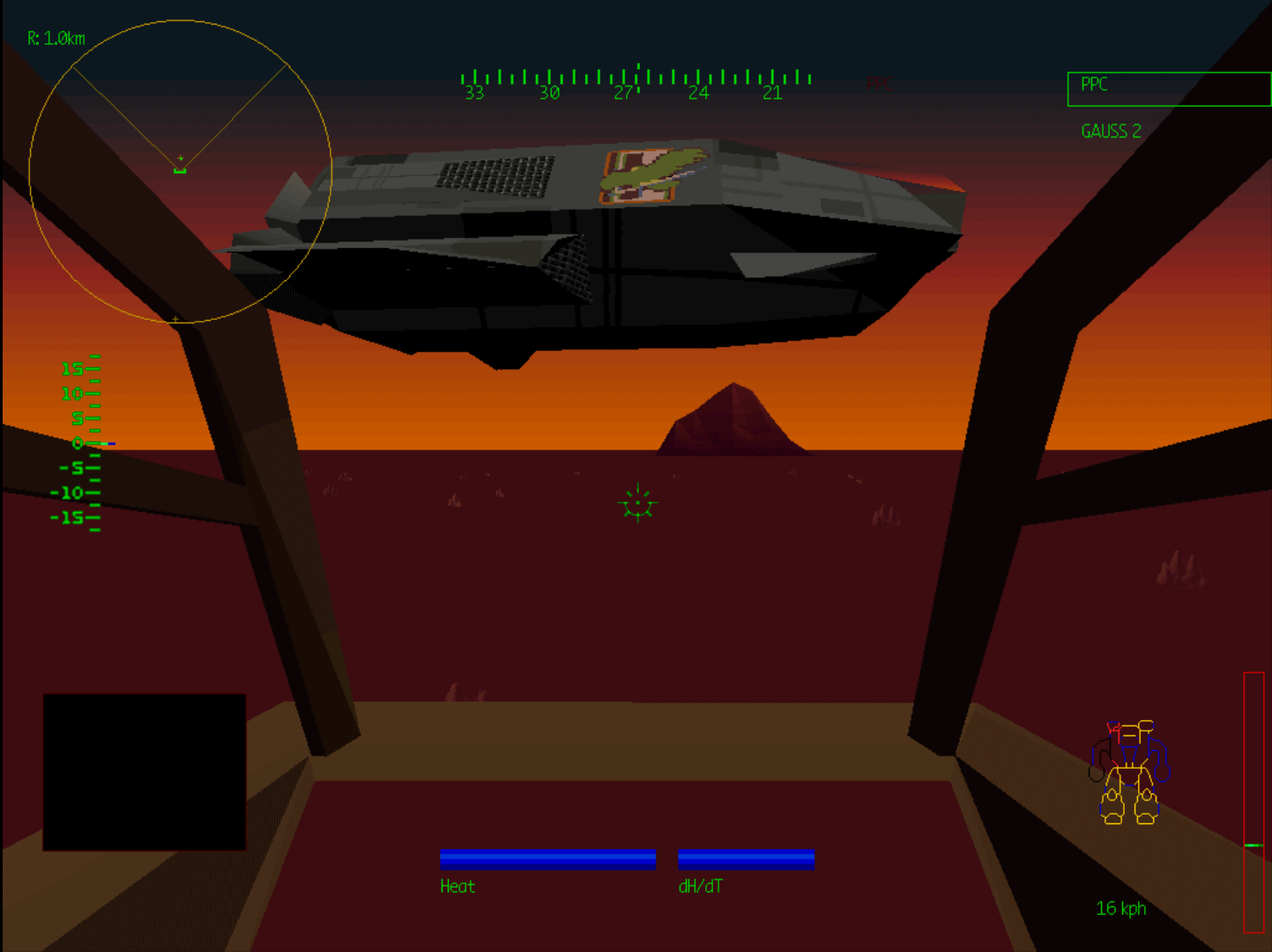
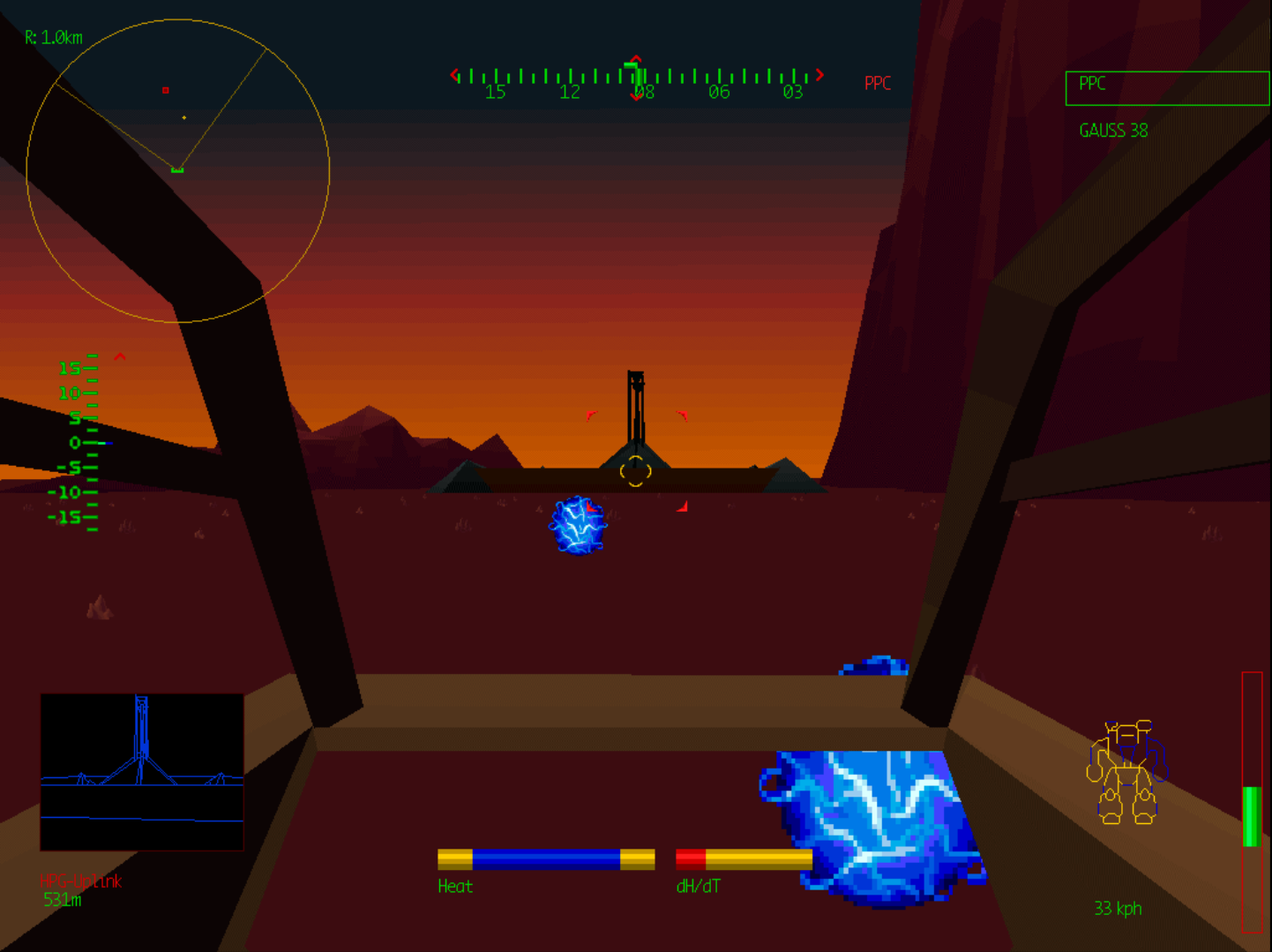
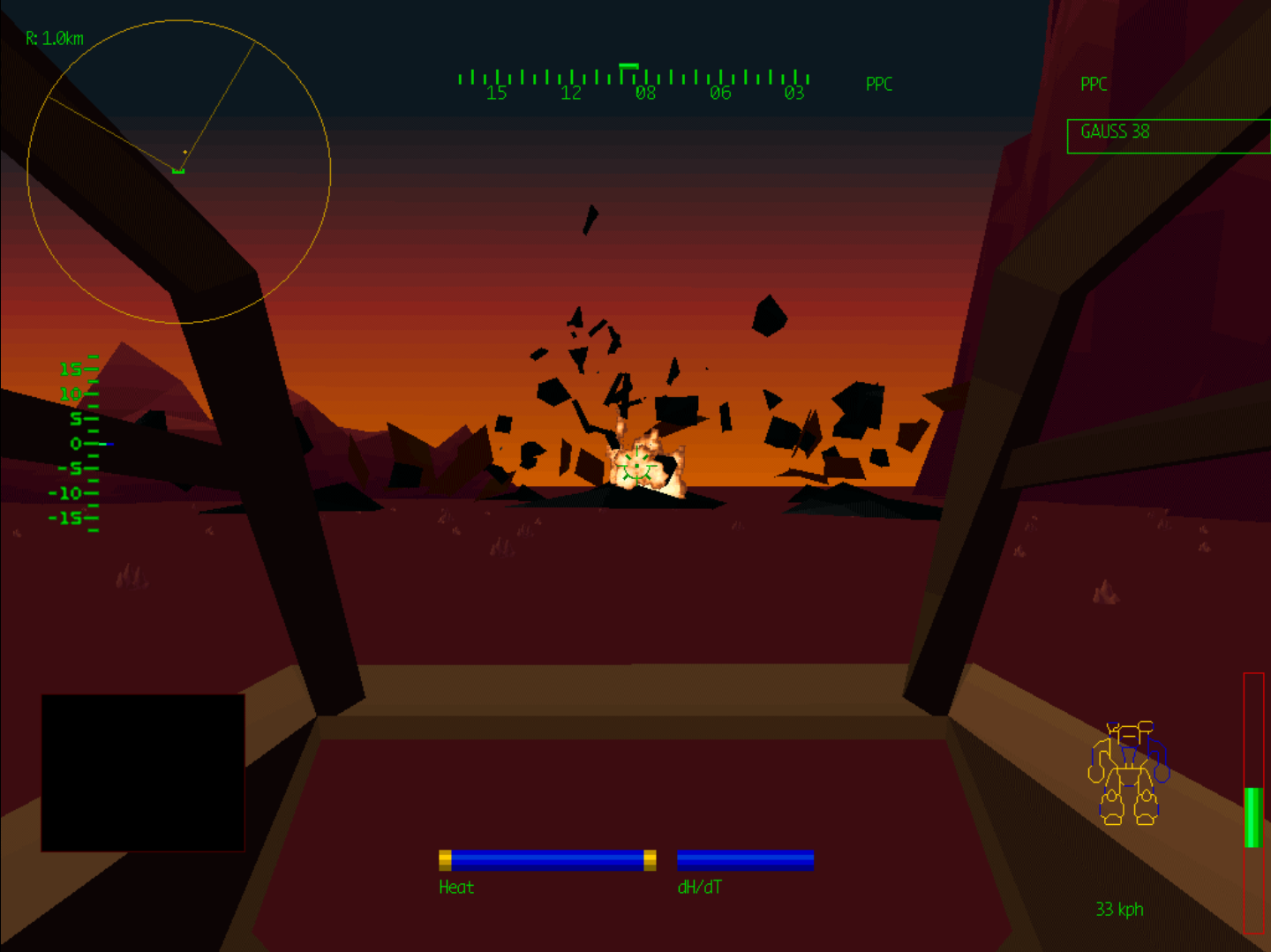
Obviously, most of the graphic details went into the Mechs themselves, which not only made them look good but also allowed the player to target certain points on an enemy to cripple them. For example, shooting off one leg could immobilize the enemy completely. Shooting off an arm stripped the enemy of their main weapons. If you were lucky or had very good aim, you could even shot the cockpit of the Mech, killing the pilot without inflicting much damage to the Mech itself.
This also meant your own Mech needed to be handled with care. If you lost an arm, and with it, most of your weapon, it could be near-impossible to continue the mission. You’d also need to deal with ammunition for your weapons. If you ran out of ammo, the weapons would be rendered useless. If you had energy-based weapons that did not require any ammunition, you still had to make sure your Mech did not overheat, since energy based weapons produced a lot of heat when fired. For this, you had heat sink modules that were supposed to cool your Mech. However, if some of your parts were destroyed in combat you could lose heat sinks and your Mech would overheat more quickly. There was also the possibility of receiving a critical hit which would cause an ammunition explosion, damaging your Mech from the inside.
The game allowed you to modify your Mech, limited only by the missions, the Mechs weight limit, and sometimes the space inside your Mech, as storing each component required a certain amount of space. The ability to modify your Mech was one of the main things that made the Mech Warrior series so popular at the time.
Every player could adapt the mech to their own playing style, such as picking huge weapons where a single hit had devastating results, but were slower, making it harder to hit the enemy; relying on energy based weapons that required no ammunition and therefore never ran out, but produced a lot more heat, and taking a ton of heavy guns and a sack full of ammunition, not bothering about heat and just delivering punches as long as you had ammo. Other strategies included using long range missiles that could take the enemy down before he even reached you, or short range missiles for shooting the enemy at closed range. The possibilities were nearly limitless and adaptable for whatever play style you preferred, which also made these and later games interesting in multiplayer and online matches, as each player could have the same Mech with totally different in handling, weaponry, and speed.

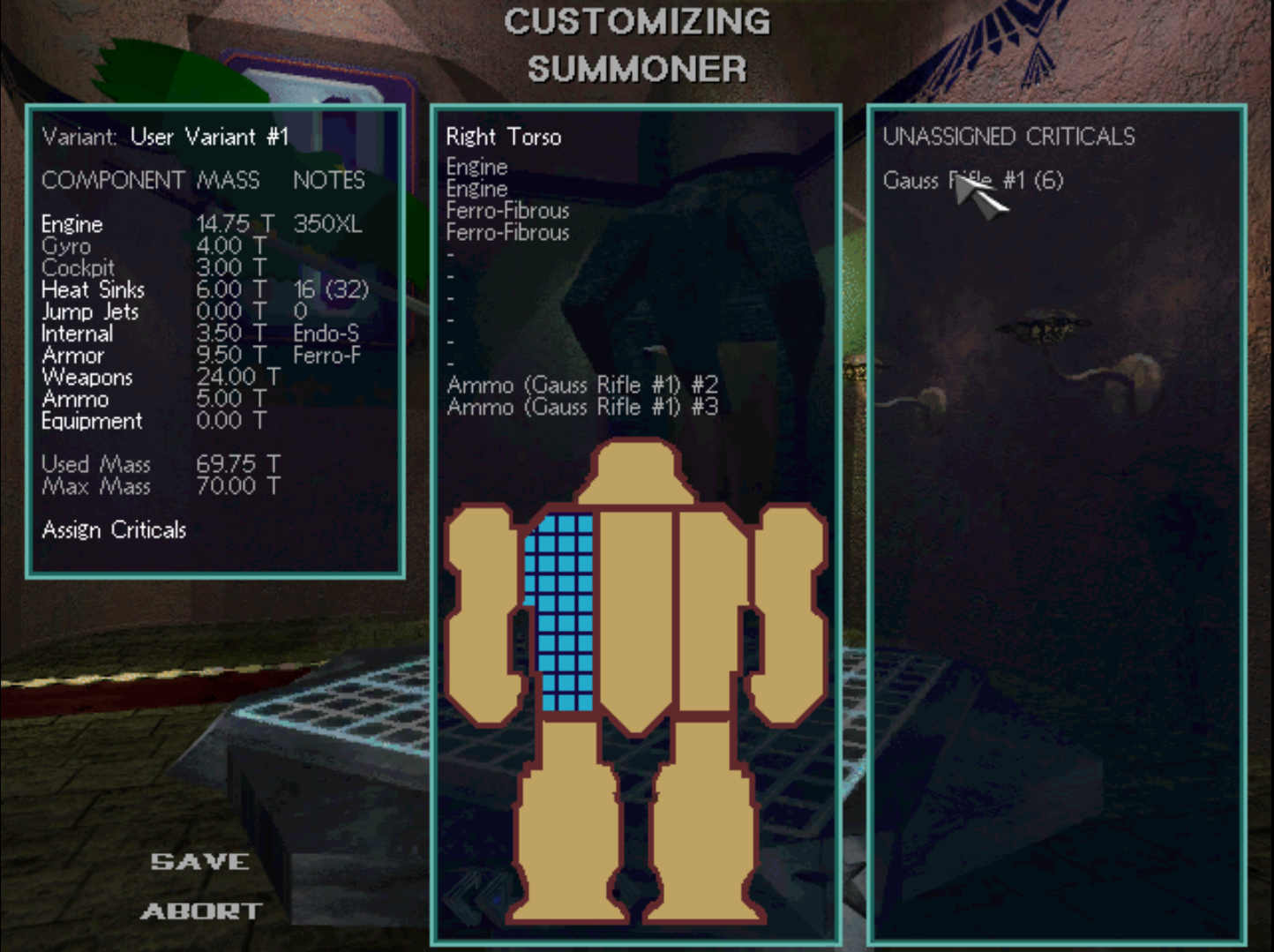
The missions varied; sometimes you had to head out and destroy some facilities, or you had to clear way points from enemy Mechs; at other times, you were suppose to defend a base, structure, or facilities, or help a fellow Mech Warrior in trouble.
The controls of this game can be tricky, as your character has the ability to walk in one direction and shoot and turn your torso in another direction, which means you would have to be able to control where your character walks and looks at the same time. You also have to manage your weapons, switching between them or shooting them, all at once or in groups, control your walking/running speed and, if you have your jump jets, control those as well. You also need to manage different views, status information and that kind of stuff.
Mech Warrior is one of the old simulation games, similar to Wing Commander, Comanche, Mig 29, or Silent Service, where you mastered the game when you mastered the controls. Owning a good joystick with lots of programmable buttons helped a lot in these days.
Along with the gameplay, the graphics, and the complex simulation, all which helped to make an impressive game, Mech Warrior 2 also featured a memorable CD soundtrack, packed with all goodies the era had to offer. The game had two official add-ons which each came on their own CDs with new videos, new music, new Mechs, new maps, and so on. The add-ons were full games of their own, not just a few extras installed on top, as is common with DLCs nowadays.
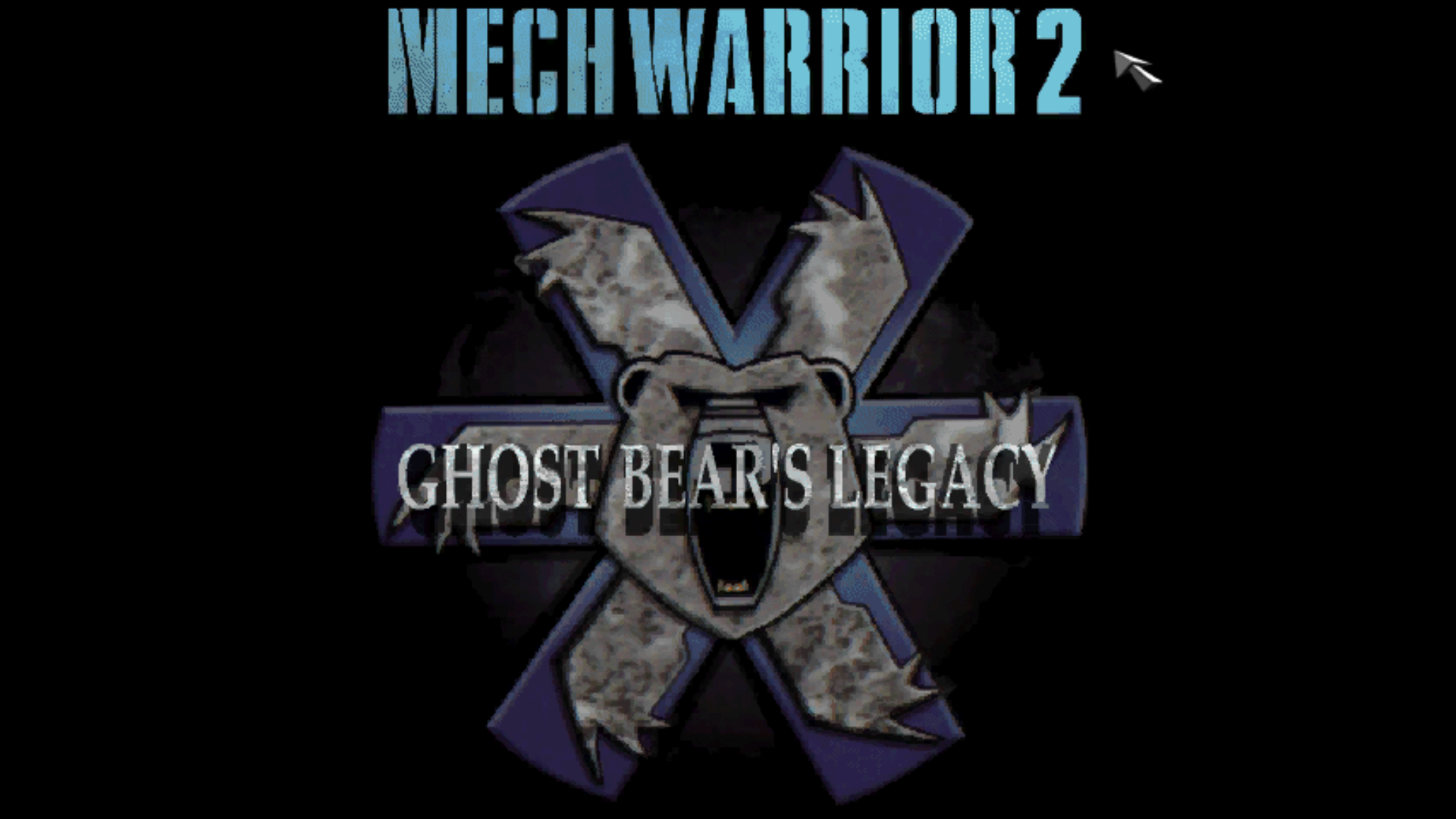
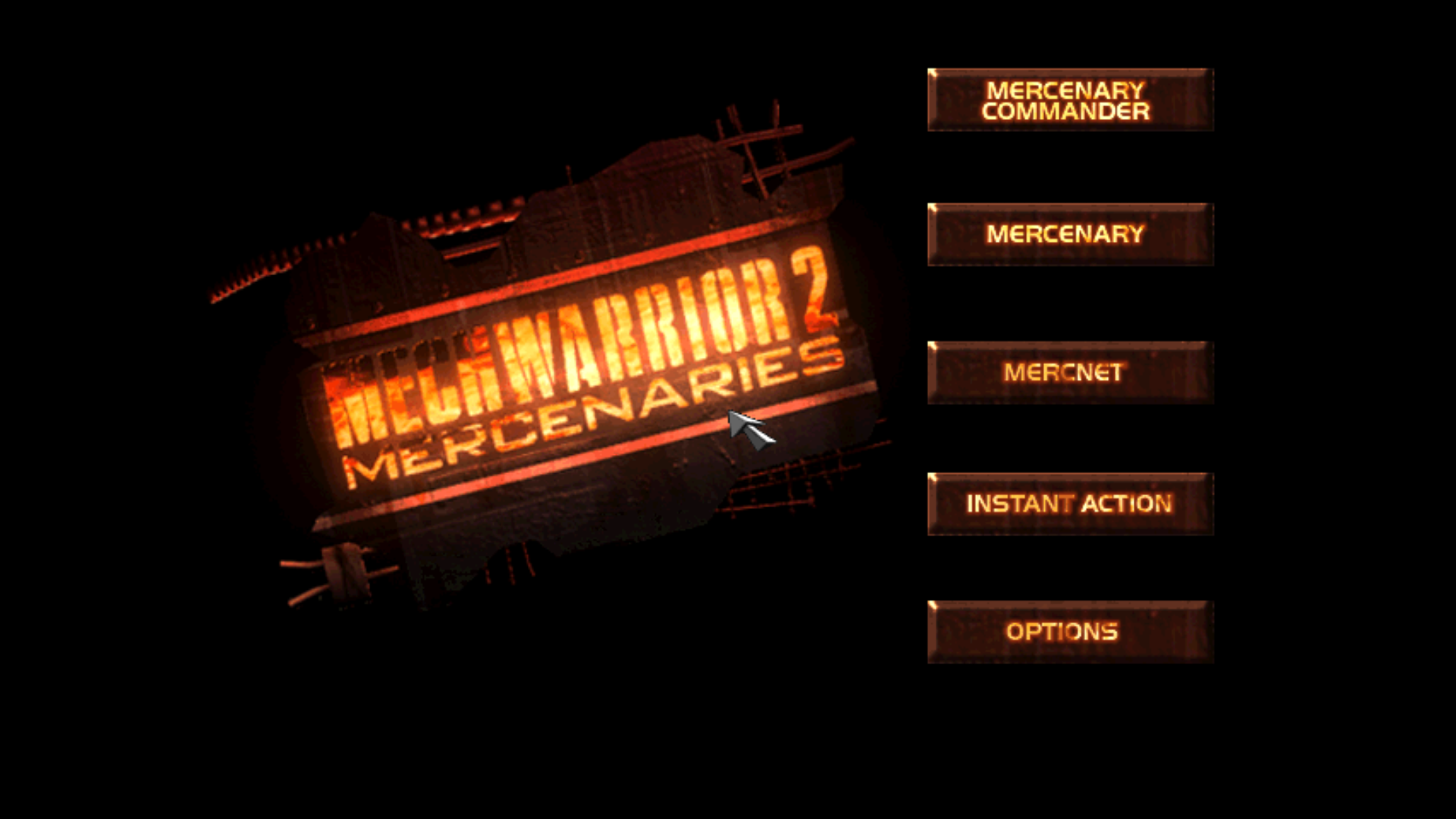
Mech Warrior 2 on ODROID
As there are many different versions of Mech Warrior 2, so there are different ways to get this game to work on ODROID. I chose to use the DOS version running in DOSBox, as we have an optimized version of DOSBox that also offers 3D support.
For this I used the following settings in ~/.dosbox/dosbox-SVN.conf:
[sdl] fullscreen=true fullresolution=desktop output=opengl [cpu] core=dynamic [autoexec] imgmount d /home/odroid/DOS/CDs/MechWarrior2/MechWarrior_2.cue -t cdrom -fs iso mount c /home/odroid/DOS/As you can see, I have my DOS games folder under /home/odroid/DOS and my CD images of Mech Warrior under /home/odroid/DOS/CDs/.
Since my DOSBox version is compiled against @ptitSeb’s gl4es, which is a wrapper for OpenGL to OpenGL ES, we can use OpenGL to scale the picture to our current screen resolution without losing any performance. That allows the video, which is originally 320x200 in size, to scale quite nicely to 1080p. Even if you play the game in 320x240 or 640x480 it still scales nicely to the full desktop size and looks quite good. The game can easily be installed with the installer on the CD and should work right out of the box. It’s a little bit more complicated with the add-ons.
Mech Warrior 2 – Ghost Bear’s Legacy wants to check your Mech Warrior 2 CD before it installs. In order to do this, you have to mount both CDs at once (all in one line), and in-game switch in between with CTRL+F4:
$ imgmount d /home/odroid/DOS/CDs/MechWarrior2/GBL_DOSWIN.cue /home/odroid/DOS/CDs/MechWarrior2/MechWarrior_2.cue -t cdrom -fs isoThis worked for me, and I could install and play the Ghost Bear’s Legacy add-on just fine. Although Mech Warrior 2 and GBL did run fine in either 640x480 or 1024x768, the Mercenaries add-on was a little bit slow for me. It also has more options when it comes to graphics so I guess the engine got a little upgrade here.
Sadly, the overall performance of Mech Warrior 2 is not what it used to be, or what I remember. It’s slightly laggy. Not by much, but you notice it. You can still fully play and enjoy the game (at least Mech Warrior 2 and GBL) but I wished it was a little bit faster. The game is still fun to play and I have already killed dozens, if not hundreds, of enemy Mechs so far. The game also came out for Sega Saturn and Playstation, and while I couldn’t get the Sega Saturn version to fully work, the Playstation version worked fine for me.

The Playstation version of Mech Warrior 2 is fully textured, but generally an inferior version compared to the DOS and Windows versions, because a lot was stripped down. For example, the entire Mech configuration is gone, leaving only a few presets. The controls were simplified, but that didn’t really improve the gameplay. Although the graphics are fully textured, they are also a lot lower in resolution making them look “uglier” than the DOS version.
Conclusion
Mech Warrior 2 is still fun to play today, and with ODROID it’s quite possible even if it might not be the exact same experience as back in the day. Unfortunately, I wasn’t able to obtain a copy of the 3DFx DOS version of the game, as that might have improved graphics and performance once again, as our DOSBox has Glide (3DFx) support as well.
There are many different versions out there and some might work better than others on ODROIDs. I may write a follow-up article to see if other versions can run on ODROID. Until then, I will keep blowing up other Mechs using keyboard and mouse to control my Mech and bring honor to my clan!

Be the first to comment