

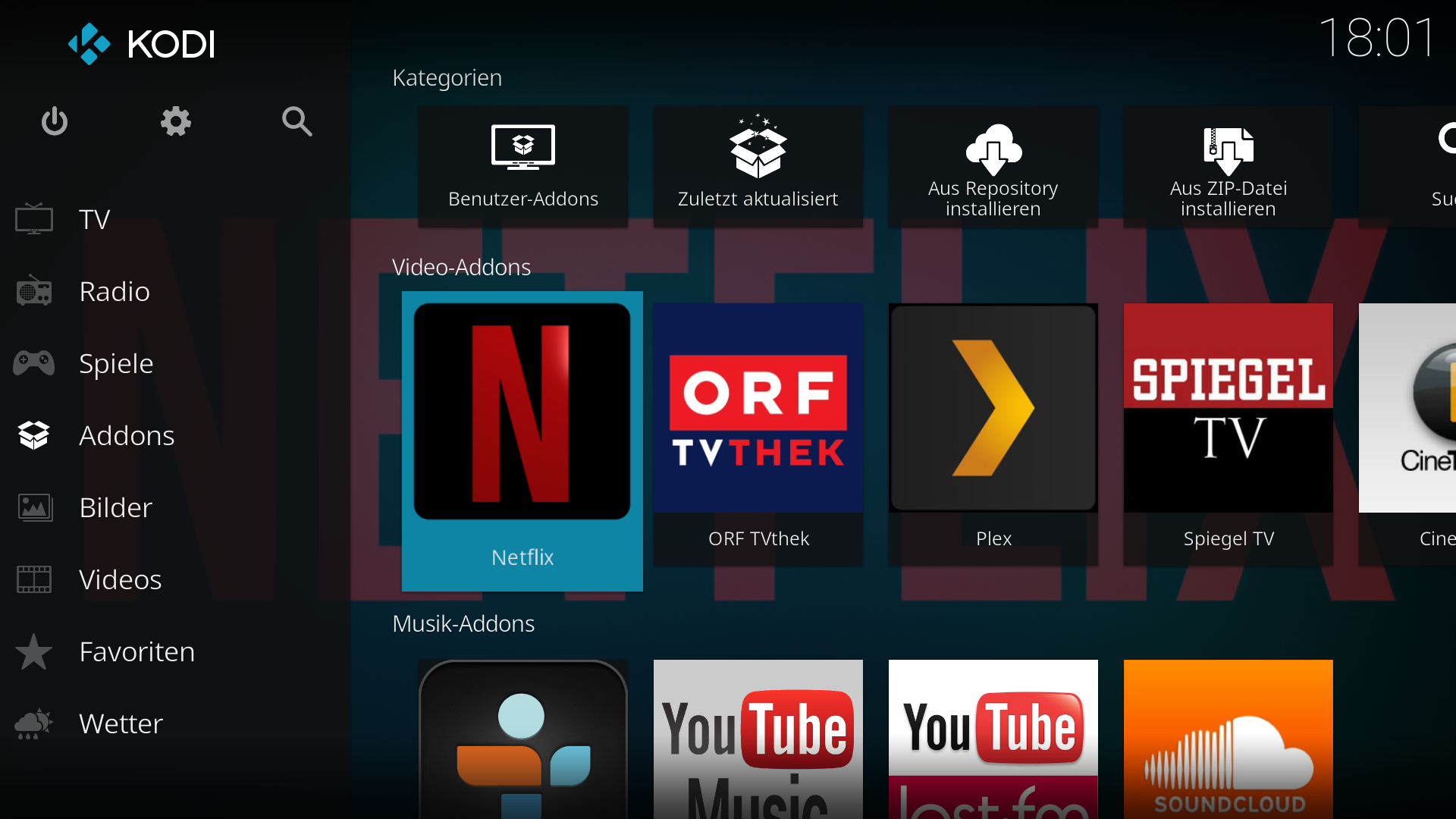
I have compiled and built Kodi version 18.2 from the final packages for public testing. You will most likely have the best luck using Kodi 18.2 with the minimal image, you are welcome to test it.
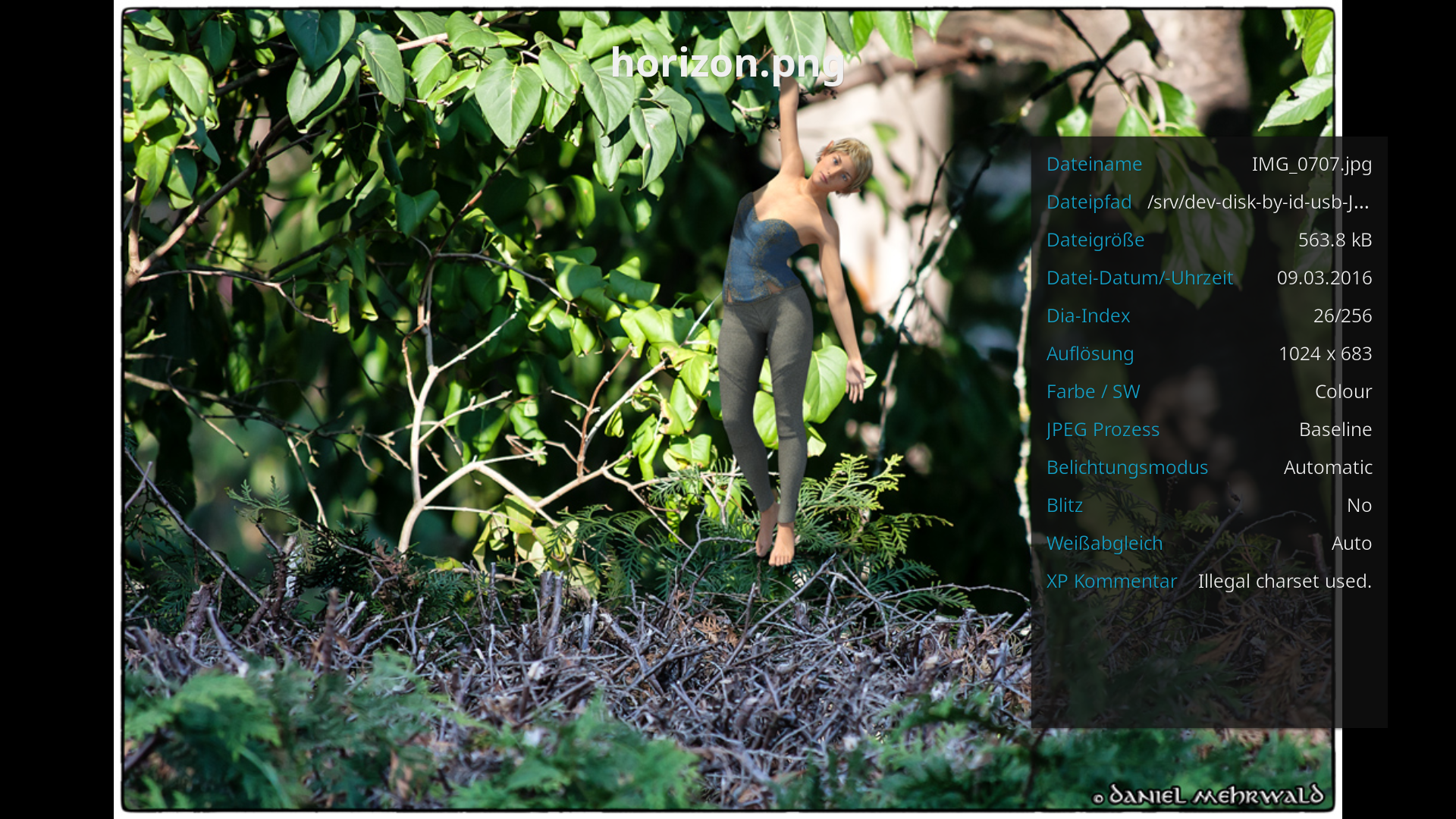
The package includes the inputstream.adaptive Add-on which is needed to view DRM copy protected video material. The package also includes script.module.inputstreamhelper Add-on which is needed to download libwidevinecdm.so. The needed packages for a working Kodi installation are kodi and kodi-bin, the eventclients and other packages are not needed but highly suggested.

Ubuntu 18.04 minimal image link: https://odroid.in/ubuntu_18.04lts/ubuntu-18.04.1-4.14-minimal-odroid-xu4-20181203.img.xz
Kodi
$ wget https://www.areascout.at/kodi/kodi-addon-dev_18.2~git20190423.0531-f2643566d0-1~bionic_all.deb $ wget https://www.areascout.at/kodi/kodi-bin_18.2~git20190423.0531-f2643566d0-1~bionic_armhf.deb $ wget https://www.areascout.at/kodi/kodi-eventclients-common_18.2~git20190423.0531-f2643566d0-1~bionic_all.deb $ wget https://www.areascout.at/kodi/kodi-eventclients-dev_18.2~git20190423.0531-f2643566d0-1~bionic_all.deb $ wget https://www.areascout.at/kodi/kodi-eventclients-kodi-send_18.2~git20190423.0531-f2643566d0-1~bionic_all.deb $ wget https://www.areascout.at/kodi/kodi-eventclients-ps3_18.2~git20190423.0531-f2643566d0-1~bionic_all.deb $ wget https://www.areascout.at/kodi/kodi-eventclients-wiiremote_18.2~git20190423.0531-f2643566d0-1~bionic_armhf.deb $ wget https://www.areascout.at/kodi/kodi-tools-texturepacker_18.2~git20190423.0531-f2643566d0-1~bionic_armhf.deb $ wget https://www.areascout.at/kodi/kodi_18.2~git20190423.0531-f2643566d0-1~bionic_all.deb $ wget https://www.areascout.at/kodi/mali-x11-gbm-fbdev_13.0.6-1_armhf.deb $ apt install ./mali-x11-gbm-fbdev_13.0.6-1_armhf.deb $ apt install ./kodi-bin_18.2~git20190423.0531-f2643566d0-1~bionic_armhf.deb $ apt install ./kodi_18.2~git20190423.0531-f2643566d0-1~bionic_all.deb $ apt install ./kodi-tools-texturepacker_18.2~git20190423.0531-f2643566d0-1~bionic_armhf.deb $ apt install ./kodi-eventclients-common_18.2~git20190423.0531-f2643566d0-1~bionic_all.deb $ apt install ./kodi-eventclients* $ apt install ./kodi/kodi-addon-dev_18.2~git20190423.0531-f2643566d0-1~bionic_all.debAdd User and Add to group
$ adduser odroid $usermod -aG sudo,adm,audio,operator,input,video,tty,staff,games,users,plugdev,netdev,disk odroidLogin with Created User
$ su - odroidEnable Color Prompt
$ sed -i '1iforce_color_prompt=yes' ~/.bashrc $ su odroidThis article was taken from an ODROID forum thread, for more information please see follow the link: https://forum.odroid.com/viewtopic.php?f=98&t=34149

Be the first to comment