
Last month’s issue of ODROID Magazine featured an article “Lakka: Building The Ultimate ODROID-XU4 / XU4Q Gaming Console”, available at https://magazine.odroid.com/article/lakka-building-the-ultimate-odroid-xu4-xu4q-gaming-console/. This article focused on gaming with a ODROID-XU4, however, there is a potentially even more powerful ODROID, the H2. While the ODROID-XU4 does an amazing job at retro gaming, pushing it to play games from new systems such as a Playstation or Dreamcast start to push it past its limits. This is where I wanted to see, can the ODROID-H2 pick up where the ODROID-XU4 leaves off?
For this, I installed a 64bit version of Ubuntu Mate 19.04 onto my H2 and then proceed to build and install Retroarch for emulation (libretro.com). My H2 was configured with 8GB of RAM and an Intel 660P SSD, so other configurations with more or less memory or running off of emmc might differ in results.
Installing Retroarch
There are a LOT of different programs and full operating system distributions (such as Lakka) focused around emulation. I picked Retroarch for this testing because it’s well documented and used in many other emulation programs as a backend of sorts. Installation is very simple on ubuntu and well document as found here: https://docs.libretro.com/development/retroarch/compilation/ubuntu/
The first step is to add the libretro ppa:
# add-apt-repository ppa:libretro/testing # apt-get updateAfter this you have the choice to install retroarch as a package, which does not guarantee the most recent version possible and the compilation from git is very simple, so that was the approach taken.
# apt-get update # apt-get upgrade # apt-get install git build-essential # apt-get build-dep retroarch $ git clone https://github.com/libretro/RetroArch.git retroarch $ cd retroarch $ git pull $ ./configure $ make clean $ make -j4And after that completes, you can start Retroarch with the following command
$ ./retroarchOnce you start Retroarch, select “Online Updater” from there you will want to run/select
- Update Assets
- Update Core Info Files
From there I used the following emulators
- Sega - Dreamcast/NAOMI (Flycast) https://docs.libretro.com/library/flycast/
- Sony - Playstation (Beetle PSX) https://docs.libretro.com/library/beetle_psx/
- Sony - Playstation 2 (Play!) : this was downloaded but the results were unplayable
Dreamcast
I was very surprised at how well Flycast handled every game I tried. My game selection was done to pick games that focused on testing different aspects of emulation and playablity. Crazy Taxi 2 was selected since it is a heavy 3D focused game and should push H2. Similarly Marvel vs. Capcom 2, while not 3D, is a fast paced game where any stuttering should be noticed. Lastly, ChuChu Rocket was picked as it’s a less well known game and would test more ‘edge’ cases for the emulator. I noticed no stuttering, lag or peculiar graphic problems. During gameplay of Crazy Taxi 2 there would be the occasional horizontal tearing lasting 2-3 frames before going away. This was pretty limited and mostly seen when the camera would pan as a passenger would enter the taxi, running ‘runtime’ game play this was not seen.

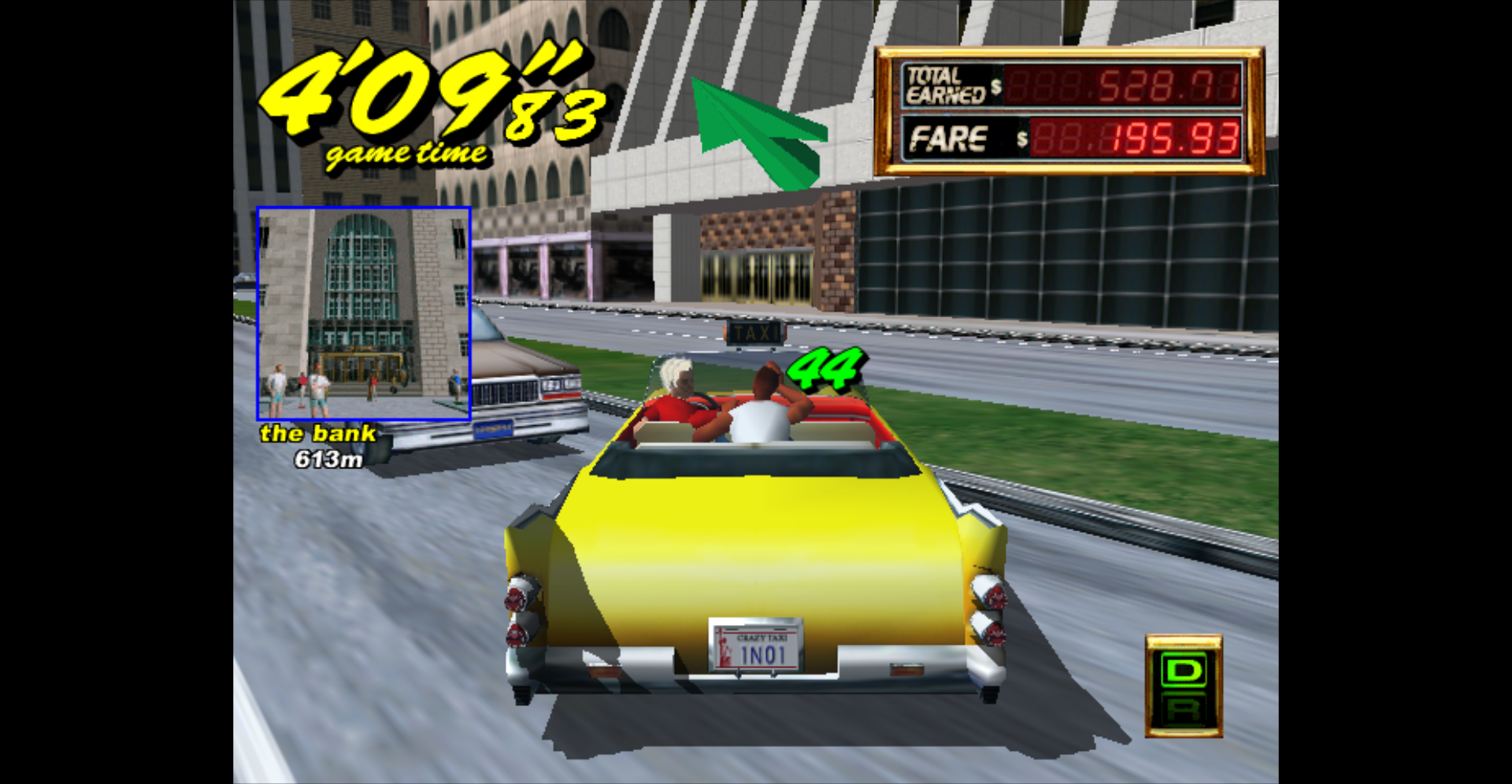

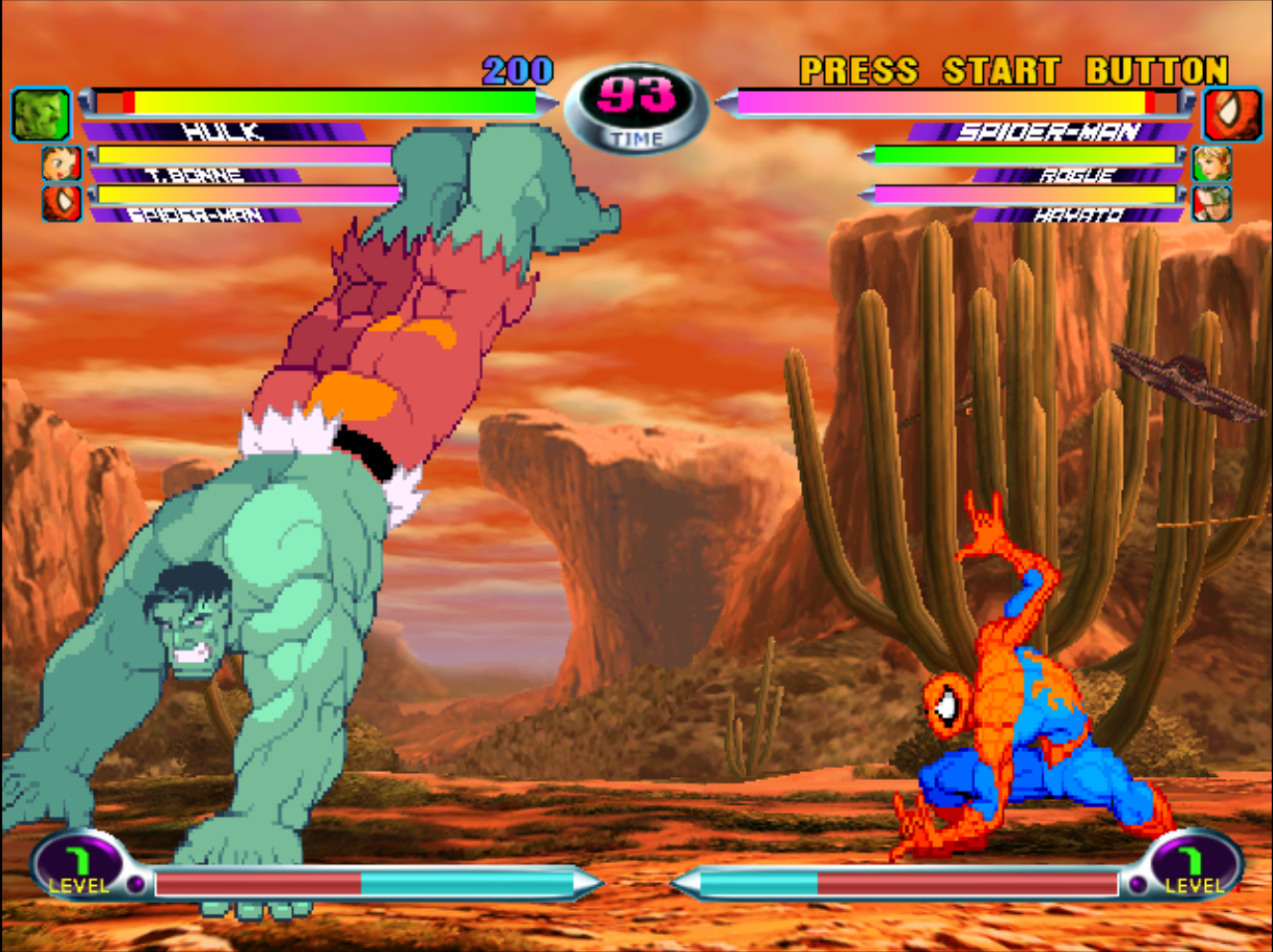
Playstation
Unlike with Dreamcast there are a couple of different emulators that can be used for Playstation. When reading the description of each it becomes easy to find the best pick, beetle psx. The documentation from libretro (docs.libretro.com/library/beetle_psx/) tell us the following: “This emulator is supplied for people who are running RetroPie on more powerful x86 CPU systems. It is accurate and the best you could ask for when it comes to a PSX core for RetroArch. lr-beetle-psx is not available for systems with ARM CPUs (like the Raspberry Pi) due to its poor performance on ARM CPUs.”
After getting everything installed and setup for the Playstation emulator, I did notice that it was much more ‘selective’ in being able to load and run a rom. Several of the emulators that I had setup to tried would be result in load/run errors when I attempted to load them. Of the games I tried (Crash Team Racing, Dino Crisis 2, and Resident Evil 2), I had no game play problems. Everything played smoothly with no stuttering or tearing. Halfway through the intro cutscene of Dino Crisis 2, the video became obstructed. However, when the actual gameplay started there were no problems.


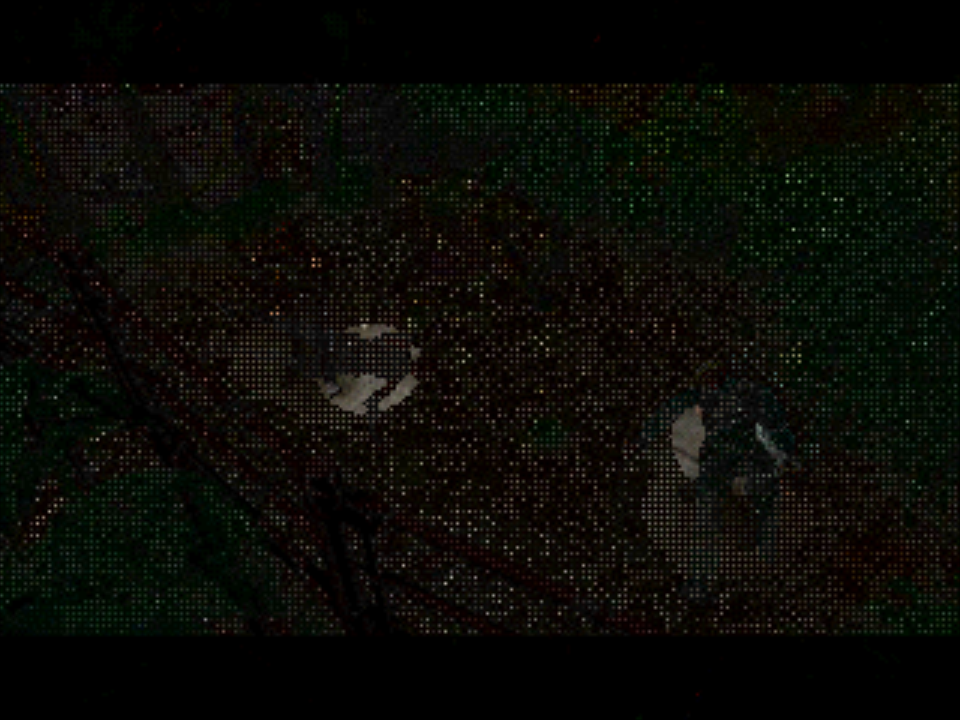


Conclusion
Overall I was very surprised at how well the ODROID-H2 handled some of the more modern gaming systems. If you’re a fan of retrogaming gaming looking to upgrade to something with a little bit more “horsepower” then the ODROID-H2 is definitely worth a look, as it would make a nearly ultimate media player and retro gaming device.

Be the first to comment