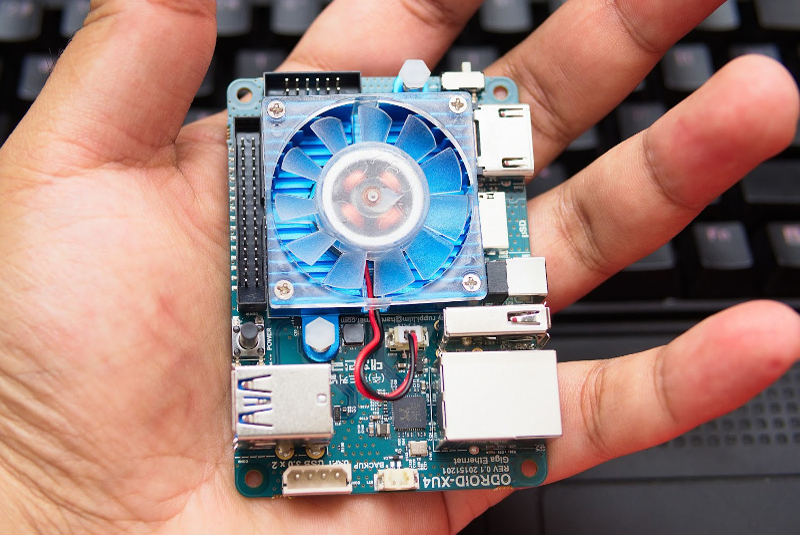
Hardkernel is working on a new version of U-Boot for the ODROID-XU4, with the following capabilities:
- Enables the HYP mode for the KVM virtualization with Kernel 4.9 LTS
- Enables the Ethernet device to support the TFTP/PXE remote booting
- Boots from various new eMMC chipsets.
- All fatload and ext4load commands are available natively
- Many other new features
The new version of U-Boot is available on the latest update package for Linux, and Android 4.4 and Android 7.1 users will receive an update soon, which will include the fastboot protocol. The source code is available at http://bit.ly/2xrM7R3.
A sample boot log is shown below:
u-boot booting log from the serial console output.
U-Boot 2017.05-12186-gf98cc91-dirty (Aug 08 2017 - 12:16:58 +0900) for ODROID XU4
CPU: Exynos5422 @ 800 MHz
Model: Odroid XU4 based on EXYNOS5422
Board: Odroid XU4 based on EXYNOS5422
Type: xu4
DRAM: 2 GiB
MMC: EXYNOS DWMMC: 0, EXYNOS DWMMC: 1
MMC Device 0 (eMMC): 14.7 GiB
Info eMMC rst_n_func status = enabled
Card did not respond to voltage select!
mmc_init: -95, time 11
*** Warning - bad CRC, using default environment
In: serial
Out: serial
Err: serial
Net: No ethernet found.
Press quickly 'Enter' twice to stop autoboot: 0
reading boot.ini
9088 bytes read in 4 ms (2.2 MiB/s)
cfgload: applying boot.ini...
cfgload: setenv initrd_high "0xffffffff"
cfgload: setenv fdt_high "0xffffffff"
cfgload: setenv macaddr "00:1e:06:61:7a:39"
cfgload: setenv vout "hdmi"
cfgload: setenv cecenable "false" # false or true
cfgload: setenv disable_vu7 "false" # false
cfgload: setenv governor "performance"
cfgload: setenv ddr_freq 825
cfgload: setenv external_watchdog "false"
cfgload: setenv external_watchdog_debounce "3"
cfgload: setenv HPD "true"
cfgload: setenv bootrootfs "console=tty1 console=ttySAC2,115200n8 root=UUID=e139ce78-9841-40fe-8823-96a304a09859 rootwait ro fsck.repair=yes net.ifnames=0"
cfgload: fatload mmc 0:1 0x40008000 zImage
reading zImage
4793144 bytes read in 135 ms (33.9 MiB/s)
cfgload: fatload mmc 0:1 0x42000000 uInitrd
reading uInitrd
5327028 bytes read in 143 ms (35.5 MiB/s)
cfgload: if test "${board_name}" = "xu4"; then fatload mmc 0:1 0x44000000 exynos5422-odroidxu4.dtb; setenv fdtloaded "true"; fi
reading exynos5422-odroidxu4.dtb
61570 bytes read in 9 ms (6.5 MiB/s)
cfgload: if test "${board_name}" = "xu3"; then fatload mmc 0:1 0x44000000 exynos5422-odroidxu3.dtb; setenv fdtloaded "true"; fi
cfgload: if test "${board_name}" = "xu3l"; then fatload mmc 0:1 0x44000000 exynos5422-odroidxu3-lite.dtb; setenv fdtloaded "true"; fi
cfgload: if test "${fdtloaded}" != "true"; then fatload mmc 0:1 0x44000000 exynos5422-odroidxu4.dtb; fi
cfgload: fdt addr 0x44000000
cfgload: setenv hdmi_phy_control "HPD=${HPD} vout=${vout}"
cfgload: if test "${cecenable}" = "false"; then fdt rm /cec@101B0000; fi
cfgload: if test "${disable_vu7}" = "false"; then setenv hid_quirks "usbhid.quirks=0x0eef:0x0005:0x0004"; fi
cfgload: if test "${external_watchdog}" = "true"; then setenv external_watchdog
"external_watchdog=${external_watchdog} external_watchdog_debounce=${external_watchdog_debounce}"; fi
cfgload: setenv bootargs "${bootrootfs} ${videoconfig} ${hdmi_phy_control} ${hid_quirks} smsc95xx.macaddr=${macaddr} ${external_watchdog} governor=${governor}"
cfgload: bootz 0x40008000 0x42000000 0x44000000
Kernel image @ 0x40008000 [ 0x000000 - 0x492338 ]
## Loading init Ramdisk from Legacy Image at 42000000 ...
Image Name: uInitrd
Image Type: ARM Linux RAMDisk Image (uncompressed)
Data Size: 5326964 Bytes = 5.1 MiB
Load Address: 00000000
Entry Point: 00000000
Verifying Checksum ... OK
## Flattened Device Tree blob at 44000000
Booting using the fdt blob at 0x44000000
Using Device Tree in place at 44000000, end 44012081
Starting kernel ...
For comments, questions and suggestions, please visit the original post at http://bit.ly/2wNfnVu.

Be the first to comment