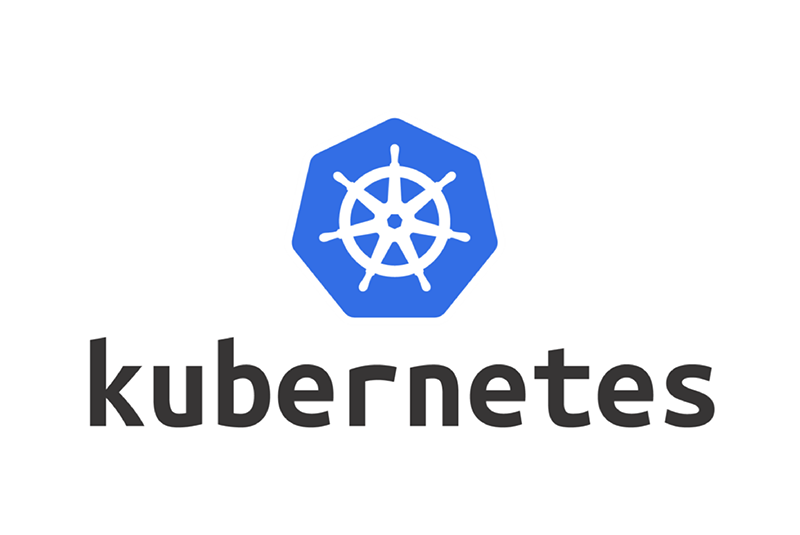
Deployment of containerized applications, is the new norm. With it comes the need for automating the deployments, scaling them up to meet increased loads, and managing their lifecycle. Kubernetes (K8s) is one such utility that fills these needs.
Containers can be deployed on hardware devices of varying capabilities and at a wide range of costs. A fully self-contained Single Board Computer (SBC) is one such device. The ODROID-N2 is a highly capable SBC, and makes for a very cost-effective K8s device. It is available with 4GB RAM, an eMMC card for high speed storage, and a variety of I/O support. Along with power supply it costs less than 100 Euros (~$115). With 4+2 ARM64 CPU cores the ODROID-N2 makes for an interesting platform to operate a small K8s cluster with one of the lowest power footprints. One can even experiment with this low cost K8s deployment, before deploying more expensive solutions.
This article explains how to setup K8s on ODROID-N2 single board computers. Since there are several options for operating systems, as well as K8s distribution and setup methods, this article makes the following assumptions:
- Use Arch Linux ARM64 as the base operating system (this is quite lean and kept very much up to date)
- Vanilla K8s will be used, compiled and packaged as Arch ARM64 packages on the ODROID-N2
- Plain kubeadm will be used to setup the K8s cluster
- CRI-O as container runtime (instead of Docker)
- Single master node and 4 worker nodes
Unfortunately, there is no mainline Linux Kernel support for the ODROID-N2. However, Hardkernel has promised to work on it. The following features are currently not working as expected:
- zram for compressed memory as swap device
- Disable GPU memory allocation to make use of the full 2GB/4GB of the ODROID-N2
Previous experiences with Arch Linux ARM 64bit and K8s on Raspberry Pi and ODROID (ODROID-C2 to be precise) can be found here:
Kubernetes auf Raspberry Pi (https://bit.ly/30PDiyu) Kubernetes auf ODROID mit zram (https://bit.ly/2OgXjMX) Kubernetes auf Arch Linux ARM (https://bit.ly/2LEsqzT) Kubernetes mit CRI-O auf Arch Linux ARM (https://bit.ly/2JR5nj4) Kubernetes mit CRI-O Worker auf Arch Linux ARM64 (https://bit.ly/2Y6pl21) Kubernetes auf ODROID Arch Linux ARM Mainline Kernel (https://bit.ly/2JT9A6b) Kubernetes Dashboard auf ARM 64 (https://bit.ly/2LIVPZR)
Installing Arch Linux on ODROID-N2
Arch Linux is quite easy to set up. General installation instructions can be found here: https://bit.ly/2JSlahB. In order to ease the setup for multiple nodes, scripting can be used to semi-automate preparing the storage (eMMC or SD card) and extracting the base system. Especially since customization like copying of SSH-keys, setting sudo rights, and hostname configuration should be applied as well, automation really pays off.
After setup the following packages are installed as well
- sudo, htop
- socat, ethtool, ebtables (for K8s CNI networking)
- cpupower (reduces power consumption by allowing CPU throttling during idle periods)
- nfs-utils (if NFS storage is to be used with K8s)
To make use of all the 6 CPU cores when compressing Arch Linux packages, the following parameters can be set in /etc/makepkg.conf:
COMPRESSXZ=(xz -T0 -c -z -)This will Configure multithreaded compression for Arch Linux package creation
Building K8s Arch Linux ARM 64 packages
At first, up to date packages for K8s and supporting services will be built as Arch Linux packages. It is recommended to create a directory for each package to be built and place the PKGBUILD file in each one.
You can find the used PKGBUILD files here:
- runc
- CNI-Plugins
- CRI-O
- CRI Tools
- Kubernetes, Install File
Building a package is in general performed by issuing the following command in each directory:
$ makepkg -sAt the moment, all packages can be build except the Kubernetes Arch package.
For K8s some special steps need to be taken, since a build of Kubernetes is quite resource intensive: On a 4GB ODROID-N2 a build is possible without additional swap memory, but about 3.5 GB is the minimum. If a 2GB model should be used, a swap file can be added:
$ sudo fallocate -l 1000M /swapfile $ sudo mkswap /swapfile $ sudo swapon /swapfileIn addition to the swap file, two settings need to be performed. The kernel should be allowed to overcommit the available memory instead of eagerly allocating the memory:
$ sudo sysctl -w vm.overcommit_memory=1and the go build chain must be prevented from performing parallel builds with the number of available cores, leading to increased memory consumption:
export GOFLAGS="-p=1"Although each build itself will not run in parallel, each part of the Kubernetes package can leverage all cores during its individual build, avoiding major performance reductions. Since Arch uses a tmpfs filesystem for /tmp, it should be unmounted first, otherwise memory will be allocated for temporary build artifacts and possibly resulting in an “out of memory” condition:
$ sudo umount /tmpAfter these settings are finished, K8s can be built:
$ makepkg -sWhen the build is complete the following packages should be present:
cni-plugins-0.7.5-1-aarch64.pkg.tar.xz cri-o-1.14.0-1-aarch64.pkg.tar.xz crictl-bin-1.14.0-1-aarch64.pkg.tar.xz runc-1.0.0rc8-1-aarch64.pkg.tar.xz kubernetes-1.14.1-1-aarch64.pkg.tar.xzThese packages can now be distributed to all ODROID-N2 nodes participating in the cluster. Of course, other machines can be used as well, as long as all are ARM64 hardware platforms.
ODROID-N2 K8s general node setup
Before installing the packages, settings for the correct operation of container networking need to be performed.
The following kernel features need to be present, otherwise K8s networking will not work and might lead to really hard to diagnose errors like the following:
iptables: No chain/target/match by that name
Unexpected command output Device 'eth0' does not exist:
- CGROUP_PIDS
- NETFILTER_XTABLES, XT_SET
If the kernel has a missing feature, like shown in the output below, the quickest solution is to build a new kernel package that includes the required features.
$ zgrep XT_SET /proc/config.gz # CONFIG_NETFILTER_XT_SET is not set $ zgrep CONFIG_NETFILTER_XTABLES /proc/config.gz CONFIG_NETFILTER_XTABLES=m
Kernel feature verification for K8s CNI
Building is quite easy, since the Arch Linux kernel package can be built using the usual tooling. To speed up the build process it is recommended to edit /etc/makepkg.conf and enable multithreaded compilation using MAKEFLAGS="-j6", reflecting the 6 cores available on the ODROID-N2.
$ git clone https://github.com/everflux/PKGBUILDs.git $ cd PKGBUILDs/core/linux-odroid-n2 $ git checkout patch-1 $ makepkg -sInstallation of the kernel package is performed using pacman. Afterwards the networking configuration can be performed.
$ sudo sh -c 'echo "net.ipv4.ip_forward=1" >> /etc/sysctl.d/30-ipforward.conf' $ sudo sysctl -w net.ipv4.ip_forward=1 $ sudo sh -c 'echo "br_netfilter" > /etc/modules-load.d/br_netfilter.conf' $ sudo sh -c 'echo "xt_set" > /etc/modules-load.d/xt_set.conf' $ sudo modprobe br_netfilter xt_setOn each node the previously built Arch Linux K8s and container tool packages need to be installed. If a custom kernel package is built, it is to be installed as well.
$ sudo pacman -U *pkg.tar.xz loading packages... resolving dependencies... looking for conflicting packages... Packages (5) cni-plugins-0.7.5-1 cri-o-1.14.0-1 crictl-bin-1.14.0-1 kubernetes-1.14.1-1 runc-1.0.0rc8-1 Total Installed Size: 1065.89 MiB :: Proceed with installation? [Y/n] ...
Installation of all packages
After installation, the CRI-O container runtime requires configuration. CRI-O honors system wide configuration of trustworthy container registries in /etc/containers/policy.json. In order to be able to pull images from docker.io (and other registries) a default policy can be installed: policy.json
A minimal configuration for CRI-O itself is provided here: crio.conf. It must be placed in /etc/crio/crio.conf. To avoid CRI-O disabling container networking due to no default CNI network configuration, a simple loopback CNI configuration is setup.
$ sudo sh -c 'cat >/etc/cni/net.d/99-loopback.conf <<-EOF
{
"cniVersion": "0.2.0",
"type": "loopback"
}
EOF'
Afterwards the CRI-O service can be enabled and started.
$ sudo systemctl daemon-reload $ sudo systemctl enable crio $ sudo mkdir -p /etc/cni/net.d $ sudo systemctl start crio $ sudo systemctl enable kubelet.service
ODROID-N2 Kubernetes master setup
On the master node, the cluster setup will be performed using kubeadm. Since even the latest ODROID-N2 with 4GB RAM is quite limited with memory, additional capacity using zram-swap or a swap file comes to mind. In order to run K8s with enabled swap, the setting “--ignore-preflight-errors Swap” must be provided for kubeadm:
$ sudo kubeadm init --ignore-preflight-errors Swap --cri-socket=/var/run/crio/crio.sockThen you can join any number of worker nodes by running the following on each as root:
kubeadm join 10.23.200.120:6443 --token c11wrg… --discovery-token-ca-cert-hash sha256:3f5dc1..
Kubernetes master setup
Once the kubeadm setup is finished and the join token is shown, the worker nodes can be setup. But first a copy of the cluster configuration is prepared in the home directory of the user, so it can later be retrieved to configure kubectl.
$ mkdir -p $HOME/.kube $ sudo cp -i /etc/kubernetes/admin.conf $HOME/.kube/config $ sudo chown $(id -u):$(id -g) $HOME/.kube/config
Kubernetes worker setup
Since the common setup is the same for worker and master nodes--very little is left to do: The kubeadm command will be used to join the cluster, afterwards the K8s worker setup on the node is finished.
If the worker nodes have swap enabled, the parameter “--ignore-preflight-errors Swap” must be provided as well:
$ sudo kubeadm join 10.23.202.120:6443 --ignore-preflight-errors Swap --token c11wrg.... --discovery-token-ca-cert-hash sha256:3f5dc1...
Cluster networking and access
In order to access the K8s cluster, the generated configuration file for kubectl is obtained from the master.
$ mkdir ~/.kube/config $ scp master:~/admin.conf ~/.kube/configAfterwards the cluster should be accessible from kubectl.
$ kubectl get nodes NAME STATUS ROLES AGE VERSION n2-master0 NotReady master 11m v1.14.1 n2-worker0 NotReady 5s v1.14.1 n2-worker1 NotReady 10s v1.14.1 n2-worker2 NotReady 9s v1.14.1 n2-worker3 NotReady 8s v1.14.1
Accessing the newly setup K8s cluster
The nodes are all in the state NotReady since no cluster networking is setup. This can be fixed quickly using weave as CNI provider:
$ kubectl apply -f "https://cloud.weave.works/k8s/net?k8s-version=$(kubectl version | base64 | tr -d '\n')"Once Weave networking is established, the nodes change to state Ready.
$ kubectl get nodes NAME STATUS ROLES AGE VERSION n2-master0 Ready master 77m v1.14.1 n2-worker0 Ready 65m v1.14.1 n2-worker1 Ready 65m v1.14.1 n2-worker2 Ready 65m v1.14.1 n2-worker3 Ready 65m v1.14.1To get a web based interface for the cluster the K8s dashboard is installed. Although it is provided as an ARM64 image, the default deployment uses amd64 as platform, so a little substitution with sed is needed:
$ curl -sSL https://bit.ly/2G4e9Hu | sed 's/-amd64:/-arm64:/' | kubectl apply -f -
References
https://kubernetes.io/ https://www.trion.de/news/2019/05/06/kubernetes-odroid-n2.html

Be the first to comment