
Retro ESP32 is the ultimate feature-packed launcher for the ODROID-GO. The launcher includes color schemes and theming by drawing inspiration from the popular RetroArch emulator front end. We packed 11, at the time of publication, pre-bundled emulators including ROM / Game manager. Additionally, each emulator includes an in game menu for further ROM management.
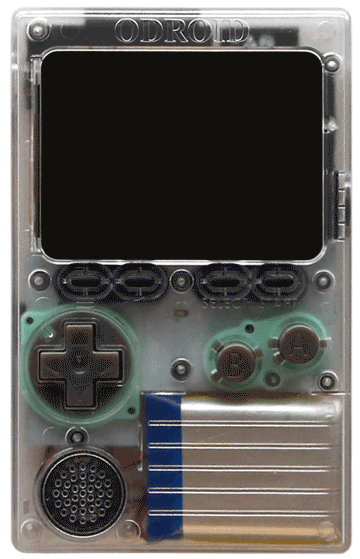
Installation
Installation of Retro ESP32 was made to be very simple.
- Download the latest release: https://github.com/retro-esp32/RetroESP32/releases
- Unzip the file
- Copy RetroESP32.fw to the odroid/firmware folder of your prepared SD card (https://github.com/retro-esp32/RetroESP32/blob/Software/SD%20Card/SDCARD.zip)
- Mount the SD Card back into your ODROID-GO
- Restart and hold down the B button
- Select Retro ESP32 from the firmware list
- Sit back and relax while your ODROID-GO flashes the new firmware
Supported Emulators
Retro ESP32 supports a wide range of emulators for you to play on the ODROID-GO. Below is a list of all the support emulators:
Nintendo Entertainment System Nintendo Game Boy Nintendo Game Boy Color Sega Master System Sega Game Gear Colecovision Sinclair Zx Spectrum 48k Atari 2600 Atari 7800 Atari Lynx PC Engine
User Request
Have a great idea? Want to see a feature added to an upcoming release? Or, you ran into a problem? Use our Project (https://github.com/retro-esp32/RetroESP32/projects/1) and Issue (https://github.com/retro-esp32/RetroESP32/issues) sections to submit your information.
References
This project was the work done by the following authors:
- Eugene Yevhen Andruszczenko - Initial and Ongoing Work - 32teeth
- Fuji Pebri - Espressif IOT Consultant - pebri86
This overview was adapted from the README.md of the project’s GitHub page. For more information please visit the repo at: https://github.com/retro-esp32/RetroESP32/

Be the first to comment