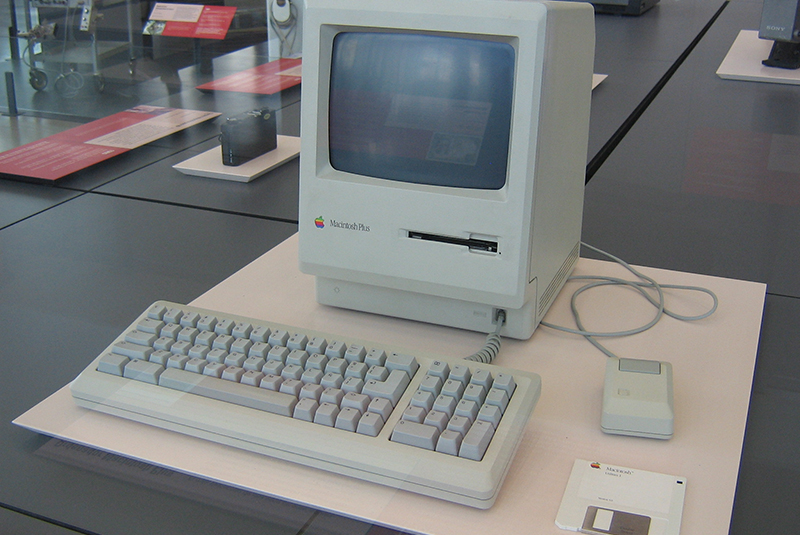
For fans of the Macintosh Plus, there is now a way to run an emulator on the ODROID-GO! Based on the work from https://spritesmods.com/?art=minimacplus, this project leverages the fact that both the original project and the GO use an ESP32 microcontroller.
You can find my adaptation at https://github.com/johannesbehr/minimacplus/tree/master/firmware, with an FW release available at https://github.com/johannesbehr/minimacplus/tree/master/firmware/release. To use it, you need to copy two files to a folder called "/roms/macplus" in the root directory of the SD card:
- mac.rom => Get "1986-03 - 4D1F8172 - MacPlus v3.ROM" from https://www.macintoshrepository.org/7038-all-macintosh-roms-68k-ppc-
- mac_hd.raw => You can create this file using mess0161b by following the instructions from Spritemod at https://github.com/Spritetm/minimacplus.
Simplified setup
For a minimal and quick installation, can download the firmware from https://github.com/johannesbehr/minimacplus/tree/master/firmware/release, then put at least two files in a folder called “/roms/macplus” in the root directory of the SD card:
- One *.rom file
- At least one bootable disk image (Might be *.image, *.drv, *.hfv, *.raw or *.dsk)
As an example, the ROM file could be "1986-03 - 4D1F8172 - MacPlus v3.ROM", which can be extracted by downloading the file Old_World_Mac_Roms.zip from the Macintosh Repository at https://www.macintoshrepository.org/703 ... s-68k-ppc-. The disk image could be "System Tools.image" extracted from OS-6-06-a15-90-08-01-Ray-Ban.zip at https://www.macintoshrepository.org/1778-mac-system-6-x.

I also made some improvements, including:
- Virtual scrolling, so that the screen follows the mouse
- An on-screen keyboard, which can be toggled using the “B” key
- Speed improvements
Feel free to create your one disks with all the nice programs you can find on the web. You can use up to 4 disk images (each 20 MB maximum size) at the same time. You can use the cool emulator at https://www.gryphel.com/c/minivmac/ to prepare your disks on a PC, and then copy them to your ODROID-GO. For comments, questions, and suggestions, please visit the original forum post at https://forum.odroid.com/viewtopic.php?f=162&t=36599.

Be the first to comment