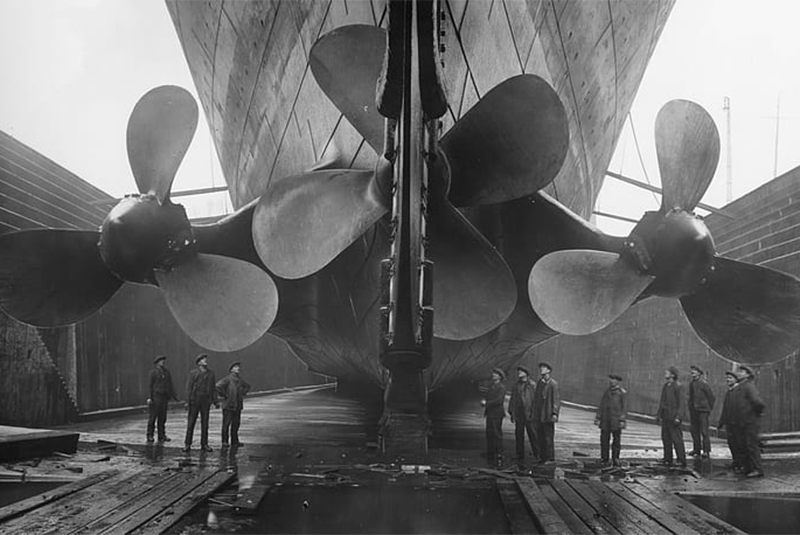
This article is about the Hysteresis fan controller for the ODROID-XU4. When the fan comes on, it stays on for a while. It cools down the CPU enough that it then turns off. As the CPU gets hotter, the fan spins harder. For example, say the trip point is 60 deg C, and the hysteresis is 8 deg C. The fan will turn on when the temperature reaches 60 deg C, but will not turn off until the temperature reaches (60-8) = 52 deg C. For more information about this type of controller, see the Wikipedia article at https://bit.ly/2NWCowb. Please note that this controller only works with Ubuntu on the ODROID-XU4, and is not designed for any other single board computer or operating system.
Installation
Download the installer https://bit.ly/2RKqRB4 from GitHub. To install using the GUI installer, double-click on xu4fan-installer.deb file. Then click the Install Package button in the top-right of the window. To install using the command line, use:
$ sudo apt install xu4fan-installer.debTo uninstall, use:
$ sudo apt remove xu4fanThe fan controller will start automatically after it is installed.
Configuration
The configuration file for the fan controller is located in /etc/xu4fan/xu4fan.conf You can use this file to change the settings for the fan controller, such as trip points and hysteresis. You must restart the fan controller after changing the configuration file. To do this use:
$ sudo systemctl restart xu4fan.service
Configuration Options
trip_temps: List of temperatures corresponding to PWM values. When the temperature is increasing, and one of these temperatures is reached, the corresponding PWM value will be set. Units are Deg C * 1000. Example: [60000, 70000, 80000]
trip_speeds: List of PWM values corresponding to temperatures. Units are PWM values in the range (0-255). A value of 120 is (120 / 255) = 47% of the fan's maximum power. As the CPU gets hotter, the fan spins harder. Note that values below 120 are not powerful enough to spin the stock fan. Example: [120, 200, 240]
hysteresis: Number of degrees C past the trip point that the temperature must reach to drop to the preceding trip point. If the trip point is 60 deg C, and the hysteresis is 8 deg C, then the temperature must fall below (60 - 8) = 52 deg C for the fan to turn off. Units are Deg C * 1000. Example: 8000
poll_interval: Number of seconds for the fan controller to wait between temperature checks. Example: 0.25
verbose: If True, a message is printed to syslog every time the fan changes speed The options for the [Thermometer] and [Fan] sections should not need to be changed. These are specific to the ODROID-XU4.
Systemd Service
The fan controller is run by a systemd service. Which is started automatically when it is installed. It will also start automatically when your ODROID-XU4 starts. To see its status, use:
$ sudo systemctl status xu4fan.serviceTo stop it use:
$ sudo systemctl stop xu4fan.serviceTo disable it, and not allow it to start automatically, use:
$ sudo systemctl disable xu4fan.serviceTo enable, use:
$ sudo systemctl enable xu4fan.service
Sample Files
A sample configuration file along with a systemd .service file are located in /usr/share/xu4fan/.

Be the first to comment