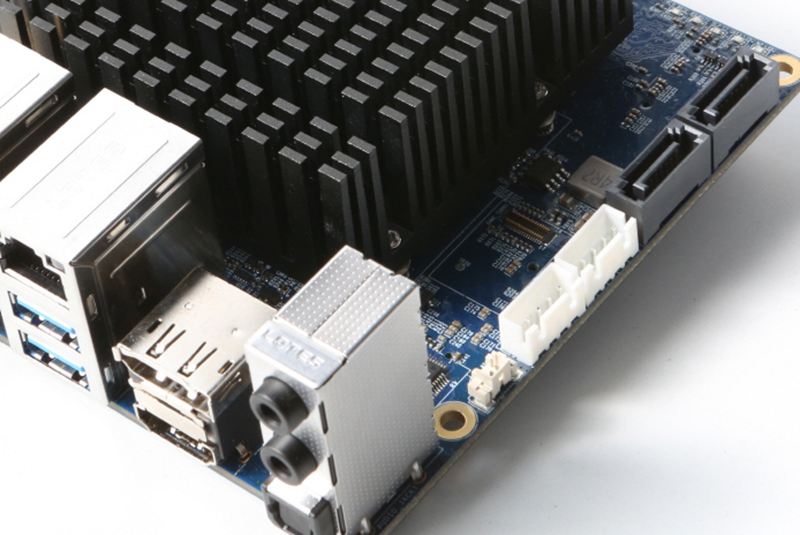
Like a generic PC, the ODROID-H2 has a soldered 8MiB BIOS Flash ROM on the board. It meets the UEFI Specification 2.6 and the PXE boot requirement. However, Intel UEFI firmware doesn't support CSM version 2.0 for legacy OS booting such as DOS, XP, Windows 7, and so on. The Main setup menu appears when you press the "Delete" key in the boot process.
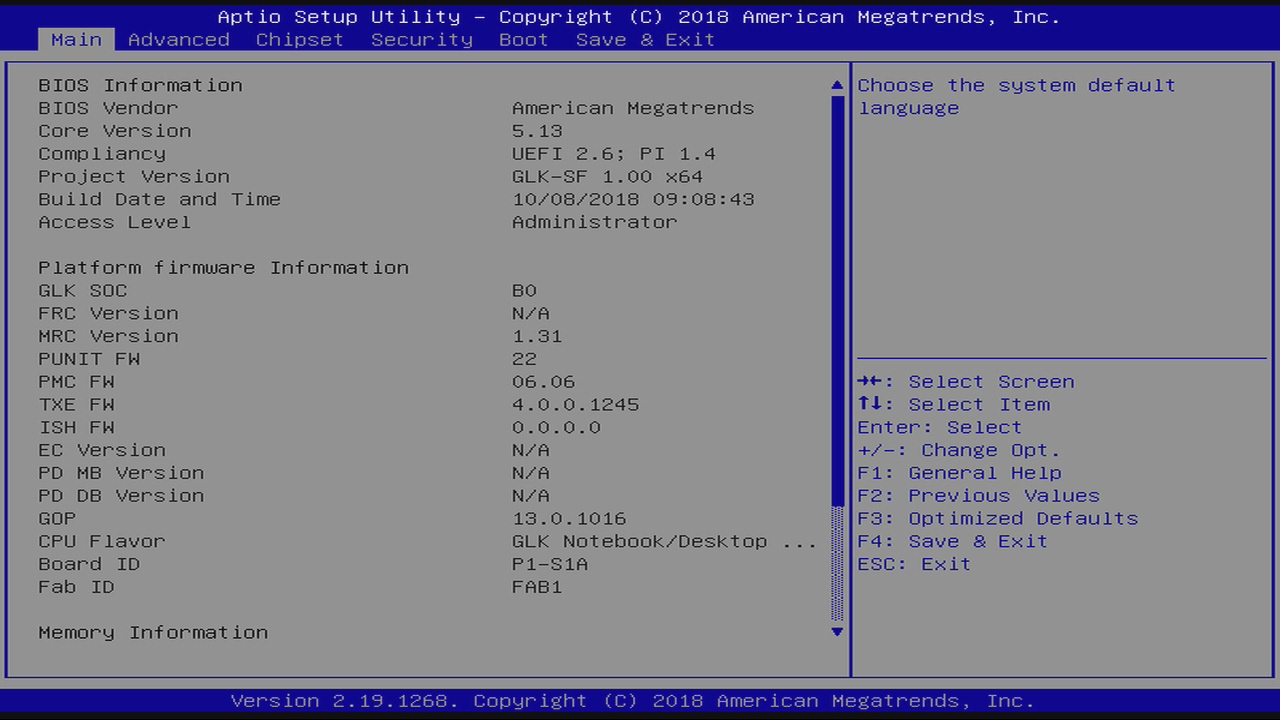
This is the Advanced setup menu:
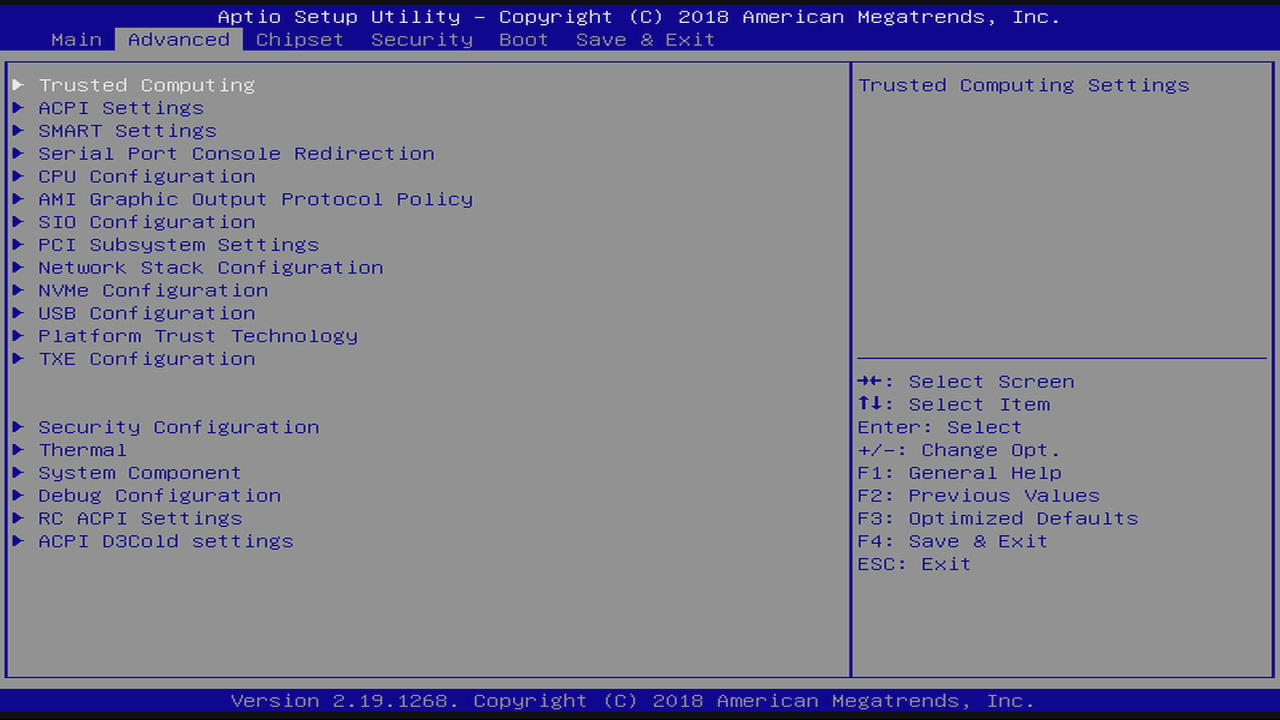
This is the Boot configuration menu that allows you to choose a boot media. ODROID-H2 can boot from eMMC, USB, SATA and NVMe storages. You can access them at the same time from the OS.
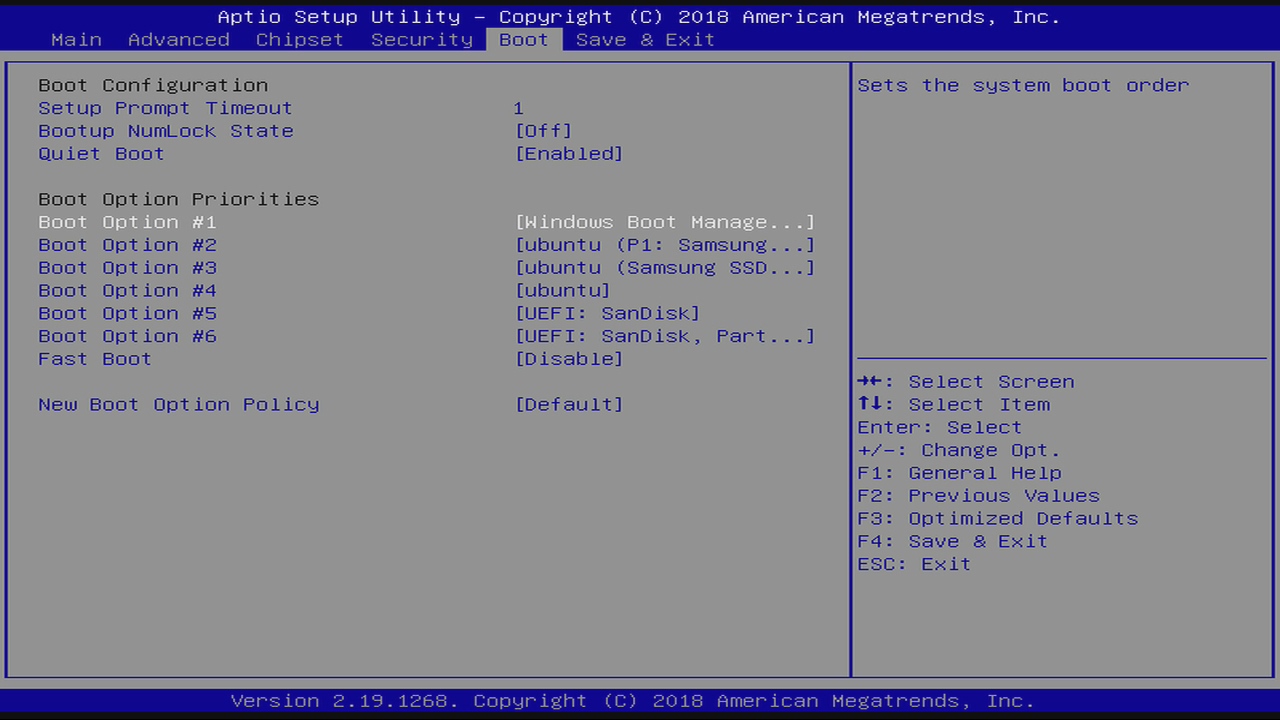
You can change the boot priority in the Boot menu, or press F7 to temporarily choose the boot media in the boot process.
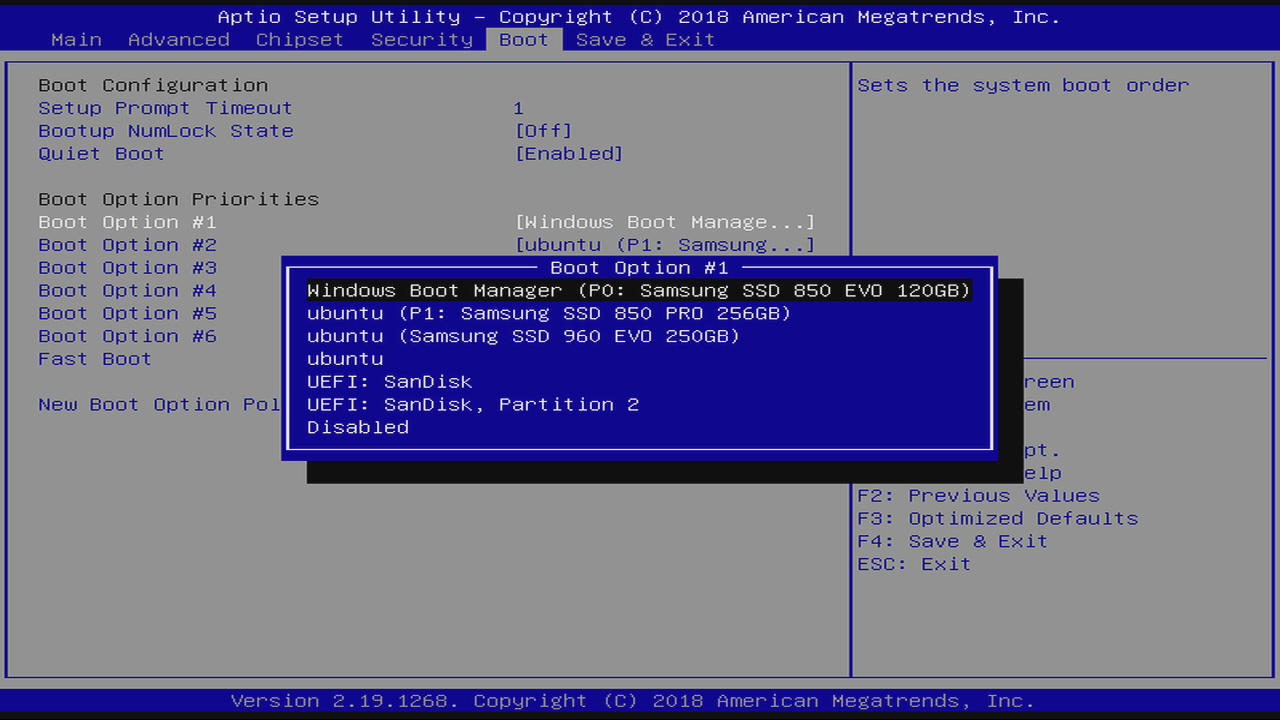
Wake on LAN(WoL) feature. You can activate the WoL function on the command line. For example:
$ sudo ethtool -s enp3s0 wol gCheck the current status.
$ sudo ethtool enp3s0 | grep Wake $ Supports Wake-on: pumbg $ Wake-on: gIf you find g, the Wake-on-LAN feature is enabled.
If you can, wake up the ODROID-H2 board with this command from a remote PC.
$ powerwake 192.168.30.4The WoL feature works only with an Ethernet port near the HDMI/DP port.
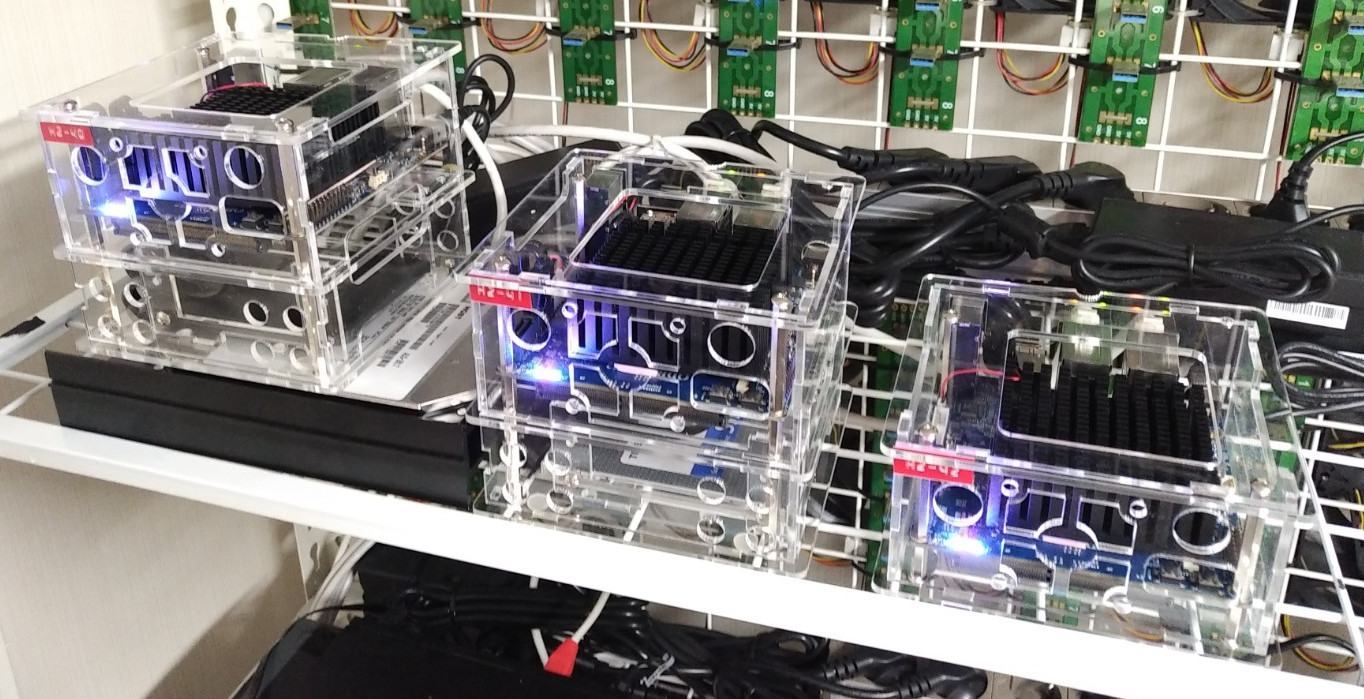
Hardkernel introduced the ODROID-BENCH in order to give users a chance to use ODROID single board computers remotely. Now we’ll set up the new ODROID-H2s with a few different DDR4 memory and storage combinations.
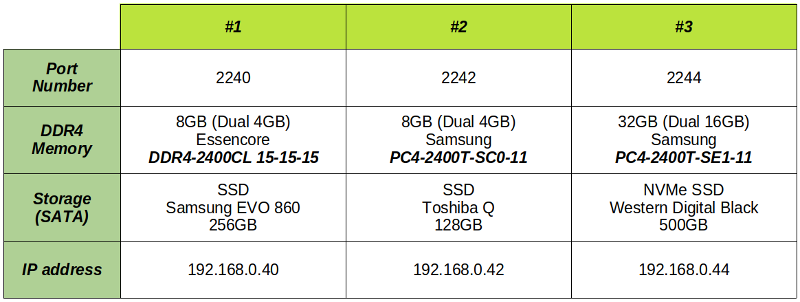
They can be accessed through “ssh” with a port number dedicated to each machine. Your access is limited to the Docker container in Ubuntu 18.04.1 and the Linux kernel 4.15.0-38-generic.
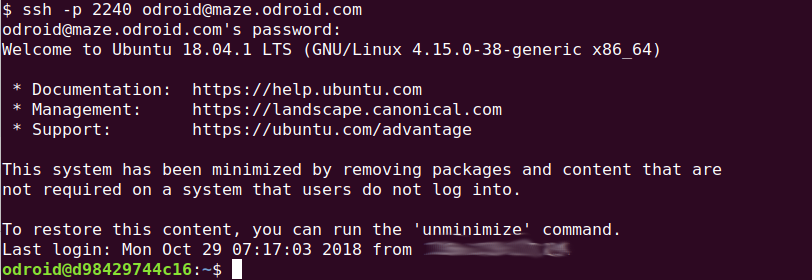
Still, you can run a bunch of system commands with root privileges and grab the hardware information. You can even run a benchmark tool, but the score will be very close or slightly lower to the one tested on the native environment since your access is in the container.
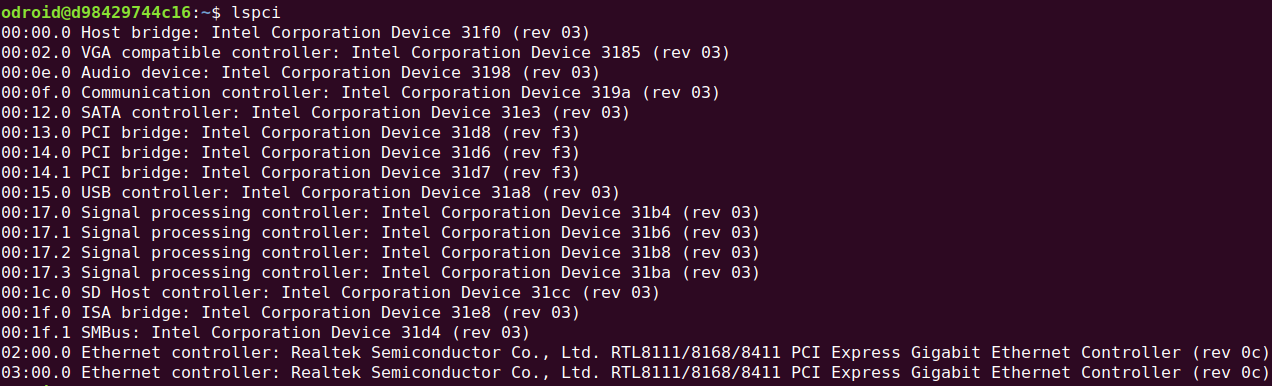
This is the “iozone” score of the ODROID-H2 unit #1 in the Ubuntu container.
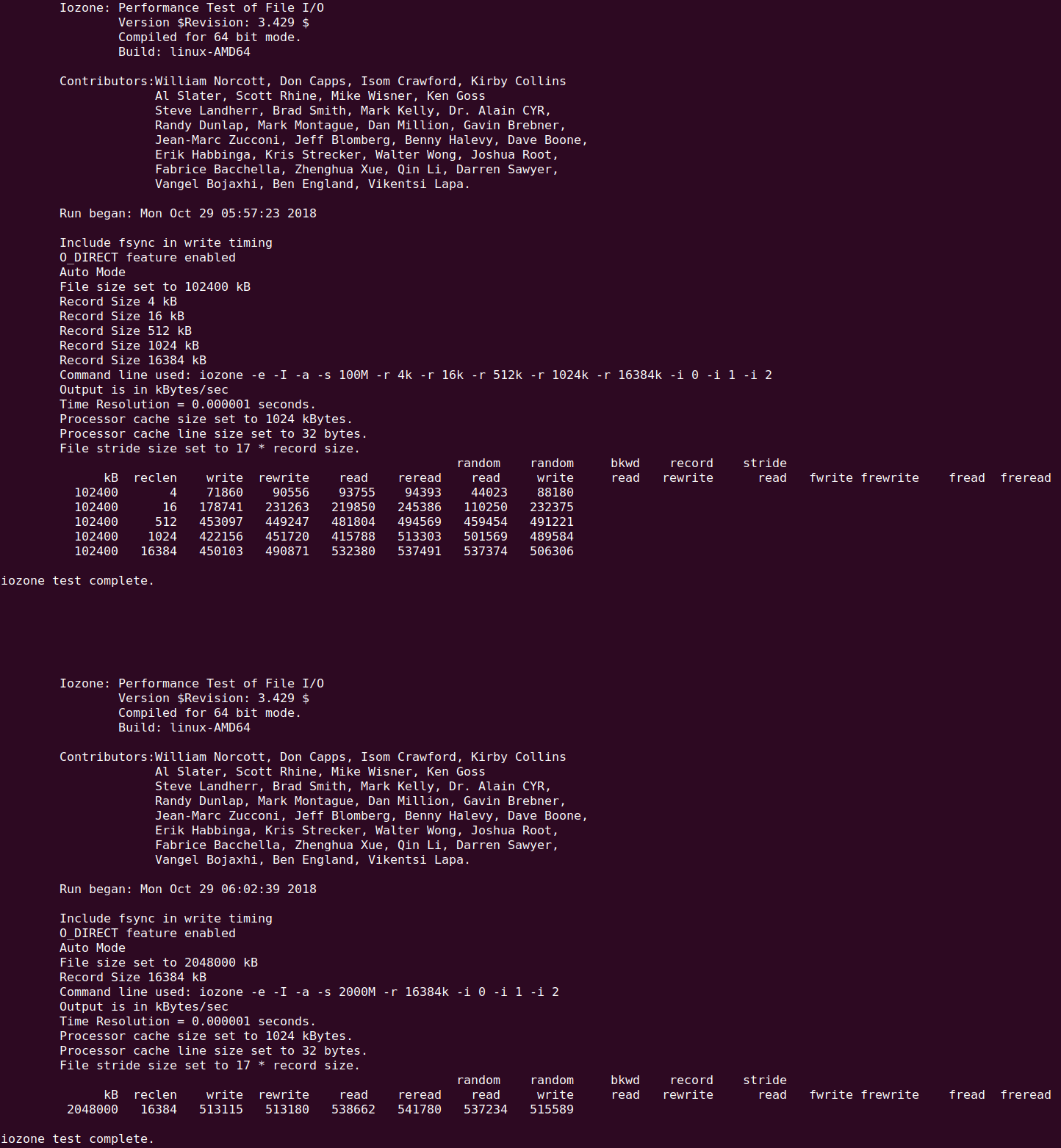
If you have any issue accessing the machines on ODROID-BENCH or other requests, please refer to the thread at viewtopic.php?f=29&t=32257.
For comments, questions, and suggestions, please visit the original post at https://forum.odroid.com/viewtopic.php?f=29&t=32536.

Be the first to comment