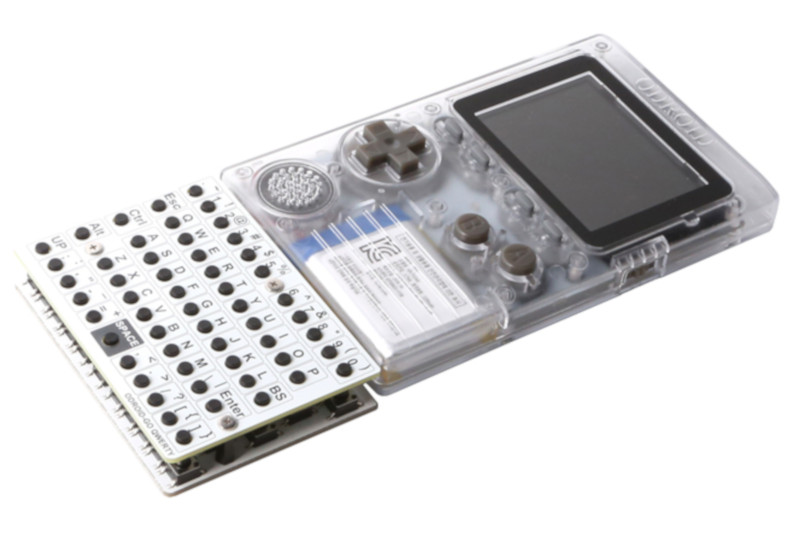
With Hardkernel’s new bluetooth keyboard, you can turn your ODROID-GO to a portable handheld computer. ODROID-GO can emulate some classic computer systems such as Commodore 64, ZX Spectrum, and MSX. We believe a physical keyboard provides a better emulation experience for these systems.
You can also type in and run BASIC language programs on the GO. The ODROID-GO keyboard can also be used with your computer or smartphone as a Bluetooth LE device. The keyboard has 54 keys in a familiar QWERTY layout, three status LEDs, a real-time clock (RTC) IC with a CR2032 battery to keep track of the current date and time.

Product information is available at https://www.hardkernel.com/main/products/prdt_info.php?g_code=G153982725754, and the Wiki page is available at https://wiki.odroid.com/odroid_go/qwerty.
One useful application for the bluetooth keyboard is playing Commodore 64 emulated games on the ODROID-GO. The package for Commodore 64 emulation is available at https://github.com/OtherCrashOverride/frodo-go, and the package for using the ODROID-GO as a Bluetooth LE device is available at https://github.com/OtherCrashOverride/bt-keyboard-go.
For comments, questions and suggestions, please visit the original post at https://forum.odroid.com/viewtopic.php?f=29&t=32565.

Be the first to comment