
In the January issue of ODROID Magazine, I introduced you to some of the new features of NEMS Linux 1.5 and how to upgrade from 1.4.1 to 1.5 using the NEMS Migrator tool. NEMS Linux 1.5 has since been gaining momentum on the XU4 platform. This little single board computer from Hardkernel has proven itself as a stable platform for a Nagios Enterprise Monitoring Server. It is responsive, supports eMMC (which is markedly more reliable than SD cards), and obviously has a form factor that fits within every sized network, from the home user looking to know if their Internet connection is running slow, to the grand-scale enterprise that needs to monitor the status of hundreds of connected endpoints.
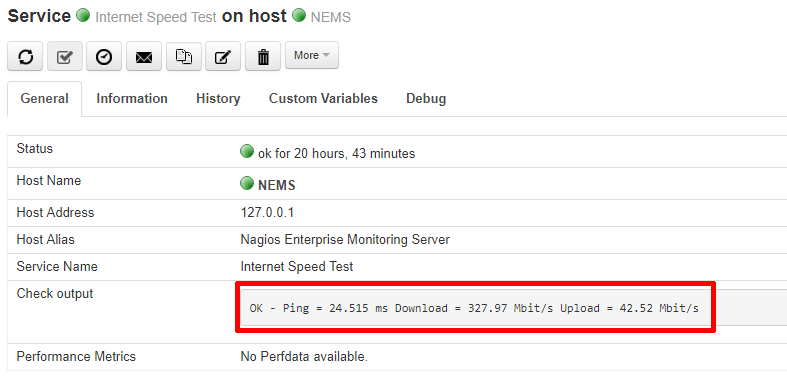
There have been some notable infrastructure updates for the NEMS Linux distribution system and website. Our website is now hosted on its own EC2 instance, giving me optimal scalability as NEMS Linux continues to grow in popularity. This move is also in preparation for many of the new features of NEMS Cloud Services, which provide optional cloud-based features to make Nagios monitoring even easier for system admins. NEMS Linux 1.5 downloads are available via BitTorrent. This distribution method has proven to be a great way to reduce cost while simultaneously improving the overall download speed for end users. I have also begun providing the IMG files in a ZIP file, significantly dropping them down in size. Since balenaEtcher and other tools can flash your SD card or eMMC without having to unzip the file, it makes sense to distribute IMG files as ZIP now. So, fire up your Transmission client and head on over to our website to download NEMS Linux for ODROID-XU4.
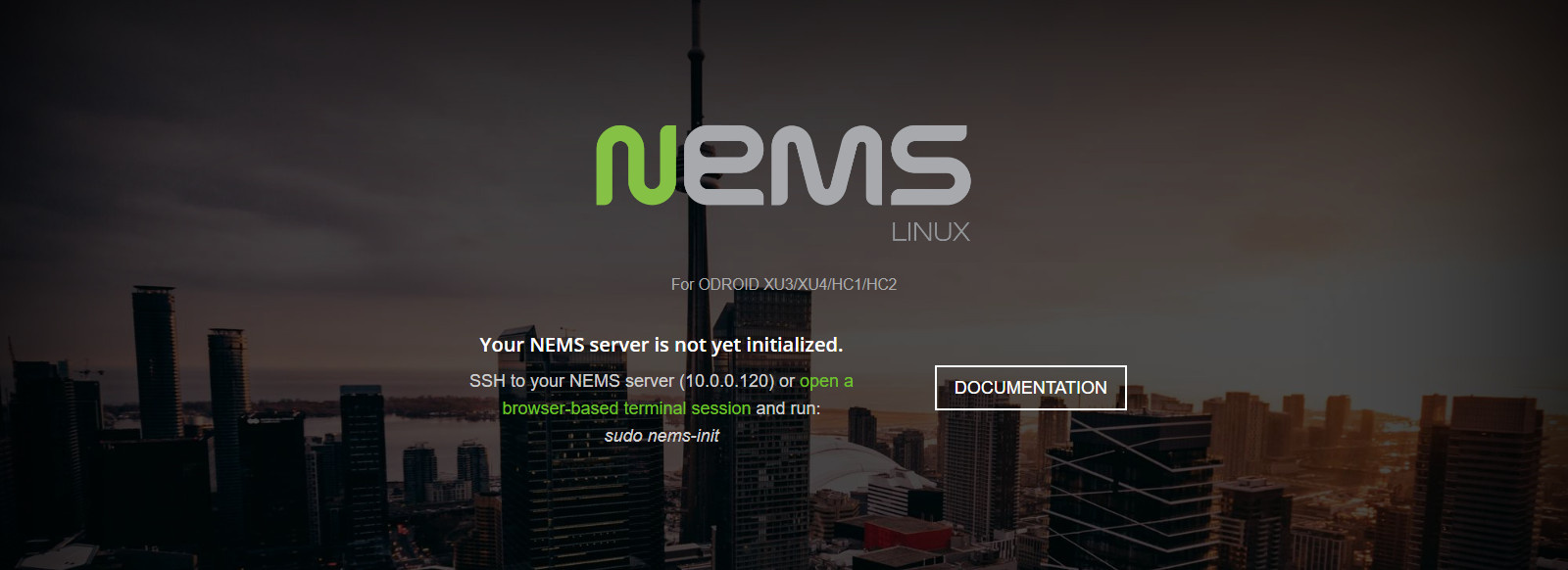
NEMS Linux is free to download and use, but there are some additional features that are available as perks for Patrons. One such feature is NEMS CheckIn. I developed this feature to address concerns that if a NEMS server was to go offline, the admin would stop receiving notifications and may not realize this for some time. This led to some users setting up multiple NEMS servers--NEMS servers to monitor NEMS servers. NEMS CheckIn is the answer to this.
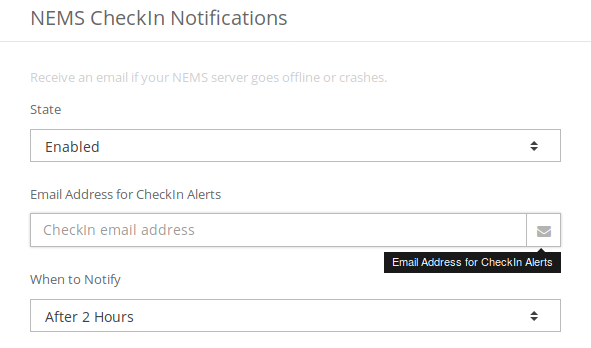
NEMS CheckIn is very easy to set up and, if enabled, will simply send a ping to the NEMS Cloud Services server every 15 minutes. Should the server not hear from your NEMS Linux server within a set time frame, an email will be sent to the email address you specified alerting you that your NEMS server has failed to check in. It is a simple but highly effective solution. NEMS CheckIn can be enabled within NEMS System Settings Tool under NEMS Cloud Services. It is disabled by default.
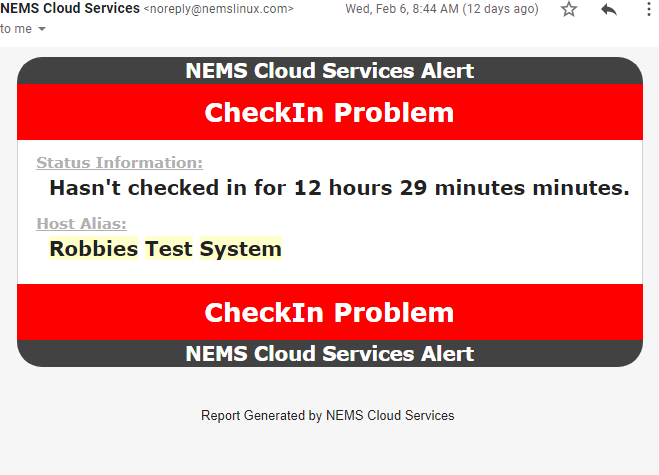
Webmin has been removed and replaced in NEMS Linux 1.5 by Cockpit, a web-based system interface by Red Hat Enterprises. In previous versions of NEMS, Webmin was included to provide a browser-based Linux terminal along with the ability to see system overviews. In the early days it was also used to configure networking, but since that has been buggy for a long time with little hope of seeing an upstream fix any time soon, I polled the community and made the decision to remove Webmin. One excellent feature of Cockpit, in direct contrast to Webmin, is that it uses no system resources when not in active use. Where Webmin has an active daemon that uses a lot of system resources--particularly noticeable on lesser boards such as the Raspberry Pi--Cockpit unloads itself and instead sets up a port listener. Once the port is accessed, the Cockpit system wakes up again. This is highly useful for a distro so focused on single board computer deployment.
Cockpit is, in appearance at least, much more simple than Webmin. One could say less cluttered. Cockpit feels a little like a simplified iDRAC interface for NEMS Linux, with no additional controller necessary. It has a few performance graphs that are visible right away: the ability to safely reboot or shutdown your NEMS server from within the browser (just be sure to check the box marked “Reuse my password for privileged tasks”), and perhaps most importantly, a usable terminal window that lets you administer your NEMS Linux server at the terminal level, without SSH. At present, it doesn’t allow copy and paste operations, but for general use it does a good job. You can even run your nems-init task directly within your browser. For advanced users willing to read the documentation over at RHEL, you’ll find you can also use Cockpit to administer multiple servers from within one console.
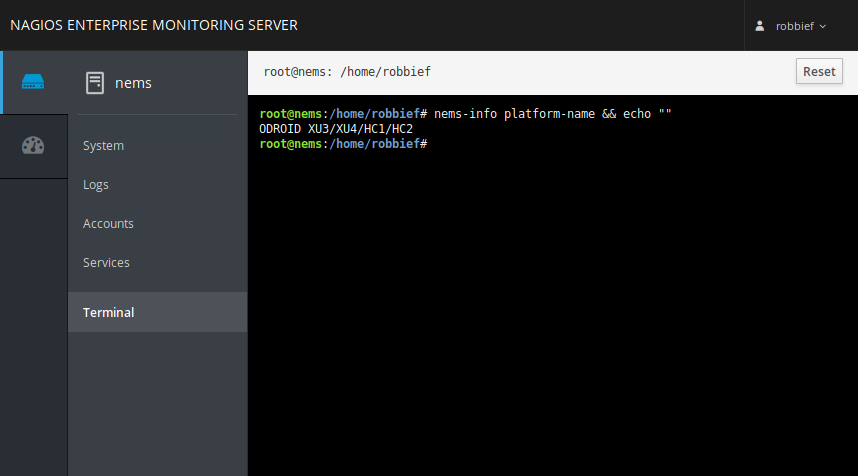
In addition to the technical aspects of NEMS Linux, the aesthetics are also important. One of my aims with NEMS Linux is to provide the most beautiful out-of-the-box Nagios experience available. While not a technically important feature, a number of NEMS users requested the ability to customize the various dashboards to suit their server room environment. In particular, they wanted to change the background from the traditional NEMS server room background to a background of their own choosing. I relished the opportunity to work on this feature, as it gave me a bit of a break from the more technical enhancements of NEMS Linux 1.5, allowing me to focus on the NEMS Dashboard UX for a short time. The result of this “break from the everyday” in my development to-do list is that NEMS 1.5 includes the ability to upload your own background which will be scaled and compressed automatically. In addition, I added the ability to choose a background color instead of image, and wrote a new API feature that loads a “photo of the day” every day from a CC0 repository created just for that purpose. This has become the new default, so every day you will be greeted with a different, hand-selected background image. In addition, the new background feature allows you to add a blur effect, giving some really great customization options to each user.
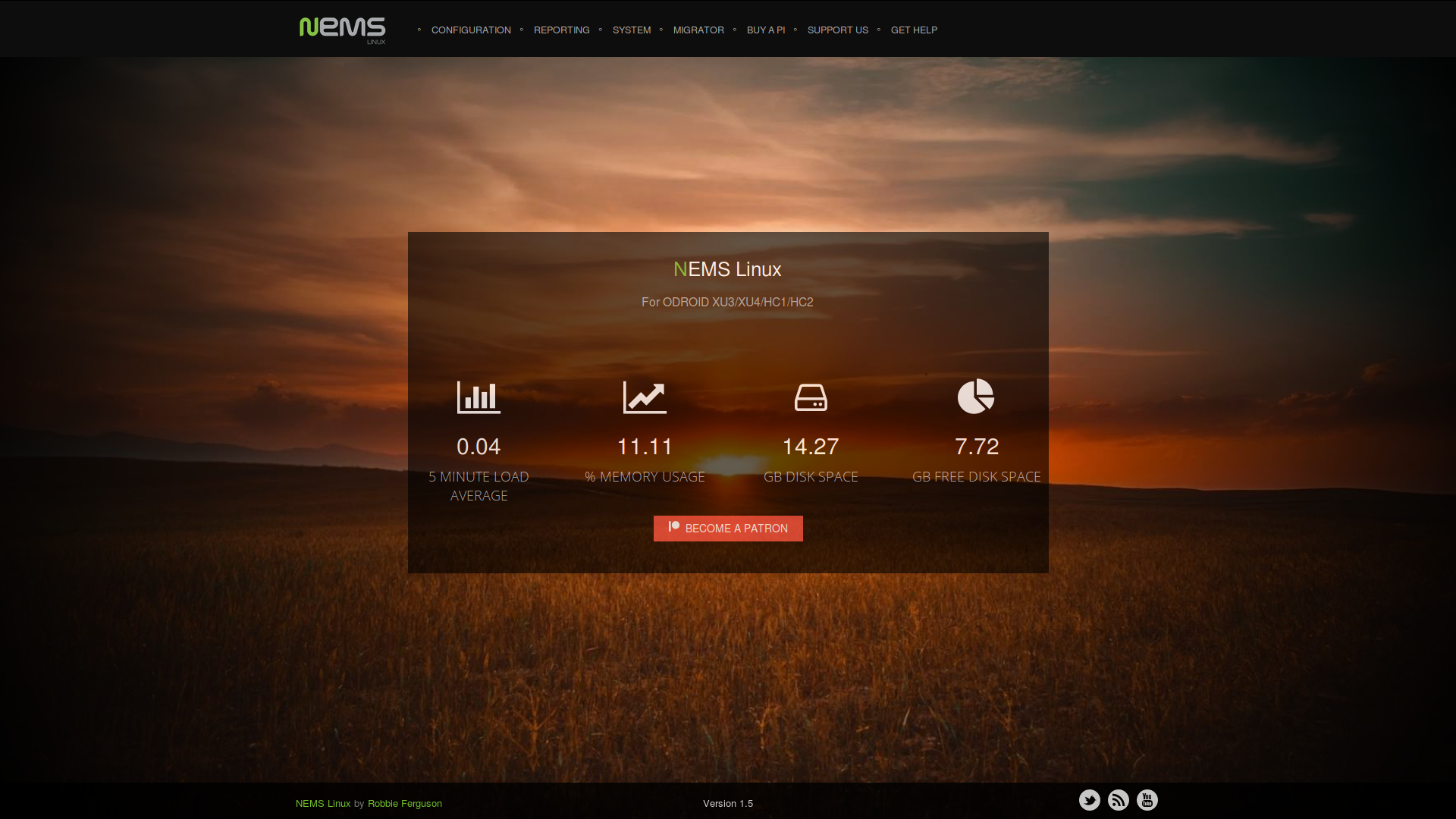
There are more technical walkthroughs on their way, but as NEMS Linux 1.5 is brand new, I felt it was important to bring some of the new enhancements to the forefront before diving right back into the depths of this advanced network monitoring tool for the ODROID-XU4. If you’re new to NEMS Linux, I’d encourage you to go back and read the first four articles introducing NEMS Linux to the ODROID community in the October 2018, November 2018, December 2018, and January 2019 issues of ODROID Magazine. While the first three were written about NEMS Linux 1.4.1, the processes have not changed and the information is still true for NEMS Linux 1.5.
Learn More
NEMS has an active Community Forum. I check in quite regularly to provide free support to users. I also offer one-on-one priority support to Patrons needing a higher level of support. NEMS Linux is free to download and use. Its source code is available on GitHub. Download NEMS Linux for ODROID at https://nemslinux.com/
You can also follow @NEMSLinux on Twitter or join us on Discord. I’ve also launched a YouTube channel specifically for NEMS where I will be posting screencasts and tutorials about NEMS Linux. While the content is still to come, I’d really appreciate if you’d subscribe! You’ll find the channel here.
About the Author
Robbie Ferguson is the host of Category5 Technology TV and author of NEMS Linux. His TV show is found at https://category5.tv/ and his blog is https://baldnerd.com/

Be the first to comment