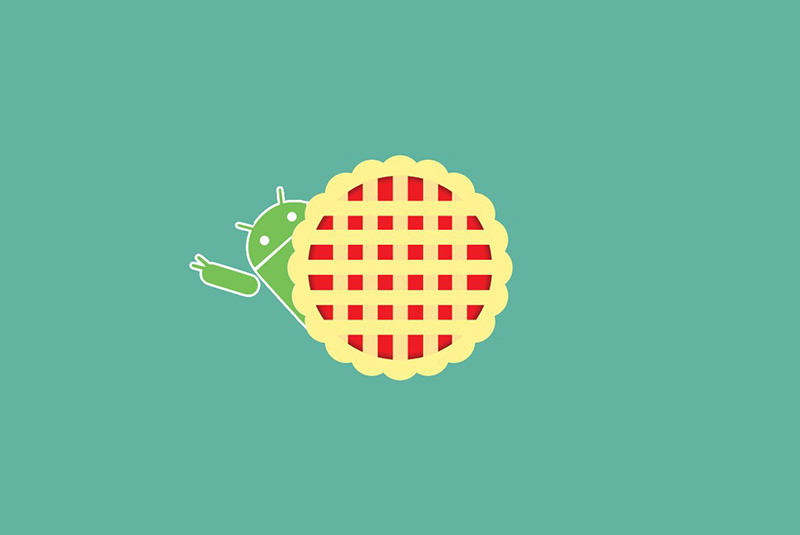
En este artículo se detallan los pasos necesarios para instalar Google Play Store en ODROID-N2 con Android Pie.
Abre el navegador, luego dirígete a https://opengapps.org/ y selecciona ARM / 9.0 / pico.
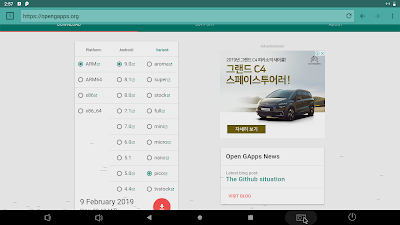
Descarga el paquete.
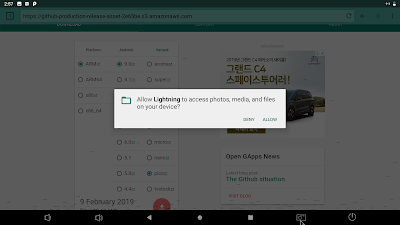
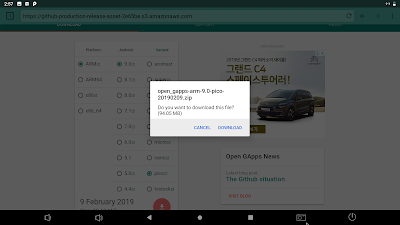
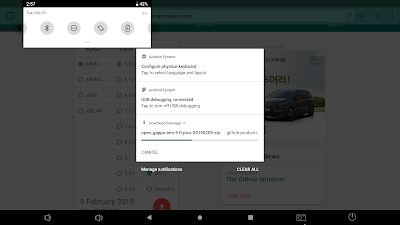
Abre ODROID Utility.
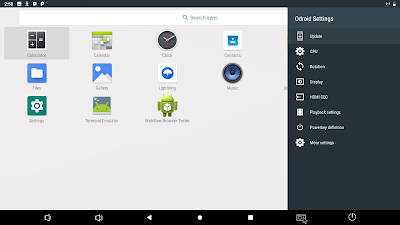
Selecciona "Update" y "From download package".
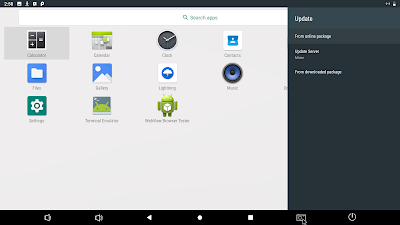
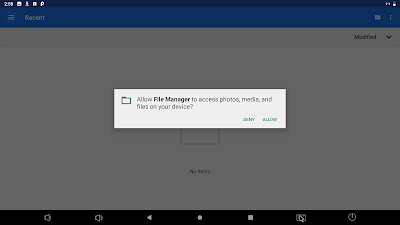
Selecciona "Recent" y "File Manager".
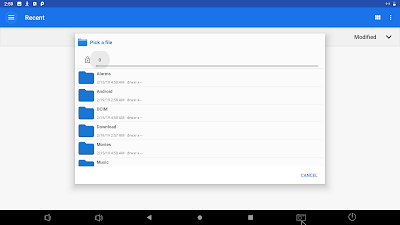
Selecciona "Download" y "open_gapps-arm-9.0-pico-2019xxxx.zip".
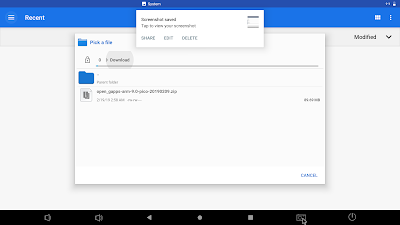
Reinicia e instala "Play Store".
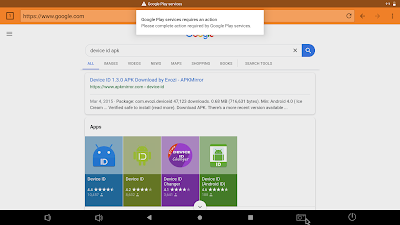
Abre el navegador y busca "device id apk".
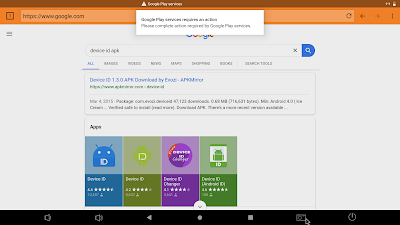
Descarga el apk.
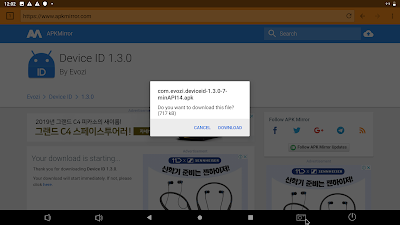
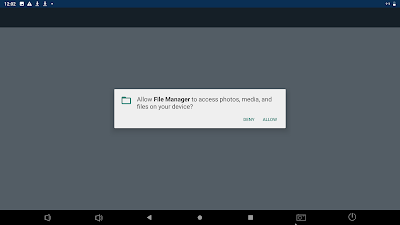
Abre "File Manager" e instala device id apk.
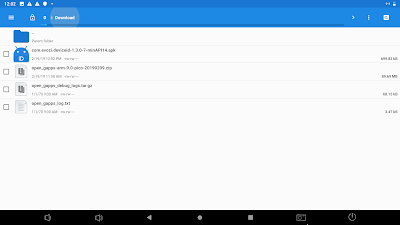
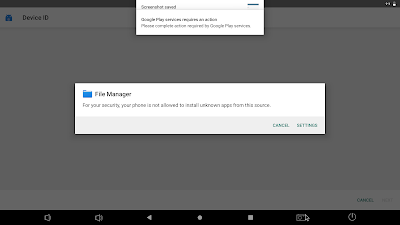
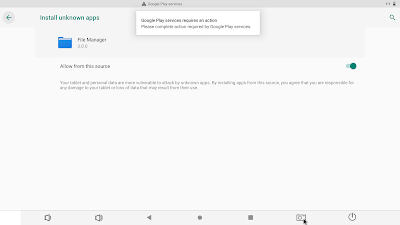
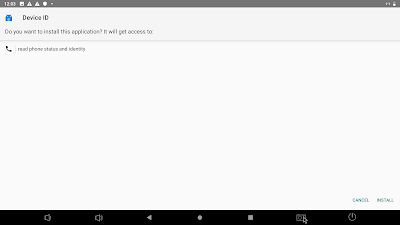
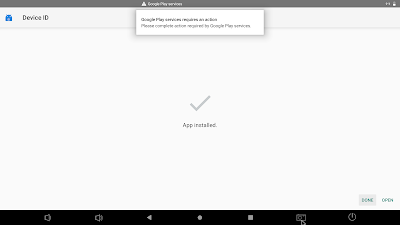
Haz clic en "Google Service Framework (GSF)".

Haz clic en "COPY".
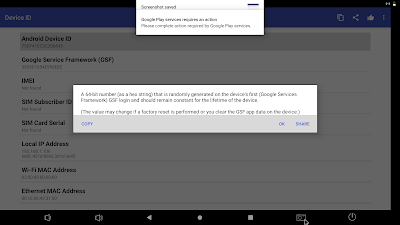
Haz clic en Notification.
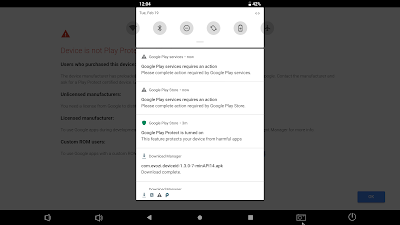
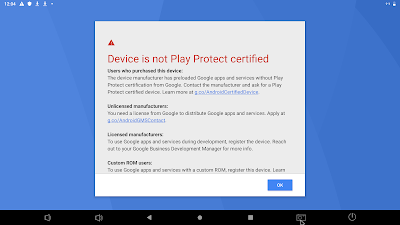
Dirígete al sitio de registro.
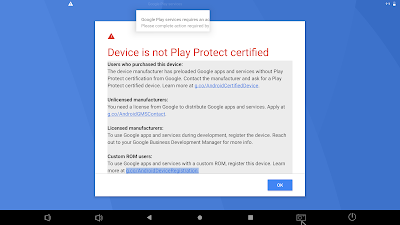
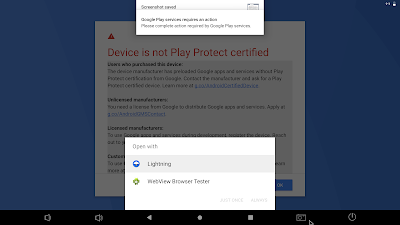
Inicia sesión en tu cuenta de Google.
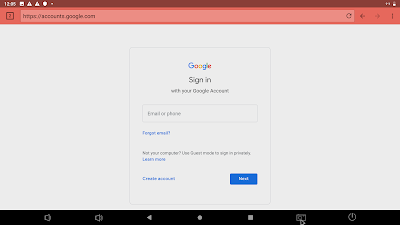
Pega el id GSF.
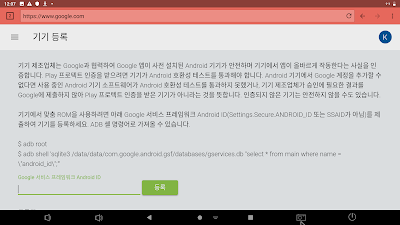
Espere unos 30 minutos, luego reinicia el sistema.
Para comentarios, preguntas y sugerencias, visita el post original en https://goo.gl/Cd3gTx.

Be the first to comment