
The Exynos series boot loader is placed on a hidden boot partition in the eMMC memory for all models except the ODROID-C1/C2. When it is corrupted, or you want to use the eMMC with a different board, you must install the proper boot loader in the eMMC. Note that you must have a blank micro SD card to run the recovery process.
Recovering with recovery image
- Download Recovery Image file.
- Prepare a micro SD card and flash the downloaded image
- Connect both the eMMC and micro SD card to the ODROID-XU3/XU4
- Set the DIP switches or slide switch on the XU3/XU4 to “SD boot mode” (if you have an ODROID-XU3, refer to this link)
- Connect power and observe the LED status
- The blue and red LEDs should remain steadily on, which may take from 40 seconds to 3 minutes
- After the recovery process, the blue LED will be flashing like a heartbeat, at which point you can remove the power supply
- Set the DIP switches or slide switch back to eMMC boot mode
- Remove the micro SD card
- Proceed with normal power up with your peripherals attached
After verifying that Android boots on the eMMC module, you can flash another OS image, such as image, on the eMMC, and the bootloader will load the new OS
Recovering eMMC with micro SD card and USB-UART kit
- This instruction requires a USB-UART and terminal application on your desktop.
- Set the DIP switches or slide switch on the XU3/XU4 to “SD boot mode”
- Insert the micro SD flashed with the booting image into its slot and power on, stopping at U-boot once the board has powered up
- Type the “run copy_uboot_sd2emmc” command to copy the boot loader image from micro SD to eMMC
- Once copying is done, set the DIP switches or slide switch back to eMMC boot mode
- Proceed with normal power up with your peripherals attached
- After verifying that Android boots on the eMMC module, you can flash another OS image, such as image, on the eMMC, and the bootloader will load the new OS
The ODROID-XU4 has a slide switch to choose the boot media, as shown in Figure 1. The boot configuration switch must be set to boot from SD card if you do not have an eMMC attached. The device does not automatically fallback to the SD card if no eMMC is present.
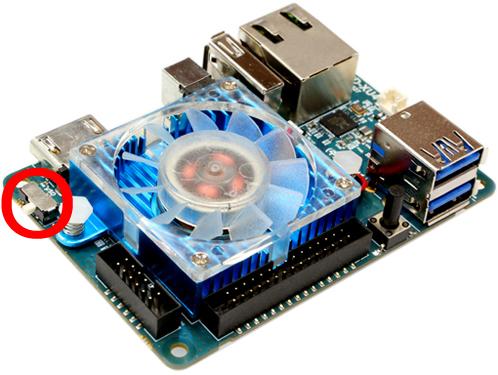

Be the first to comment